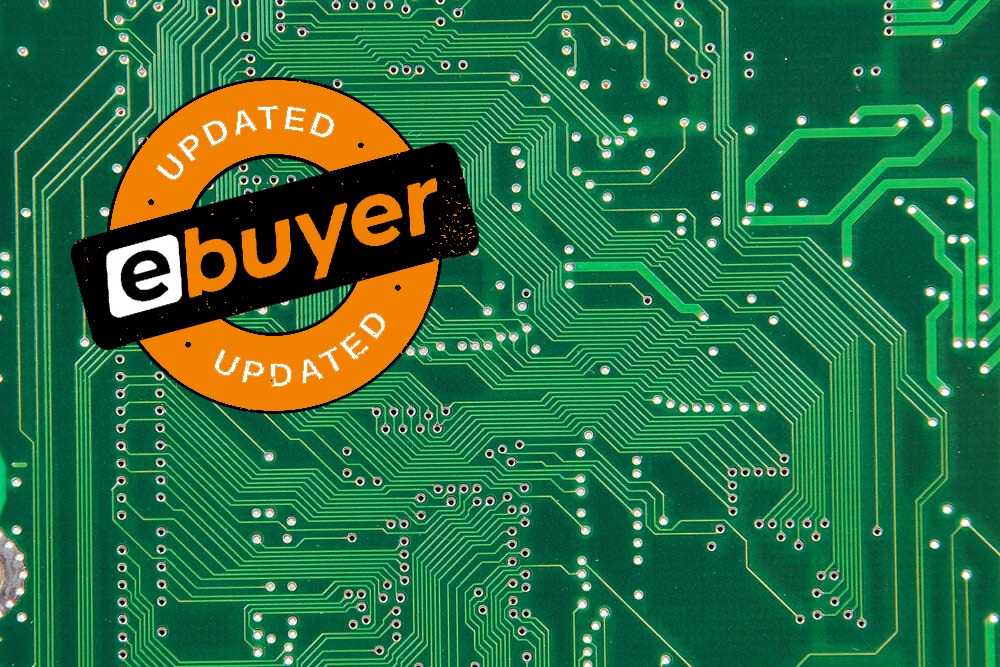This blog was updated in June 2022.
What is computer RAM is a question that crops up time and time again, so we’re pleased to answer it in another of Ebuyer’s beginner guides. Random Access Memory, or ‘RAM’ for short, is super-fast memory that stores data temporarily for active programs.
When you open a program on a computer, it’s loaded from comparatively slow storage (HDD, SDD) into memory (RAM). As a computer constantly requests and fetches data from RAM to keep programs running smoothly, the amount and speed of RAM plays a big role in performance. The larger amount of RAM, the more work can be done consecutively.
An important distinction to make is that RAM is volatile; it gets emptied when the computer is turned off. RAM is for short-term data access to get work done as fast as possible, whereas a HDD/SDD is for long-term storage.
What is RAM in a Computer? – A RAM Analogy

For an analogy, let’s think of RAM as a kitchen countertop. To prepare dishes (programs), the chef (CPU) does all their work on the countertop, with produce (data) taken out of the fridge (storage).
If there’s enough room on the countertop, the chef can comfortably work on multiple dishes at once. Too small of a countertop, however, and the chef must waste time going to and from the fridge for the produce, slowing their work.
Some programs, like modern AAA games, require a lot of RAM – much like how complex dishes call for a large list of produce. A program can slow to a crawl, stall, and even crash outright if it runs out of RAM. It’s one of the reasons why a computer seems to slow over time, as the more programs you download and run in the background, the more the RAM is overwhelmed.
The minimum amount of RAM, required to run the latest programs, amongst other things, is always increasing. For instance, a last-gen AAA game might’ve required 8GB of RAM for a smooth and stable experiences, whereas the latest release may demand 16GB of RAM.
How does RAM Work?

Memory works alongside a system’s processor and storage. For example, if you want to launch Excel, open a spreadsheet, and edit some values. Here’s what’s going on inside your PC when you do so. Your data – files, programs, and so on – is kept safe on non-volatile storage. It’s far from ideal to use data straight from the storage as it’s too slow.
As such, the processor pulls any necessary data from the storage and transfers it to memory, which is like your computer’s available workspace. And when you save a file, it’s transferred back to the storage. So even though RAM gets emptied, your data isn’t lost. RAM is only a temporary workspace.
The amount and speed of memory you’ve got installed determines how effectively your computer can multi-task, and how fast programs are able to run.
Is Memory the same as Storage?
RAM is referenced as ‘memory’, though this shouldn’t be conflated with ‘storage’ or ‘memory storage’, as in a hard drive or a solid-state drive. These may sound interchangeable, but they perform very split roles.
Memory is volatile but fast, whereas storage is non-volatile but slow. Well, at least compared to memory. As such, RAM is used to temporarily hold the data of active programs, so it can be accessed as fast as possible. On RAM, this data can be held and accessed randomly, as opposed to a slow, sequential format. This lets a PC access and use the data far faster than a storage drive, making it ideal for short-term storage rather than long-term.
What is RAM?

RAM is a component in a PC that lets your system perform many day-to-day tasks. This includes loading programs, browsing the web, editing a spreadsheet, PC gaming, and more. It’s what lets a computer execute its essential functions. As a general rule, the more memory you have, the smoother and quicker system tasks will run.
When you turn on your system, log into the operating system, load a program, and begin working, you’ll have used RAM is several ways. Whether it’s loading and running programs, responding to commands, or multi-tasking between multiple programs, RAM is always being actively used by a PC.
How to Install RAM
We’re going to show you how to install RAM into your desktop PC, with a short video tutorial. This video walks you through the process, demonstrating simple and easy-to-follow steps.
In this instance, we’ve going from a one stick of 8GB RAM to two sticks, for a combined total of 16GB, dual-channel RAM. By doing this, we’ll be able to increase memory bandwidth to run more memory-hungry programs simultaneously for snappier multi-tasking.
So, find out how to install RAM with our quick, step-by-step video below. While it applies to desktop PC, the process is very similar to upgrading a laptop’s RAM. Though, make sure you pick up laptop form-factor SO-DIMM RAM.
Upgrade your RAM at Ebuyer
If your PC starts to become sluggish and unresponsive, not having enough RAM is a common culprit. Fortunately, RAM is one of the easiest PC upgrades. Even the most novice of PC users can do it with our guide. It’s a cost-effective upgrade too, so check out Ebuyer’s wide range of RAM – from the latest, super-fast DDR5 memory kits to laptop SO-DIMMs – and upgrade today.