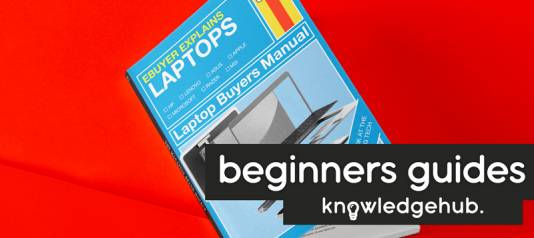During the last year more people than ever before have been working from home. Most people who work from home will use a computer to do their job – and perhaps that device has been provided by their employer. But there are other ‘bits of kit’ which make the working life easier and more efficient. Amongst them are external hard drives.
Put in simple terms an external hard drive (also sometimes known as a portable hard drive) is a device which sits outside of your computer but connects to it through a USB connection, and is often used to back up computers or be a portable storage option.

Having a reliable external HDD that will be able to keep up with your workload can make your professional life so much easier. You’ll feel the benefit of expanded storage capability and also the peace of mind that files are kept safe and protected should anything happen to your computer.
There are several options of external hard drive to choose from. In common with all tech decisions, it can be a little bit daunting when you are confronted with so much choice. So let’s talk about the things you should be looking out for…
Shop for external hard drives from Ebuyer
Speed and storage
If you’re someone who deals with a large number of large files, it’s a great idea to invest in a high-speed, high-performance drive which can handle your workload. We’re talking particularly about photographers, video editors and music producers / musicians, who use high resolution files which are likely to take up a lot of the computer’s storage space (perhaps not individually, but cumulatively).
In terms of actual capacity, external hard drives used to lag behind their component counterparts (ie. hard drives installed in the computer as opposed to just connected to it). But these days you will find that external hard drives are available in very large capacities – we’re talking multiple terabytes!
Storing the majority of your files on an external HD will also have an impact on the speed of your PC’s internal hard drive or SSD, in that it will prevent it from getting clogged by files you only use once in a while.
A less cluttered internal HD means that your system will run much faster and there will be less chance of your hard drive becoming corrupted or failing.
Portability and productivity
It’s important to stay productive in the professional environment – even when that professional environment means your own home office. Having an external hard drive as part of your set-up ensures that you have a dedicated ‘box’ for your files. In other words, a centralised storage system. You already have this, to an extent, on your computer’s main hard drive. But the difference here is that we are talking about devices which are easily transportable between computers.
So on those occasions when you may have to go in to your employer’s office, or perhaps when you are shifting to another location and a different device, you can take your files with you easily. No having to shift a big PC tower around!
There are external hard drives available which will offer you a bit more rugged support (in terms of their casing), if you are regularly on the move.
Couldn’t I just use ‘the cloud’?
Your work will be much safer on an external hard drive than if you decide to store it via cloud-based services. We’re not saying the cloud is never the way to go, of course – but think about it in even simple terms and the risk of storing your files there is apparent.
Different spyware, keyloggers and malware might be running in the background of your system, and even your browsing history and cookies can be stored on a public computer. Also, putting your files into the cloud means that they could be accessible to anyone hacking the cloud provider’s servers. And what if the internet just disappeared overnight? It’d be preferable to have ‘a physical copy’ in your ‘possession’, wouldn’t it?
There is also, of course, the possibility of the cloud provider’s service not being accessible at a crucial moment for you, or your home internet ‘going down’ at a crucial moment etc. In other words it’s preferable to “keep it small and keep it local” – ie. Keep your stuff on an external hard drive!
Safety and security
Living in the digital world means being open to files and data being hacked or stolen, so that information can be used for nefarious purposes. This kind of violation can cause major damage to your work or personal life. There are external hard drives available which can offer an added layer of security, because they have password protection and / or some kind of encryption.
Back up your PC
Backing-up your internal hard drive is a great idea. External hard drives are a really efficient way to store your back-ups – much more convenient than backing-up and burning onto a never-ending series of blank DVDs.
The Windows operating system makes it easy to create system image back-ups of your computer’s internal hard drive and save them down to an external drive. Apple’s equivalent utility – Time Machine – makes backing up your Mac just as easy.
In a nutshell: The benefits of an external hard drive:
- Backup for your PC.
- Storage for vast quantity of videos, music and photos.
- Transport files safely.
- Off-site storage for important information or data.
- Storage for operating systems and applications.
- Easy and economical additional storage if your PC’s inbuilt hard drive is almost full.
- Speed. USB 3.0 / Thunderbolt HDs are extremely fast and can quickly transfer large files to a PC or laptop.
- Easy to set up – ie. plug and play.

Types of external hard drive
There are two kinds of external hard drive:
Hard Disk Drive (HDD)
External hard drives are portable versions of the hard drive which is inside the main body of your PC. It’s a device with mechanical moving parts. A rotating platter has data written to it by a read/write head (so the data is also read this way). Currently, HDDs give you the most bang for your buck in terms of amount of storage space for your money. However, one slight drawback is that an HDD is nothing like as quick as an SSD in terms of read and write speeds. However, if you are working with word processing documents, or applications involving spreadsheets and the like, and even image manipulation software, an HDD is probably the way to go for your storage.
Solid State Drive (SSD)
Although an SSD is not technically a hard drive, an SSD will give you exactly the same functionality. You will be able to store data and read data – but even faster. An SSD doesn’t have any moving parts like a regular hard drive so it’s able to work much more quickly. The data itself is stored in integrated circuits (which are interconnected) which explains the SSD’s fast access speeds. SSDs offer a serious advantage over HDDs. But there is a price to pay.
The current downside to purchasing an SSD for your external storage is that the speed comes at a higher cost than a typical HD. However, it’s worth balancing that against your requirements. If you need your storage device to be particularly fast (if you are working with video or audio, for instance, which means large file sizes and a lot of information) then an SSD is definitely the way to go.
Shop for external SSDs at Ebuyer
Conclusion
Like with any tech, choosing the best external hard drive should actually depend on what you need it for. Some workers will need super-fast SSDs while other workers will manage with just a regular HDD. As we’ve mentioned, the ruggedness and security of the device are also things to think about.
When you’re making your choice, keep in mind what the device will mainly be used for – but also how it will be used, and any risks that may occur during use (ie. Whether you will also be working with it in public, and therefore vulnerable, spaces). Keep in mind all of these factors and you’ll be able to definitively choose the right external hard drive for working from home.
Let’s pick some great HDDs and SSDs
Some workers will need super-fast SSDs while others will find that a standard HDD is suitable for their needs. So which are the best in both categories? Here’s three of each which should see you right. All of them, by the way, are available from Ebuyer.
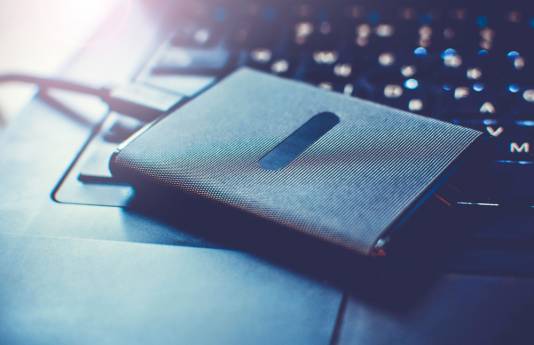
HDDs
Seagate Basics 1TB USB 3.0 Portable External Hard Drive
Simple drag-and-drop back-up in a lightweight, compact design. You don’t need to worry about installing software – or anything else, because this one is ready to go, out of the box.
Toshiba Canvio Basics 4TB Portable External Hard Drive
The Canvio Basics is built to Toshiba’s world-class quality standards, offering time-tested reliability and a one-year standard limited warranty. Store plenty of data with ease and confidence!
iStorage 500GB diskAshur PRO2 HDD
Something a little bit different about this one is the extra layer of security added by PIN authentication. The keypad design enables you to securely access the drive with your own unique 7-15 digit PIN.
SSDs
Samsung T7 Portable SSD – 500 GB – USB 3.2 Gen.2 External SSD Titanium Grey
This one is 9.5x faster than an external HDD and twice as fast as the T5 SSD. Included are USB Type C-to-C and Type C-to-A cables for added convenience. Metallic Red and comes in three capacities of 500GB, 1TB, or 2TB.
SanDisk Extreme Portable SSD 2TB
High-speed transfers with up to 550MB/s read speeds, making this one perfect for saving and editing hi-res photos and videos. Its IP55 rating mean that it can stand up to rain, splashes, spills, and dust.
Samsung 500GB Portable SSD Thunderbolt 3
This one‘s read / write speeds of 2,800 / 2,300 MB/s* are 5.2x / 4.5x faster than a Portable SSD with SATA interface and 25.5x / 20.9x faster than an external HDD. The X5 lets you transfer a 20GB 4K UHD video from your PC to the X5 in just 12 seconds!