In the market for a high-end gaming laptop, but don’t know what tech-specs and technologies you should be looking for? Here’s the main thing you’ve got to know. In a gaming laptop, one piece of hardware reigns over all the rest – the discrete graphics processing unit, or dGPU for short. Whether it’s in a desktop, laptop or console, discrete graphics are by far the most important part of any machine built for gaming.
iGPU vs dGPU

However, discrete graphics aren’t the only type of graphics you’ll find in a gaming laptop. A laptop’s processor has its own integrated graphics processing unit too, or iGPU for short. These iGPUs aren’t exactly powerful.
At most they’ll handle web browsing, video playback, and very light gaming. Think low-spec esports titles at not much more than 60 frames-per-second. Consequently, they consume a fraction of the power compared to some watt-guzzling dGPUs.
If they’re so underpowered, what’s the point of an iGPU in a gaming laptop? There might be times where you want to use your high-end gaming laptop as, well, a normal laptop. Not one that’s constantly hooked up to a power outlet, but rather a portable device that can run on battery power. That’s where an iGPU comes in clutch.
A high-end gaming laptop’s battery would drain in an instant if it was running off the dGPU when unplugged. Accelerating the latest, most graphically intensive games at high frame rates, these dGPUs can easily consume hundreds of watts alone. To save on power consumption, it’s the smartest choice to switch between the dGPU and iGPU depending on the task at hand. Sipping just a few watts, the iGPU can cope with basic computing while preserving battery life. Hook your high-end gaming laptop up to a power outlet and launch a game, and then the dGPU will kick in to maximise performance.
Does iGPU Reduce Performance?
Out of these two GPUs, however, only one can physically connect to a laptop’s display. And when you take power consumption and battery life into consideration, it’s got to be the iGPU. The dGPU can’t be constantly powered up just to drive the display. It’s nowhere near as efficient as the iGPU at this task. Even if you weren’t gaming, you’d take a considerable battery life penalty running off the dGPU all the time.
As such, the most common set-up is to have the iGPU connect to the display. Frustratingly, this has an impact on performance. When running a game on a gaming laptop, frames are rendered by the dGPU as you’d expect. Instead of them being sent straight to the display, however, they’re re-routed to and processed by the iGPU to be displayed.
Even if it’s just for a fraction of a second, passing these frames through to the iGPU takes time and can cause a ‘bottleneck’ on performance. It’s not so much of a problem when you’re already limited by the dGPU’s performance. In less demanding games, like esports titles, it’s more troublesome. The dGPU could have the headroom to churn out hundreds of frames per second, but the iGPU’s inefficient processing can hold it back, leading to higher latency.
What is a MUX Switch?

Image by: ASUS Republic of Gamers
There is a solution – a multiplexer switch, or MUX switch for short. As the name implies, a MUX switch can accept multiple signals, switch between them, and then output just one of them. Crucially, this set-up doesn’t incur a penalty to performance. With a MUX switch, both the iGPU and the dGPU can send signals straight to the display. No longer do they have to rely on one another.
A MUX switch is a microchip soldered directly to a laptop’s mainboard, with an uninterrupted connection to the display. As such, you can’t upgrade any old gaming laptop with a MUX switch. It must come pre-installed from the factory.
Online, discourse surrounding the iGPU’s bottleneck on performance has grown a lot in recent years. Many have voiced their concern to gaming laptop manufacturers, urging them to implement MUX switched on future devices. After all, if you’re paying a premium for a high-end gaming laptop, you want the best experience possible. These manufacturers responded accordingly, and we’re beginning to see more and more high-end gaming laptops shipping with MUX switches.
Which gaming laptops have MUX switches?
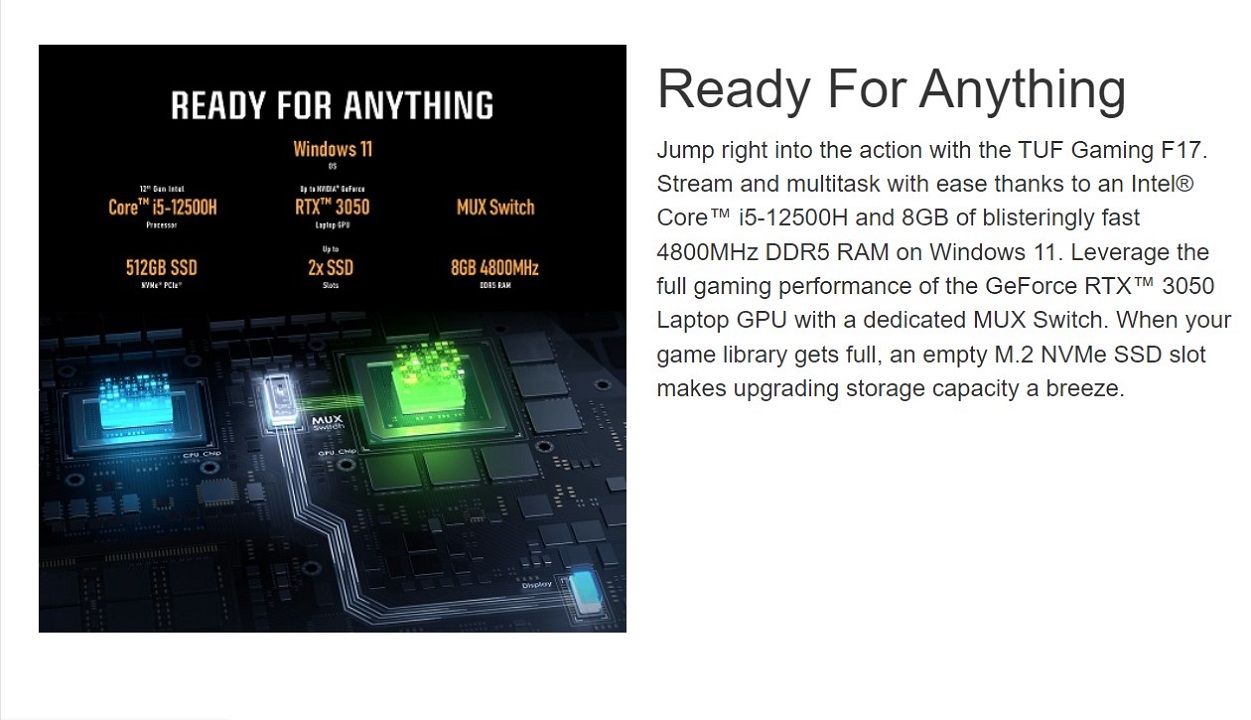
ASUS are one of the few who highlight MUX switches.
However, figuring out which models have MUX switches isn’t as simple as it should be. Unlike the all-important CPU-GPU combo, a MUX switch by itself doesn’t contribute to performance. It’s a niche bit of tech, one that you won’t find plastered all over the marketing or product description for a gaming laptop.
Rather, you have to dig into a product’s spec-sheet to find out if it’s got a MUX switch, but even then, this isn’t guaranteed. Sometimes you’ll have to read and watch reviews to find out if a specific model has got a MUX switch. It’s gotten so murky that gaming laptop communities have resorted to compiling their own spreadsheets of which models do or don’t have a MUX switches.
Does an MUX Switch Improve Performance on a high-end gaming laptop?
Even though finding a gaming laptop with a MUX switch might take more time, it’s worth it. According to ASUS Republic of Gamers, a MUX switch can boost performance “by 9% on average, with some games like Rainbow Six Siege seeing more than 30%.” It’s the perfect example of how, without a MUX switch, the iGPU can severely impact performance when targeting ludicrously fast frame rates.
What’s more, for the first time ever we’re getting a 90-class NVIDIA GPU with GeForce RTX 40 Series laptops. That’s a ridiculous level of performance for a portable device like a gaming laptop, but if it’s just going to be constrained by the iGPU, it doesn’t make a whole lot of sense. While it’s somewhat understandable not having MUX switches on more budget-orientated gaming laptops, they’re an absolute must for high-end gaming laptops.
How to Bypass iGPU?

It’s not an ideal solution, but there’s another way to bypass the iGPU. A gaming laptop’s dGPU might not be connected to the internal display, but it is connected to the HDMI port. So, if you hook an external monitor to your gaming laptop via this HDMI port, it’ll output straight from the dGPU. However, you also need to disable the internal display so the iGPU isn’t running at the same time.
Don’t worry, you won’t have to fiddle around in the BIOS. This can be done easily enough through Windows. Navigate to display settings and scroll down to multiple displays. Instead of duplicating or extending displays, display only one of them. This ensures it’s the dGPU that’s only active, maximising performance in the process. Alternatively, you can just hit the ‘Win + P’ shortcut on your keyboard to quickly access these options. Of course, not everyone will want to disable their internal display or use an external one in the first place, so a MUX switch is still the better solution.
What is TDP for GPUs?

A gaming laptop’s spec-sheet often doesn’t tell you the full story of its performance. At a quick glance, it could tick all the right boxes: a multi-core CPU, gaming-grade GPU, masses of RAM, and more. However, there’s often info hidden from these specs that can greatly affect the real-world performance of a gaming laptop, such as the thermal design power (TDP) of the dGPU.
TDP can mean several things. For computer chips, it’s how much heat they generate that can be dissipated by a system’s cooling solution. It’s also the maximum amount of power they can consume under load, which is what we’re most interested in. When a dGPU has more power to work with, it can boost to higher frequencies and in turn a higher level of performance. Pit one model of dGPU that’s running at a lower TDP versus another at a higher TDP and they’d perform very differently, despite sharing the same name.
High TDP vs Low TDP
This is exactly what’s happening with high-end gaming laptops, but it’s not communicated to the consumer clearly enough. Let’s take two models of an “RTX 3070” gaming laptop. Seeing as they’re powered by the same dGPU, you’d expect similar performance between the two. However, one could be limited to a 60W TDP, while the other operates at a 90W TDP. That’s a huge increase – the full-wattage RTX 3070 might as well be in a different performance class. In particularly egregious cases, we’ve seen low-wattage RTX 3080 gaming laptops get outperformed by high-wattage RTX 3070 gaming laptops.
NVIDIA once had ‘Max Quiet’ (Max-Q) and ‘Max Performance’ (Max-P) naming schemes for their low and high-wattage GPUs, but they’ve slowly phased them out with no replacement in sight. The onus has seemingly been placed on the gaming laptop manufacturer to list the TDP, but they often don’t. It’s rare to find the TDP listed right in the product name or description. Rather, it’s typically tucked away in some technical support document. Sometimes, you just have to wait for reviews to find it out (again). NotebookCheck have compiled comprehensive lists of all laptops feature NVIDIA GeForce RTX 30 Series GPUs along with corresponding TDPs, for example.
Is a Higher TDP Better?

A lower TDP isn’t necessarily a bad thing, it’s the lack of clarity around TDPs that makes purchasing a gaming laptop needlessly confusing. Depending on your use case, you might want a low-wattage chip. As these chips draw less power and in turn produce less heat, they allow gaming laptop manufacturers to squeeze gaming-grade GPUs into thin-and-light designs.
Say you’re an on-the-go student who wants a laptop for carrying around campus as well as gaming. High TDP dGPUs are certainly more powerful, but require bulkier, heavier cooling solutions to keep temperatures in check. You’ll take a hit to performance with low TDP dGPUs, but they’re still powerful enough for gaming and don’t need as much cooling.
High-End Gaming Laptops at Ebuyer
Right now, it’s quite difficult to base the performance of a gaming laptop off model names alone. You can’t assume one “RTX 3070” gaming laptop will perform like another. So, if you want the best high-end gaming laptop, you’ll have to do some digging into its specs. These can’t be taken at face value as TDPs and MUX switches drastically affect performance, yet they’re often not made apparent to the consumer.
To reveal the whole picture of a gaming laptop’s performance, look through its manual, read user reports, and watch reviews. When you’ve decided on your next gaming laptop, pick it up from Ebuyer with next-day delivery and 0% finance options available.



























