If you’re in the market for a storage upgrade, it’s worth taking a few minutes to learn the advantages and disadvantages of the three main storage devices available today: NVMe (non-volatile memory express) solid-state drives, SATA (serial advanced technology attachment) solid-state drives, and SATA hard drives. In this blog, we’ll cover these storage devices’ read-write speeds, seek times (or lack thereof), and more to help you decide which one’s best for your computer.
Hard Drive vs Solid-State Drive
SATA hard drives (HDD) and SATA solid-state drives (SSD) both hook up to a SATA port on your motherboard, but that’s where their similarities end. Hard drives are mechanical storage devices made up of several moving pieces. With a hard drive, data is stored on a spinning platter that’s driven by a motor. To read data from and write data to a hard drive, the read-write head of an actuating arm must align itself with a track on this platter, much like a vinyl record player.
Hard Drive Seek Time
Moving this arm takes time. As such, a hard drive’s ‘seek time’ is around 0.004 to 0.012, which might not sound like much. It’s manageable when data is stored in a sequential format on the hard drive. However, trouble arises when data is scattered all over the drive in a random fashion, forcing the arm to jump from track-to-track constantly. Games, for instance, contain thousands of unique, individual assets: high-res textures, 3-D models, sound effects, animation data, and so on. A game could request a piece of data that’s stored on the inner edge of the platter, then on the outer edge, then back again. Multiply this for every asset that must be loaded in and the seek times will quickly add up, slowing down the performance of a hard drive.
Hard Drive Transfer Rate

These seek times are just a measure of how long it takes to find the data. Once a hard drive has found what it’s looking for, it’s still got to read or write the data itself. The actual transfer rates of hard drives cap out at around 180 MB/s. Though this varies on how many revolutions-per-minute (RPM) a hard drive’s platter can make, with 5,400 and 7,200 RPM being the most common speeds. Keep these figures in mind for when we discuss SATA SSD and NVMe SSD transfer rates.
Solid-State Drive Access Speed
Solid-state drives, on the other hand, are digital storage devices with no moving pieces. So, for all intents and purposes, solid-state drives don’t have seek times. No actuating arm, no seek time. Even the cheapest SATA solid-state drives can be accessed in as little as 0.000024 to 0.0001 seconds. And when running off a SATA interface, transfer rates instead cap out at slightly under 600 MB/s.
Advantages of Solid-State Drives

M.2 Slot
There are more advantages to digital storage devices than just raw performance figures. As there are no moving pieces to bulk out solid-state drives, they can be incredibly slim. After all, a solid-state drive is just a controller, flash chip storage, and optionally some DRAM cache soldered to a mainboard. Most SATA-powered solid-state drives come in a 2.5” form-factor, the same as the smallest hard drives. If you want to go even smaller, there are M.2 form-factor solid-state drives. These drives most closely resemble a stick of gum, yet they can hold terabytes’ worth of storage.
Unlike hard drives and 2.5” solid-state drives, M.2 drives slot directly into a M.2 slot on your motherboard – no data or power cables required. This makes it super-easy to upgrade a desktop or laptop with a M.2 solid-state drive. Even if you’ve never built a PC before, it will take a couple of minutes at most to install a M.2 drive. Check out our blog How to Build a PC for a thorough walkthrough.
That’s not all. As solid-state drives have no moving pieces, they won’t make any noise either. So, you can say goodbye to the distinct ‘ticking’ noise of a hard drive. By the same token, solid-state drives are more likely to withstand a bump or fall as there’s nothing in them that can be scratched up, unlike the spinning platters of hard drives. Digital storage devices also consume less power than mechanical ones, making them ideal for a battery-powered device like a laptop.
M.2 vs NVMe

Before we delve further, there’s an important distinction to make first: M.2 and NVMe are not the same. M.2 is a form-factor, whereas NVMe is a communication interface. You could, for instance, have a M.2 form-factor SSD that uses a SATA communication interface, although it’s rare. Not all M.2 are NVMe, but effectively all NVMe drives are M.2.
SATA Solid-State Drive vs NVMe Solid-State Drive
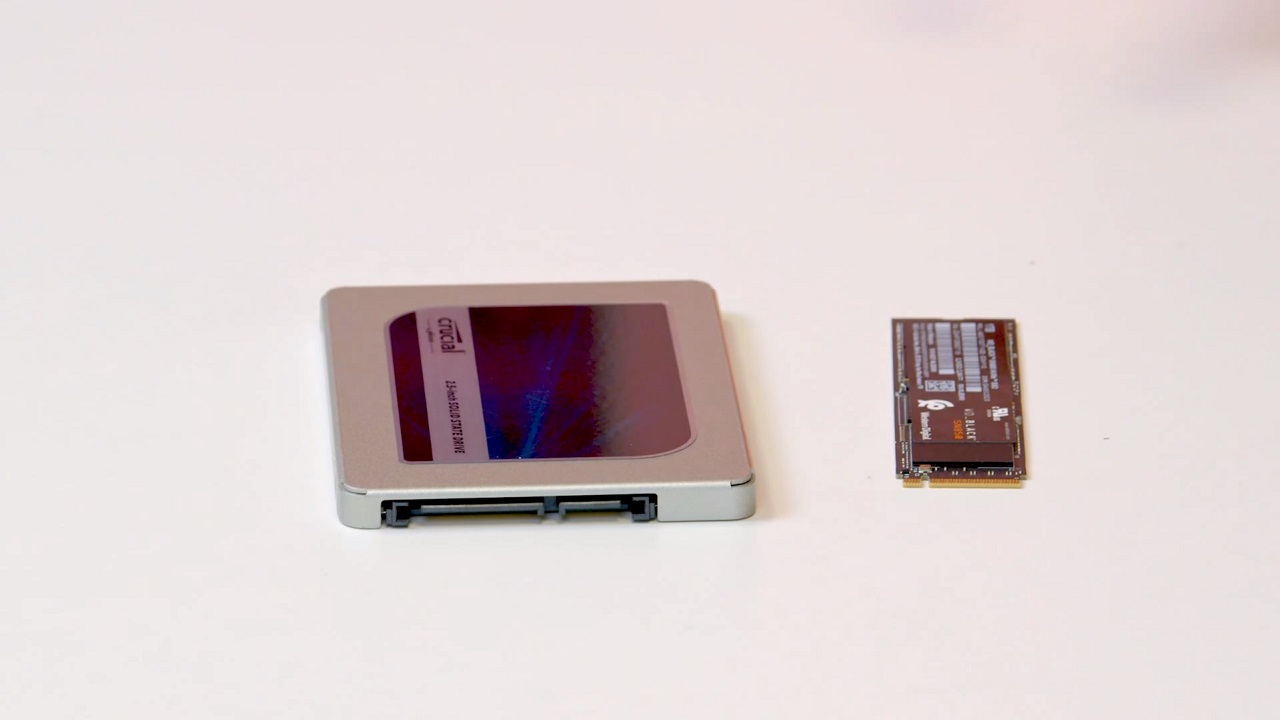
SATA, NVMe
SATA solid-state drives use the same decades-old communication interface as SATA hard drive, putting a hard 600 MB/s limit on their bandwidth. Back at the turn of the century, when SATA was first introduced, 600 MB/s was more than enough bandwidth for hard drives.
By the time the first NVMe spec released in 2011, however, demand for high-bandwidth storage had increased massively. A NVMe solid-state drive leverages your motherboard’s super-fast PCIe (peripheral component interconnect express) bus to transfer data with consistently low 0.00001 second access times. This is the same bus used by your system’s dedicated graphics card.
PCIe Gen4 NVMe Solid-State Drive
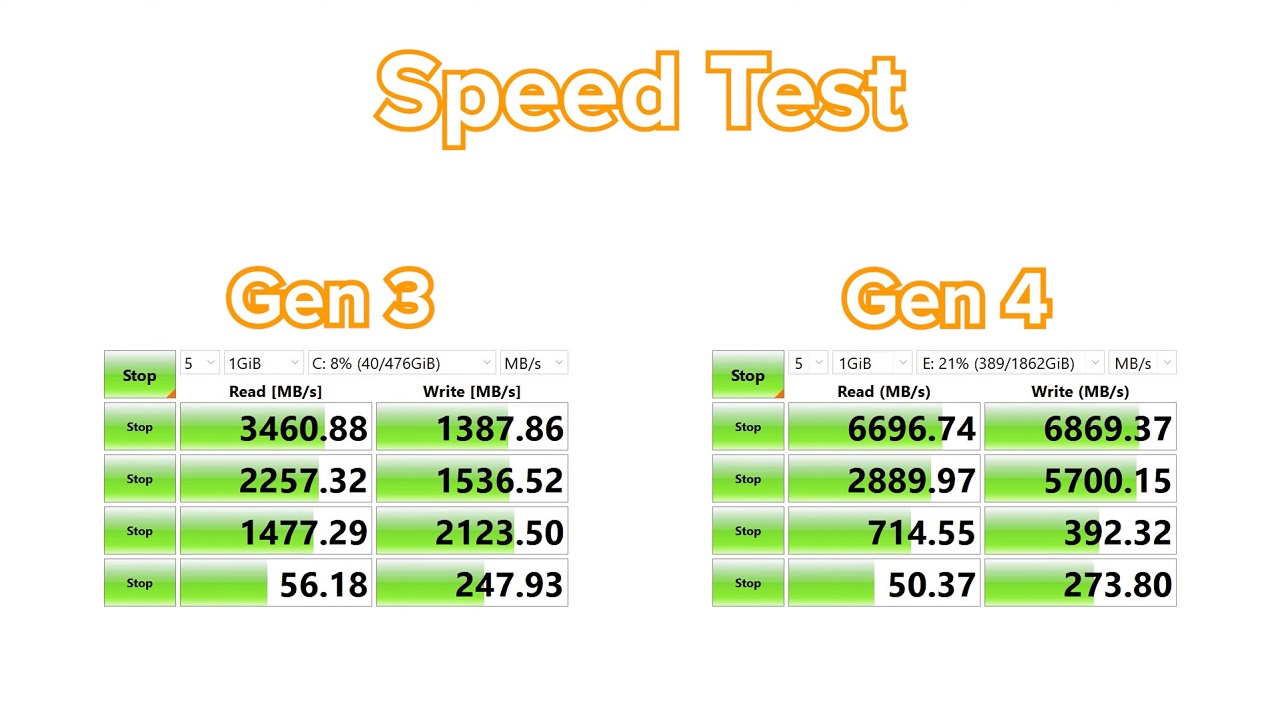
The PCIe spec is also updated semi-frequently, unlike SATA which hasn’t seen a new revision since 2009. Even though SATA drives are still used today, the interface itself is obsolete.
On the other hand, the PCIe Gen4 spec released in and PCIe Gen5 in 2019, although there are hardly any PCIe Gen5 drives yet. We should start seeing more PCIe Gen5 on the market in the second half of 2023.
PCIe Gen4 is plenty fast as-is, with top-of-the-line PCIe Gen4 NVMe solid-state drives like the Seagate FireCuda 530 and WD_Black SN850 boasting read-write speeds of up to 7 GB/s. That’s almost twelve times as fast as the fastest SATA solid-state drives, never mind SATA hard drives.
Seek times, transfer rates, read-write speeds – once everything’s accounted for, most NVMe solid-state drives are at least five times faster than SATA solid-state drives, which themselves are five times faster than SATA hard drives
If you want the fastest solid-state drive money can buy, then make sure it’s PCIe Gen4. However, you need a PCIe Gen4-compatible processor and motherboard to run a PCIe Gen4 drive at its fastest speeds. PCIe drives are backwards compatible, so you can still run a PCIe Gen4 drive in a PCIe Gen3 slot while you wait to upgrade, albeit at last-gen speeds.
SATA HDD vs SATA SDD vs NVMe SDD for Gaming

Not every gaming PC will need a ludicrously fast PCIe Gen4 solid-state drive. What types of games you play should be factored into your purchasing decision. Indie titles with simplistic 2-D art, for example, won’t hit a mechanical drive too hard. You might have to endure an initial load as everything’s read off the hard drive and into memory, but actual gameplay should be smooth.
However, it’s blockbuster AAA titles and richly detailed open-world games that antiquated hard drive technology struggles with the most. It’s why the current-gen consoles moved away from mechanical drives and instead adopted solid-state storage. Bethesda games are notorious for this, including Starfield no doubt, as well as Total War games. We’ve seen it take up to two minutes just to load a simple skirmish in Total War: Warhammer 3 on a hard drive – a NVMe solid-state drive completed the same load in under 30 seconds.
All these loading screens add up. Over the course of a playthrough, think of how much time you’d save with a NVMe SSD – or even a SATA SSD – rather than staring at a blank screen for minutes on end with a hard drive. And you don’t want to be that one person who makes everyone else in a multi-player lobby wait for your slow hard drive to load into a match.
Hard Drives & Gaming Performance
Some people put up with long loading screens as it gives them an excuse to check their phone or grab a snack. However, you don’t want the speed of a storage device to affect your gaming performance. For many modern games, hard drives simply aren’t fast enough. They buckle with the constant streaming in-and-out of assets, resulting in stutters and even glitches. Traverse an open-world map too fast, and you might notice some texture not loading in fully off a hard drive.
NVME SSDs, SATA SSDs, and HDDs at Ebuyer
While NVMe solid-state drives are by far the fastest storage devices, we believe that SATA solid-state drives and SATA hard drives still have their place.
Hard drives are slow. So slow, in fact, that they can impact performance in the latest games. As a more mature technology, however, you can pick up terabytes’ worth of hard drive storage on the cheap. Over at Ebuyer, 2TB hard drives start at as low as £50. For comparison, a 2TB PCIe Gen4 solid-state drive would roughly set you back £80. This makes hard drives ideal for amassing a large and affordable back-up storage solution.
SATA solid-state drives aren’t that much more expensive than hard drives. So, if you’ve only got hard drives in your PC, it’s worth buying at least one SATA solid-state drive to use as your PC’s boot drive. Chucking a cheap 128 or 240GB SSD in your PC and installing the operating system on it is a great way to speed up its boot times and general responsiveness.
So, whether you’re eyeing up a PCIe Gen4 SSD, a SATA SSD, or HDD, check out our fall range of storage devices over at Ebuyer.



























