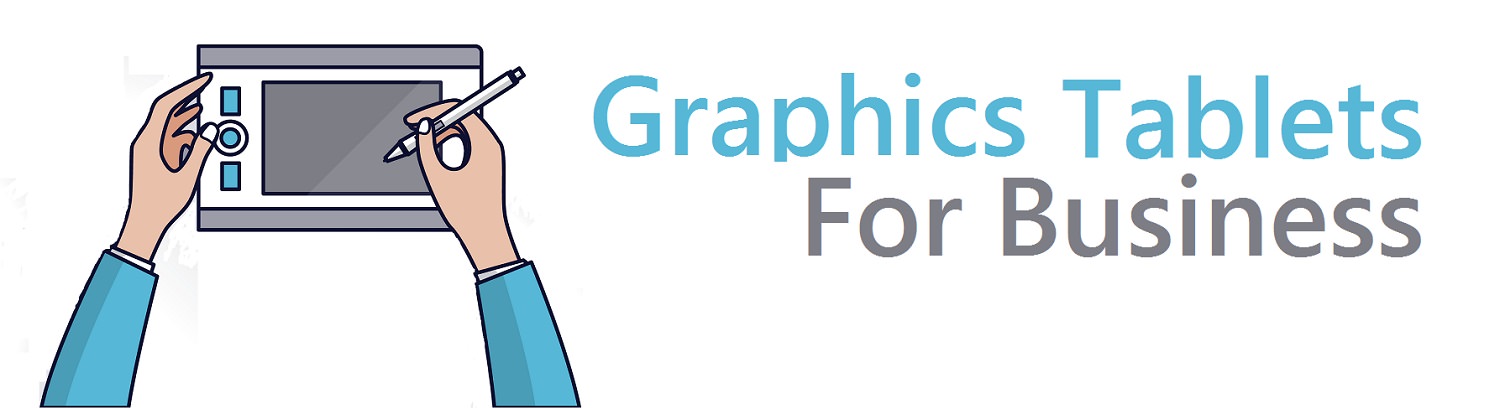 Graphics tablets, one of the finest digital companions for budding artists and content creators worldwide, revolutionising the way designers transfer drawings, images and notes from pen to PC. But how do graphics tablets fit into a professional workplace?
Graphics tablets, one of the finest digital companions for budding artists and content creators worldwide, revolutionising the way designers transfer drawings, images and notes from pen to PC. But how do graphics tablets fit into a professional workplace?
How can businesses benefit from a graphics tablet and what other tricks and tips do they have to benefit a modern workforce?
What is a Graphics Tablet?
So, before we go into more detail let’s work out, what is a graphics tablet?
We’ll like the traditional mouse and keyboard combo that most of us are familiar with, the graphics tablet is just another method of input for your PC. Usually designed in the shape of a tablet (thin rectangular objects), the smooth interface acts in a similar way to a trackpad on your laptop.
With each and every graphics tablet however, the surface is coupled with a stylus, used to navigate around your PC via the tablet’s surface. Ditching the mouse for a pen-like stylus leads to a significant rise in precision and control, effectively drawing on the tablet mirrors onto the screen- a virtual sketch pad.
Versatility
Most people will, quite rightly, associate graphics tablets with design, drawing and art. In fact that’s the primary use of the graphic tablet, freehand drawing becomes incredibly easy as well as more complex graphic drawings are given an e-helping hand. However a graphics tablet versatility grows far beyond its initial design elements, into annotations, note taking, cost cutting and ergonomic properties and, of course, the paperless office.
Design in Business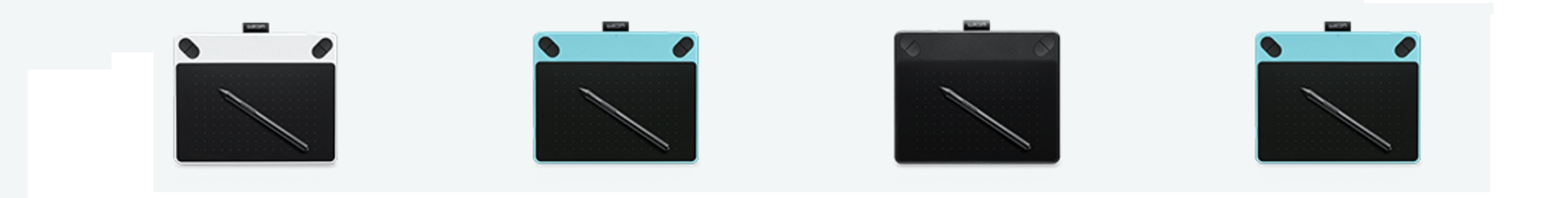
Let’s start at the top with design tasks in a business. Graphics tablets allow designers huge amounts of freedom when it comes to content creation. From easy movement and natural drawing patterns by using an actual stylus compared to a mouse, to incredibly controlled pressure sensitive pads and pens for accuracy-dependant design. Graphics tablets are a crucial addition to design teams, when it comes to producing quality work at a fast, accurate output.
Annotation
Aside from images and drawings, graphics tablets are perfect for handwriting, particularly adding annotation and signatures to documents.
For example if your business is using Microsoft Office 2010 onwards (PC only) and you plug in a Wacom Intuos graphic tablet Office will automatically create a new menu called ‘Ink Tools’.
This tool allows you to use the pen and ‘digital ink’ to mark-up documents directly without having to print them out. A godsend for those who spend time annotating documents with the cumbersome Word annotator!
It’s not just Word documents where graphics tablets come into their own. In PowerPoint, you’re able to bring to life a presentation by using the stylus to highlight anything onscreen. Users can even add details from a collective brainstorming session whilst mid-presentation. You can also make hand written notes on note software like OneNote or Bamboo Paper to review later.
Another handy annotation feature is signature creation. If you normally find yourself printing off masses of documents just for a simple sign-off, graphics tablets can cut out the waste by allowing on screen signatures.
Ergonomics
There’s no doubt that the mouse and keyboard combination is not always the most effect, or even most comfortable way to input data into a computer. For those who spend a lot time behind a computer switching over to a tablet can often help in alleviating the risk of RSI due to the more natural movements involved with a stylus.
The Paperless Office
If your business is looking at switching to a paperless office graphics tablets will effectively replace your small note taking and annotation. Cutting out the little uses of paper by be able to ‘digitally scribble’ frees up the need for notes in the office.
Costs and Saving
For small businesses costs and time economy plays a paramount role when it comes to researching new products.
Graphics tablets help reduce time and costs all around the office. Be that from reducing unnecessary paper waste, to speeding up direct content design to easy note taking.




























