
You know you’re witnessing a gaming laptop in action when attention-grabbing, light up logos and edge-to-edge RGB detailing make themselves known, like ASUS’s ROG Strix G17 we’ve previously covered.
Gigabyte’s G5 is a breath of fresh air for the exact opposite reason. It’s ‘back to basics’ but we mean that in the most approving and sincere way possible.
It doesn’t follow the pack, blindly chasing modern design sensibilities, instead opting to improve the practical functionality of the laptop by reflecting backwards.
Dedicated mouse buttons
Case and point – the dedicated left-and-right mouse click buttons. You’d be hard pressed to track down an equally matched modern laptop with these. Button-less touchpads, or ‘clickpads’, have become the industry standard in comparison.
Clickpads have certainly got their own benefits, mainly space savings, but their over-simplified design is to their detriment, potentially wreaking havoc in gaming-oriented applications.
Operating as essentially a big button, the entire surface is clickable. This creates unnecessary guesswork, trying to intuitively figure out where the left click ends and the right click begins. No clearly defined borders.
In-game, it’s increasingly frustrating. You’re attempting to perform a right-click action, but the clickpad insists on interpreting it as a left-click.
Clickpads are also heavily reliant on imprecise features like tap-to-click. For gamers, this is far from ideal. Resting in the default WASD configuration, your palm is likely to rest right against the clickpad.
Miniscule movements like adjusting your thumb’s position on the spacebar might accidentally register as a click, messing up your game.
Palm rejection attempts to reduce these issues, but it’s an imprecise, inconsistent solution. A traditional touchpad, with dedicated buttons, is a distinct advantage for laptop gamers.

Hot-swappable battery
We couldn’t believe our eyes when we discovered the hot-swappable, removable battery. Hit by a barrage of nostalgia!
Regardless of Gigabyte’s reasoning, it’s a much-appreciated feature. No laptop disassembly required just to replace the battery, or unnecessarily restrictive, anti-consumers practices like gluing down the battery.
It’s easily accessible, a simple switch is all you need. Additionally, stock up on spare batteries for long-haul trips when you’re likely to be away from a socket for extended periods. Swap out the drained battery for a charged-up one in a flash.
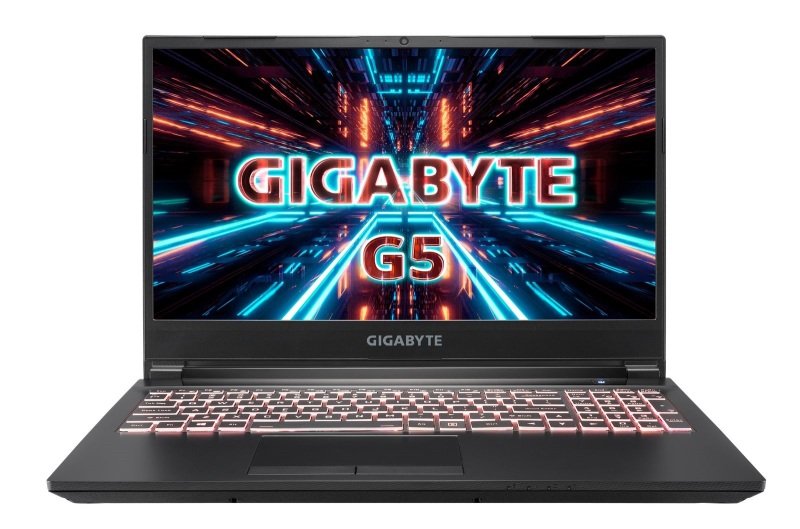
Unboxing the Gigabyte G5
Let’s go ahead and unbox the Gigabyte G5, and check out its key features before booting it up and gaming to see just how well it performs.
Inside the box, you’ll find the adapter in two parts: the power cable and power brick. For a gaming laptop, it’s surprisingly slimline, making the portability of the laptop more manageable.
Moving onto the laptop itself, removing it from securely packaged foam inserts ensuing it arrives in one piece, it’s presented in a Gigabyte-branded sleeve. A subtle attention to detail, protecting the matte black coating from unwanted scratches.
Removing the sleeve, you’re immediately presented by the understated, minimal presentation of the laptop. It’s basically just Gigabyte’s simple logo adorning the shell, with no intrusive branding or exaggerated stylings. Pulling out this laptop in a lecture or meeting, no one would be any the wiser that it’s a fully capable gaming laptop.
Lifting the lid, you’ll find a bit more protection with an included microfibre cloth covering the keyboard. Keep this handy, as it’s ideal for wiping away fingerprints and dust and ensuring your gaming laptop always looks brand-new.

Overview
The keyboard itself is jam-packed with features, but nothing’s awkwardly squished to accommodate the number pad. You’ve still got full-sized arrow keys, so you’ll feel right at home. It’s LED backlight, with 15 pre-set effects to cycle through, depending on your personal preference.
Gigabyte has somehow managed to squeeze in a webcam between the thin-bezel display. In terms of I/O, you can connect up to three external displays using the diverse selection of DisplayPort-powered USB Type C, Mini DisplayPort and full-sized HDMI connectors.
There’s also a built-in SD card slot, two USB 3.0 ports, one USB 2.0, ethernet and separate headphone-microphone jacks. This set-up’s perfect for on-the-go productivity or when hooked up to an external display and peripherals for a comprehensive gaming experience.
Flipping over the laptop and taking a look at the underside, you’ll notice there’s plenty of perforations for the robust cooling solution to intake fresh air from. There are exhausts vents all around this laptop (three in total) for expelling excess heat generated during gameplay.
Booting up the laptop, the 1080p 144Hz displays takes centre stage. In a 15-inch form factor, 1080p’s still a respectable resolution, and you’ll be hard pressed to notice it at this pixel density. More importantly, the high refresh rate display’s a must-have for gamers, double that of conventional televisions, vital for twitchy, high-reflex competitive gaming.

In-action
However, the internal specifications are most definitely not ‘basic’, by any stretch of the imagination. This is what makes the Gigabyte G5 so compelling. Despite the old-school design, you’ve got gaming credentials under the hood.
Inside, it’s powered by a 6 core, 12 thread Intel Core i5 10500H processor, boosting up to 4.50GHz. With all these cores and the frequency to match, alt-tab out of modern games and multi-task without the system bogging down under the weight of a simultaneous workload.
The unassuming chassis punches above its weight with NVIDIA’s RTX 3060 graphics card. It’s a fully ray-tracing capable card, and the AI-enhanced DLSS smartly upscales your games from a lower internal resolution producing comparable results to native rendering. This’ll breath new life into the laptop years down the line as more demanding games are released. Simply switch on DLSS and gain a substantial performance boost with hardly any perceivable loss to image quality! NVIDIA’s RTX 30-series is the current go-to graphics card in gaming laptops, also showing up in the Razer Blade 15.
In the present, the 3060’s a perfectly powerful graphics card. Launching Ebuyer’s favourite Forza Horizon 4 with native resolution and the ‘high’ pre-set selected, the Gigabyte G5 produces around 135-140 frames per second. This is a fantastic result, nearly saturating the full 144Hz capabilities of the display.
We ran at the game’s built-in benchmark, so feel free to run the same test on your current set-up and see how it manages to compare!

Tried and true
Squeezing in some mouse-less gaming with the ol’ reliable trackpad or hot-swapping the battery for extended portability, top points to Gigabyte. The G5 is an all-round entertainment machine.
Check it out, over at Ebuyer: Gigabyte G5 Intel Core i5 16GB RAM 512GB SSD 15-inch 1080p 144Gz Windows 10 Home Gaming Laptop
If you’re looking for a gaming laptop with a more progressive, forward-thinking design philosophy while still improving practical functionality, check out our coverage of ASUS’s ROG Zephyrus Duo. It pushes forward the concept of a ‘laptop’ quite considerably.






