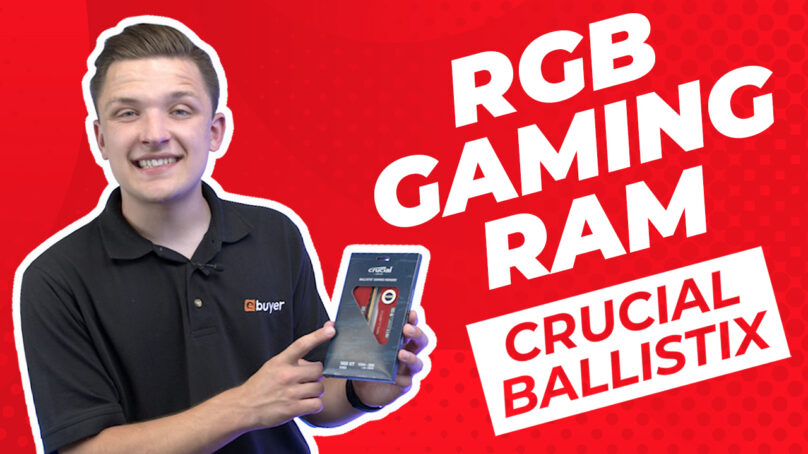
When meticulously shopping around for your build’s components, what are your must-haves for memory? Are you purely focused on raw technical specifications, or kits with advanced lighting capabilities for a RGB-drenched spectacle?
In this Ebuyer video, James ‘GeekAWhat’ Cousins checks out this enticing Crucial Ballistix gaming memory kit and few key reasons why you should seriously consider it.
First impressions
Before even reading through the specifications, James’ attention is immediately drawn to the eye-catching red metallic finish. For additional aesthetical points, you’ve got a fully addressable RGB strip running across the entire length of the memory.
Coordinating a matching, all-red battle station will be a breeze. As Ballistix is part of Crucial’s gaming line-up, other colours are available to match any modern gaming PC.
Engineered for enthusiasts
This kit is ideal for gamers and performance enthusiasts. The dual-channel configuration ensures the best possible speeds and with 64GB of total system memory. You’ll be able to relentlessly chew through countless Chrome tabs, multiple background processes and other memory-intensive applications like livestreaming.
Crucial has compatibility tested this kit to ensure it operates flawlessly, specifically engineered for the latest AMD and Intel platforms. Rated for a blazing-fast 3200MHz, it’s the sweet-spot for Ryzen processors demanding fast memory.
With support for XMP 2.0 automatic overclocking capabilities, you’ll no longer need to manually fiddle around with finicky RAM timings.
Despite the RGB detailing, the sticks themselves retain a fairly low profile. It’s ideal for those with chunky coolers eclipsing the memory slots for much-needed clearance considerations.

Installation guide
Follow along with the accompanying video, demonstrating the installation process. Whether you’re upgrading a pre-existing system or building one from scratch, this process is universally easy.
Installing the memory in the optimal dual-channel configuration varies from manufacturer to manufacturer. Usually, the alternate colours of the slots act as a subtle visual clue to indicate their dual-channel pairing. Though, it’s always recommended to consult your motherboard manual for concrete evidence.
To install the memory, first pull back the retention clips either side of the slot. Locate the notch on the memory’s contact points and line it up with the corresponding notch on the DIMM slot. Lower the RAM into place, sliding through the guardrails for guidance. Finally, apply an equal amount of pressure to either end of the sticks until you hear an audible, satisfying ‘click’ to confirm it’s seated correctly.

Witness the RGB in action
This RAM looks even better than out first impression now it’s actually installed in a system. Make sure to catch the following video to witness the RGB in action.
Check them out, over at Ebuyer: Crucial Ballistix RGB Red 64GB (32GBx2) DDR4 3200MHz DRAM gaming desktop memory kit
If you’re looking for a more in-depth information regarding processor and motherboard installation, here’s our handy step-by-step guide using the Intel Core i7 11700K and Asus ROG Maximus XIII Hero.
We’ve also recently raced through the entire PC building process highlighting the Neutron Lab Stellar gaming case, which we gave the all-important thumbs up.






