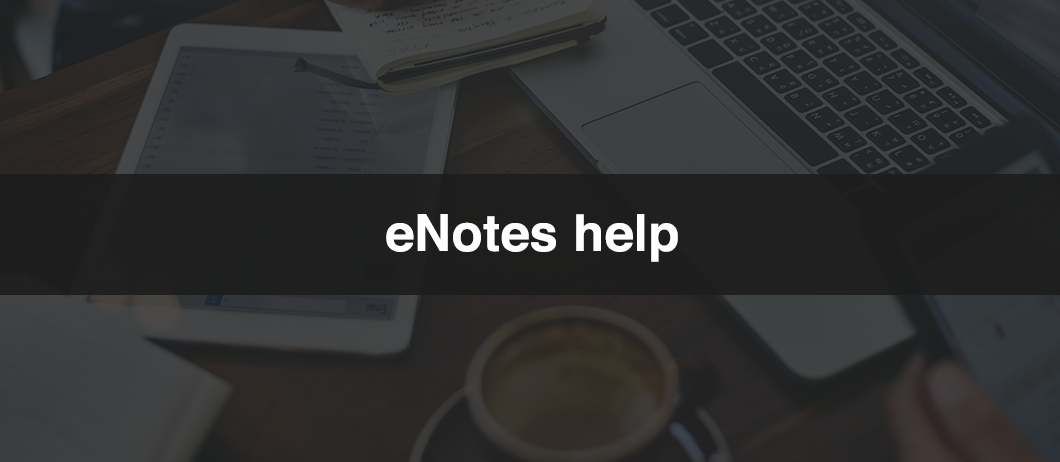Ebuyer eNotes help
In order to serve you better, and provide a reliable and traceable means of communicating with Ebuyer, we have introduced eNotes.
eNotes have replaced email at Ebuyer and they provide a means for you to get in contact with Ebuyer staff, and ensure you receive a speedy and effective response to your query.
You can see your current eNotes by going to Your Account. Or create a new eNote using the button above.
The eNote creation process has been radically overhauled in order to streamline the processing of your queries and provide you with more information before you raise an eNote.
The first step is to select a general category for your query.
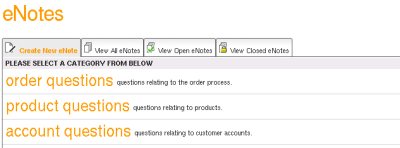
Once you have chosen your category, you will be presented with a list of specific types of query within that broad category. Simply select the one that matches your question.
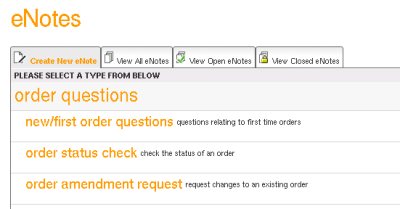
Once you have chosen the type of query you wish to raise, you will be shown a screen with information and advice about this type of query. It may be that this information will be enough to answer your questions, but if not simply click on the Continue button to proceed.
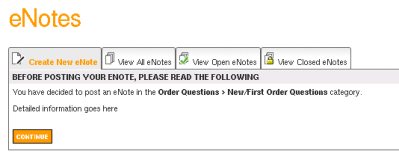
For some queries, there will now be additional screens to help you resolve your query immediately. We have produced a variety of new tools to augment eNotes and help solve your problems as quickly as possible. An example of one such tool is shown below:
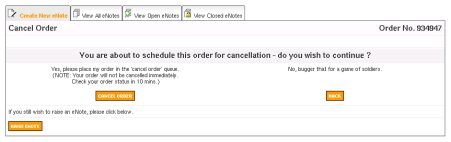
If the automated process does not resolve your problem, you can continue and raise an eNote.
The main eNote entry screen as shown below. Simply enter a subject and give details of your question. For certain types of query you may be asked to enter additional information, such as a reference number. Simply enter that in the box provided. Fields marked with a red star are compulsory, all other fields are optional. When you have entered all the relevant information, just click "Post eNote" and then sit back, relax, and wait for a reply.
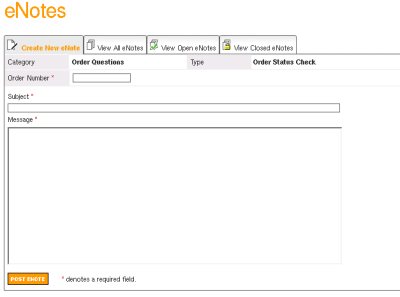
You will receive a confirmation email whenever you raise an eNote, and another email to let you know when we have replied.