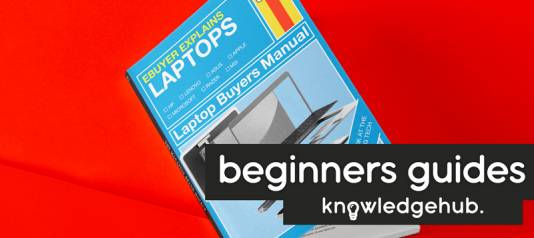First of all, for those who are unsure what the term means, let’s explain what home networking / a home network actually is. A home network is a group of devices – such as computers, game systems, printers, and mobile devices – which are interconnected. Together they form a local area network (LAN) within the home. This home network (HAN) allows users to share files, programs, printers, other peripheral devices, and the internet with other computers. Sharing across a home network is far easier than copying a file to a USB stick and physically taking that stick to another computer to use the file.
There are several other reasons to establish a home network. Once you have set up a home network you will be able to connect to the internet from multiple computers, game systems, mobile devices, and more. You will be able to print from multiple computers on a single printer. You will be able to manage the security settings for all of your networked devices, in one place.

Home networks connect in two ways. A wired network (which means what you think it means – i.e. things are connected via cables) tends to connect devices such as printers and scanners. A wireless network connects devices such as tablets and smartphones, but without cables.
But, just like anything else technical, it’s always worth considering every step of the journey to getting set up properly. There are different things to consider about your home network, so we’ll look at those now.
Shop for networking and other tech at Ebuyer
Planning your network
It’s worth spending a little bit of time thinking this one through carefully so that you can save yourself unnecessary effort and / or expense. If there’s just you living alone in your home (and presuming your cat or dog doesn’t want to connect too), then you possibly won’t want or even need a network.
However, if you live in a household of several people, it’s probably a wise idea to get a network set up. If you have housemates, or family members, all wanting to connect their devices and access shared files (or whatever) then you will certainly benefit from setting up a network.
If you want to connect multiple devices in your household you will need a strong Wi-Fi signal in every part of your home and perhaps even out there in your garden. So it is potentially worth thinking about investing in technology to extend the reach of your router.
The router
This is the central device of a home network. The router is the gateway between your computer devices. It is the device through which all the other devices on your network communicate with one another.
In terms of wired networking, you plug one end of the network cable into the router and the other end into a networking device that has a network port. If you need to add more network devices to a router, you’ll need more cables and you will need to ensure that your router has enough ports. These ports, both on the router and on the various devices, are called Local Area Network (LAN) ports or ethernet ports.
Technically, you can skip using a router and connect two computers directly just by using one cable to create a network of two devices. However, this requires manually configuring the devices’ IP addresses for the connection to work.
A standard router may not be fast enough if you’re going to be gaming online. You will need to invest one that’s easy to manage with an easy interface so that anyone can change the settings. For gaming it will have to be fast and it should support quality of service. QOS means the router will prioritise those tasks which take up the most resources – so gaming, streaming movies and so on.
Futureproof your network
It’s sensible to think about how many devices you are likely to be connecting to your network, when you’re considering setting yourself up. But it’s also worth future-proofing. Spend a little bit of time considering whether there will be additional devices needing to connect, in the future. Perhaps your four-year-old child will want to be playing console games in a couple of years from now? Perhaps you might finally get that laptop and that tablet you’ve been thinking about investing in? Or perhaps your house might gain more occupants, each with their own smartphone? It’s always worth considering what your needs might be in three to five years from now.
Should I go for a wired or wireless network?
There are advantages and disadvantages to either way of setting up your home network, and we have discussed some of them elsewhere in this article. The main benefit of a wired network is – obviously – the portability aspect. You’ll be free to roam the house with your connected device.
Suffice to say, a wired network is actually the more reliable – and this is a big plus point when you have several different users in the house. It’s possible that you might need a home network switch – this is a device which will extend the capabilities for connection on your router. You’ll probably need one if your router only has the usual 4 ports. You’ll probably need a port for the switch, and further ports for access points, console, PC, smart TV etc.
Shop for networking and other tech at Ebuyer

The easy way to set up a home network
Setting up a home network is a reasonably straightforward process, but it can still be a bit of a head-scratcher if you’re a novice in terms of technical ability. You don’t need to be a computer scientist or anything – but you do need to ‘get it right’. So, instead of worrying about the technical aspects of setting up a network (i.e. connecting the router, sorting IP addresses, access points, signal boosters etc), it’s perhaps advisable to go for an all-in-one solution.
Whole Home Mesh systems make it easy for anyone to set up a fast, reliable and secure home network. You could connect over 20 devices across 3,000sq feet. The TP-Link and NETGEAR systems on Ebuyer’s website are great choices. A Whole Home Mesh system is also a fantastic way to future-proof your network. Right out of the box is always brilliant, and this ready to go solution is something anyone can set up.