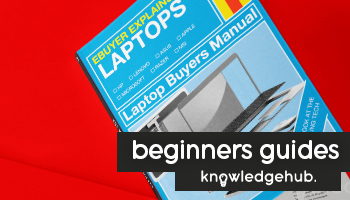This blog was updated in July 2022.
Wireless is now taken for granted as it’s integrated into so many devices. The technology has increased our expectations of what our devices are capable of. Smartphones, tablets, laptops, desktop PCs… these devices can do so much more when they’re connected wirelessly, as opposed to a ‘hard-wired’ connection. As if you could use a wired smartphone anyway!
But in terms of peripherals such as keyboards, mice, and printer, wireless isn’t considered a must-have – even in the 2020s. Yet, for office users, the benefits of wireless printers are obvious. It means that smaller departments can easily ‘share’ a printer, rather than having one to themselves (or cause the IT guys a nightmare over wiring several PCs into a single printer).
Although more and more information and interaction takes place online, sometimes there’s no avoiding good ol’ paper. A wireless printer is now the preferred choice for home and office printing. Having the ability to communicate to the network-connected devices, without the need for wires, makes it highly convenient. When you take features such as mobile and cloud printing into account, a wireless printer lets you print from almost anywhere.
There are hundreds of wireless printers on the markets, each with their own pros and cons. We’ve put together a comprehensive list of why you need a wireless printer. But first, what exactly is a wireless printer?
What is a wireless printer?

A wireless printer is a printer with Wi-Fi that communicates with other wireless devices. This can be achieved either through technologies such as Wi-Fi, which uses radio waves, or Bluetooth, which uses a Personal Area Network (PAN). Using a wireless printer lets you share it over multiple devices, without having to run multiple cables to it. Additionally, wireless technology lets devices that don’t have the necessary ports for a hard-wired connection to communicate with a printer, such as smartphones and tablets.
How does a wireless printer work: Bluetooth vs Wi-Fi
There are two types of wireless printers in today’s market: Bluetooth printers and Wi-Fi printers.
A Bluetooth printer can connect to any Bluetooth-capable device, including PCs, smartphones, and more. The main advantage of a Bluetooth printer is ease of use. Connecting to a Bluetooth printer is just as simple as connecting to a Bluetooth speaker, for example. It’s a straightforward pairing process, with no networking gear required.
However, Bluetooth’s wireless range isn’t the strongest compared to Wi-Fi, so both devices need to be fairly close to each other. Otherwise, it might become frustrating attempting to connect. As such, a Bluetooth printer would only be recommended for a home or smaller office.
On the other hand, a Wi-Fi printer can connect to your internet router, as well as devices such as your smartphone themselves. This means it can be accessed by any device on that router’s network. Or, if configured to do so, even an external network. It’s a huge advantage in favour of a Wi-Fi printer, providing maximum convenience. However, if your network’s congested, then Wi-Fi printers can have slower print times. As an internet-connected device, your network needs to be configured properly to support it.
And, of course, most wireless printers aren’t wireless in the sense that they’re battery-operated. They need to be plugged into a power outlet to run.
Setting up and connecting a wireless printer
Unless you want to unplug and move your laptop every time you need to print, a wired printer must be placed within a cable’s reach of your computer. And there’s no way around the wires needed to connect the two. Wireless printers, of course, solve both issues.
Wireless printers can be placed more-or-less anywhere you like, as long as there’s a power outlet. The wireless technology means that you printer doesn’t need to be right next to you. It could be deployed in a designated ‘printer area’, tucked away in an office’s alcove. Or, it could be discreetly placed on some shelves in the corner of your home office.
How to connect wireless printer to laptop
No wires are necessary to connect a wireless printer to your laptop. In actual fact, your internet router is the most important device in setting up a wireless printer. You’ll still need to supply power to it via an outlet, but the actual connection between it and your computer can be established wirelessly. This frees up a USB port on your computer too.
Most wireless printers are easy to set up. The manual provided by the printer’s manufacturer is all you’ll need to get it up and running, it’s the best resource for ensuring you’re going through the set up process correctly.
Nowadays, everything’s practically automatic. No need to punch in IP addresses or configure wireless protocols – there might be a companion smartphone app to make things even easier.
How to print from phone to wireless printer
Printing from your smartphone is straight forward. Each wireless printer will have an associated app. Download the app top your phone, pair your printer when prompted, and you’ll have instant Wi-Fi access to print from wherever you are.
Check out our video overview of the HP OfficeJet Pro 8025e all-in-one wireless printer to see just how quick it is to set up and to print from your smartphone.
Remote accessibility
One of the great advantages of a wireless printer is that devices can usually connect to it without you needing to pre-install a bunch of drivers. Technologies such as Bluetooth and Wi-Fi are pretty much universal across a range of devices, so wireless printers just work out of the box.
Once you’ve set up your wireless printer – which should only take a couple minutes – it’s a good idea to do a ‘test print’ to make sure everything’s running smoothly. As well as your desktop PC, all your laptops, tablets, and any other supported devices should then be able to detect and send tasks to your wireless printer.
If you want to get the most out of your wireless printer, most printer manufacturers offer apps that are compatible with devices such as smartphones, tablets, and computers. HP has the HP Smart app, Epson has Epson Connect, and so on. When you print files through these supported devices directly to your wireless printer, you’ll discover exactly how easy and convenient the process is.
Energy and cost efficiency

It’s more efficient to run a single wireless printer, that could potentially serve an entire office, than it is to run multiple wired printers throughout an office. It all mounts up: the cost of the printers themselves, the electricity needed to power them, having to top up multiple machines with toner, and so on.
In an office environment, it might be necessary to have more than a single wireless printer, but not to extent of there being a wired printer for each computer. A wireless printer can connect to several computers simultaneously, though there might be a limit to their capacity. Of course, whether you need more than one wireless printer depends on an office’s layout and the wireless network’s signal strength.
Wireless adapters
Most wired, USB printers can be converted into a wireless printer using an adapter. Both Bluetooth and Wi-Fi adapters are available from printer manufacturers, as well as third-party manufacturers. Before purchasing a wireless adapter, first you should check if it’s compatible with your printer. The manufacturer’s product description will tell you if it works with all models, or only specific models. Also, you might need to install some prerequisite software on each device you want to connect to the printer.
Most printers do more than just print…

Today’s wireless printers can do much more than just print. Many wireless printers on the market are known as multi-function printers, or all-in-one printers, meaning they’re able to copy, scan, and fax, as well as print. Are all-in-one printers worth it?
Secure document sending
A wireless printer streamlines the sharing of files. On a wired printer, you’d have to scan a file, transfer it from the printer to a USB drive, and then from the USB drive to a computer. At which point you can share it. That’s quite a slow and cumbersome process to send just a single file, now imagine multiple files. On a wireless printer, you can scan and send directly from the printer itself, saving you time. Most wireless printers have the option to send files via email, but they can configured to upload files to a server to retrieve wherever you are.
Streamline your workflow

The importance of an all-in-one wireless printer become clear when you consider all the equipment and clutter it’s able to replace. In your office right now, you might have a stand-alone wired printer, scanner, copier, and fax machine. Other than going from machine to machine to do a job that could’ve been completed on one, stand-alone machines have other downsides.
You’ll have to purchase separate toner for every machine, whereas with a multi-function wireless printer you can rely simply on one set of toner for everything. Not only will this end the inconvenience of regularly having to top up multiple machines, it could save you money in the long run.
Why you need a wireless printer…
Okay, we’ve given you quite a lot of information to digest, but don’t get bogged down by it all. It boils down to this: a wireless printer saves you time and money. Not only that, but an all-in-one wireless printer frees up spaces. So, say goodbye to a myriad of machines in your home or office. Instead, get everything you need in one, using just a single power cable.
Clearly, wireless printers are the way forward, so don’t take a step backward. They’re easy to set up and easy to use. Check out Ebuyer’s range of printers for the home and office, and make sure you choose smartly, bearing the mind the thing we’ve talked about in this blog. For further information, check out our guide to home printers and choosing your family printer.