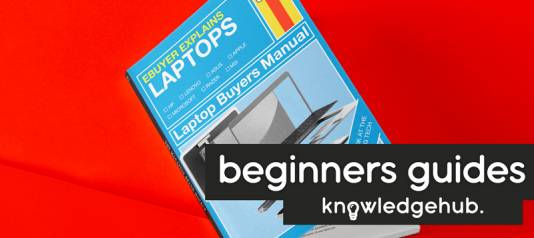Many of us have become accustomed to working from home or remotely and it can be a struggle to have a decent work-life balance. It can also be a challenge to work remotely if you’re surrounded by distractions such as young children or noisy neighbours! But having the correct set up and routine can make working remotely a dream come true.
More and more employers and companies are allowing their staff to work remotely. One of the benefits of this is that it can cut costs, as businesses aren’t having to pay huge bills to heat and maintain an office environment. Many office staff can work remotely quite easily, as most of their normal working day just requires them to use computers in order to fulfil their tasks – and thanks to laptops – this can be done almost from anywhere. Working from home is becoming more and more popular with employers and is a common expectation nowadays.
With many of us having to work from home recently, either full time or part time, it’s good to have some guidelines for how to successfully work remotely. We’ve created this guide to help get the most out of working from home.
Check out Ebuyer’s website for great value WFH tech
Remote working: The tech you need
Of course, if you expect to work from home or remotely, then you’ll need the right tech in order to do so. Unless you plan to work with a quill and ink, you’ll need either a decent laptop or a compact desktop.
A laptop provides total portability, so if you work remotely it’s a go-to choice. You can pick up a high-performing laptop that provides reliability and speeds, whilst you’re also able to take it anywhere with you. Having a laptop means you can just pick it up and work anywhere, a great bonus if you need to lock yourself away for a few hours when the kids are wreaking havoc!
Another good choice for a computer is a compact desktop. Yes, the main drawback is that it will need to stay in one place – such as a mini home office or desk area in your home – you won’t be able to just take it anywhere with you. But, for longevity and power performance, a compact desktop could be a more sensible choice in comparison to a laptop. You can buy a compact desktop for the same amount as most laptops nowadays, and you’re more likely to get more long-term use from it.

Whichever type of computer you choose, its vital to protect it with antivirus software. Handling important and private documents means you need to keep them safe. Installing antivirus software is easy, affordable and provides you with peace of mind so that you won’t end up with dodgy malware on your computer or stolen data. You can also get antivirus software for your smart phone, another must-have for keeping your information safe and protected, especially when it comes to work documents and emails.
Having some decent peripherals, should you choose a compact desktop computer, will make all the difference. It’s hard to remember ergonomics at the best of times, and when you’re working from home, posture and comfort can often go out the window! You should consider investing in a good quality keyboard and mouse for your home set-up, this way you can work much more comfortably for longer. A good keyboard will make typing much better for you, especially if it comes with a wrist rest, because you can type for long periods of time without straining your wrists and arms. An ergonomic mouse will also keep you working comfortably as they are designed to provide support for your hand and fingers while you click away.
Printing can be a usual daily task in a normal office, and that doesn’t stop when working from home. If you need to print off a document to sign or to keep safe, or you need to print a label for a package you need to post, having a printer for your home office is an essential. Wireless printers provide a great amount of versatility. You can print from anywhere in your home or even when you’re out. Without having to connect your computer to a printer via wires, you’re free to move around and print to your heart’s content. Having a printer in your home is always useful for when you need to print off the kids’ homework too!
If you have a designated spot in your home for a mini-office, then you might want to consider buying a decent office style chair. This way you can sit comfortably and in the right position for working effectively. Posture is important. Being hunched over a screen at the dining table can get extremely uncomfortable and can cause long lasting pain for your back and shoulders. A chair with appropriate and supportive arm rests and is height adjustable is a great start. You can find smart looking office chairs for less than you’d think, and it’s a small price to pay for reducing the risk of back pain!
One thing common in most office spaces is dual monitor set ups. They are incredibly handy, especially for multitasking and allow users to view different pages or documents at the same time. You could benefit from using a second screen when working from home or remotely. There are portable screens that you can connect directly to your desktop or laptop in order to gain a second screen. Portable screens are easy to carry around and are a similar size to a tablet, meaning they don’t take up much room should you be short on space. They are a great way to be more efficient with your workflows.
Remote working: Things to consider
If you are new to working from home then Wi-Fi connection is essential and relies on a stable connection in order to perform well. If there are multiple people sharing the same Wi-Fi, at the same time, then things can start to get slow as you battle for a decent connection. This is an important consideration before you start working from home as a poor signal can cause problems with deadlines or cause you to miss virtual meetings!
You can buy devices that boost your current Wi-Fi system or range extenders in order to provide a stronger signal. Having a consistent signal is important for working at home because you need to be able to keep up with your workloads, such as sending emails, contacting clients and meeting deadlines.
Make sure you check that your Wi-Fi providers are at their maximum capacity for decent connections. You may need to upgrade onto a different broadband package in order to provide you with total peace of mind when it comes to connecting to the internet. As more people use the same Wi-Fi router, this could impact on the quality of the overall connection.
Some other considerations…
Working from home can be a brilliant and productive way to work. Being able to avoid daily commutes and work independently are some of the main benefits for many people who work remotely. But working mostly at home or on your own can make your working day feel lonely and people can become isolated, especially if they live alone. It’s important to keep in contact with people when you’re working remotely. We don’t mean emailing your clients, we mean pick up the phone or have a virtual coffee meeting with your colleagues. Having a chat with your work friends during the day is a great way to keep in contact and stay productive.
Try starting your day off the same way you would if you were going into the office. Avoid sleeping in until the last possible minute! Get up, get dressed and go for a quick walk around the block as if you were commuting to work. It’s a great way to get some exercise and will also help you wake up in the morning.

Keeping a good stable routine when remote working is key to being successful and productive. Set timers for certain tasks on your smartphone so you don’t get carried away with one task. Have strict times for breaks away from your screen, say every couple of hours, stretch your legs and make a cuppa. Spending too much time in front of computer screens can cause headaches and eye-sight issues. Just because you’re working from home shouldn’t mean you never switch off from time to time! Perhaps on your lunch break go out for a walk or read a book, that way you’ll feel more refreshed to continue your day once you’ve had a proper break from your screen.
If you can, having a designated space for your work equipment and paperwork is a good way to keep work life and personal life separate. It’s vital to be able to switch off when you have finished work, so maybe dedicate a spare room or corner of a room to keeping your work essentials when you’re not using them. Having a suitable desk space is essential for effective computer-based tasks. An office style desk provides tons of storage and handy cable management solutions, so they’re perfect for catering to heavy workloads! Keeping documents well organised is also a great way to keep on top of your projects too.
Check out Ebuyer’s website for great value WFH tech
However you choose to work from home, having a routine and good organisation tactics will mean you can keep on top of your projects easily. We hope this guide to working remotely has helped inspire you to improve your working from home setup and helps provide a more efficient and productive work-life.