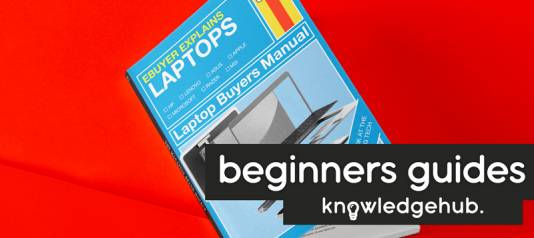Millions of people have been removed from their offices and been advised to work from their homes, and it has been a difficult transition for many. Yes, it seems like a simple task: “Work from home and carry on as before”. For some that means getting up later without the stressful daily trip to work on packed public transport or jammed roads, and for some it means you don’t even need to get dressed!
Most people who haven’t had the opportunity would jump at the chance to work in such a relaxed manner. But before you start looking for a job where you’ll be working remotely, you might want to consider our list of hidden dangers. That’s right, working from home can have several downsides too…
Time for tea
Having a cup of tea. Who would have thought that a seemingly innocuous break-time beverage could be a danger? Before we explain, this also applies to coffee and, in fact, any liquid that you’re going to consume whilst working. Have you sussed out the danger yet? That’s right…

We’ve spoken to IT people and homeworkers – and it’s almost a ‘rites of passage’ sort of thing to spill your drink over your computer at some point, almost certainly rendering it useless. At the very least, it means you’ll be trying to dry out your device for twenty-four hours or more. This isn’t just one or two people here and there. At one school in Yorkshire, almost 50% of staff have had to seek IT help due to knocking over drinks on to their laptops whilst working at home. Whoa! It’s an epidemic!
Check out Ebuyer’s store for all of your tech needs
Always on, always available
Digital technology frees people up to work remotely. But it also causes unforeseen issues. Many employees say that there’s a growing expectation to be available 24/7 – so in actual fact, they believe they’re more at the beck and call of their employer than when they had to go in to the office to work! Understandably, people tend to feel more stressed by this 24/7 culture – but it hasn’t just happened overnight.
The distinct lines between the territories of work time and non-work time have steadily been eroded with the advent of flexible working, home working, and other arrangements. Without many of us initially noticing, this erosion of the lines has increased stress, which is not good for our general well-being or mental health.
Distractions
In the workplace we’re all used to handling – and hopefully coping – with the daily distractions which we cannot avoid. That may be someone with a very loud telephone voice on the next desk, a co-worker who takes all his calls on speaker phone or other workers who are chatter-boxes in the same office. However, when you’re working from home there are also many distractions which can break your concentration.
We all tend to have an idyllic image of working remotely. Perhaps it involves sitting by a window, looking out over the countryside where sheep graze, as beautiful clouds slowly pass by and the sun never stops shining. Forget that, you dreamer!
Workers are dealing with young children, stroppy teenagers and young adults forced to return from university just when they’d got used to living away from home. Spouses are sharing workspaces, neighbours are pumping out dance music or have a crying baby that’s driving you mad – especially when you’re on your laptop and in the middle of a Zoom call to your boss. Deliveries are arriving at awkward times, dogs are barking wanting food, attention and possibly walks, window cleaners are clattering their ladders everywhere, cold callers keep on calling and so on. It’s a minefield in there!
All of these are distractions that may lead to employees making mistakes, opening emails that would have seemed like a scam just a few months ago, and falling for emails from a ‘boss’ requesting the purchase of gift cards for a client.
Isolation
Working from home can create a sense of being rather isolated, for some employees. Others may find it challenging to share a workspace with family, pets, or roommates.
It’s a good idea to have a chat with your family if you’re working from home and explain the situation and put in place some boundaries and let them know when you’ll be available to them.
For younger children, using coloured cards can help them understand when parents are – or aren’t – available. A green card welcomes them into the workspace. A red card shows them that they need to wait. An amber coloured card could mean that lunchtime – and therefore time together – is imminent! Ground rules are important, and these can be reinforced with rewards. Is it bribery? You decide…
Burn-out
Remote workers can sometimes forget to block out time for themselves. Since we’re always connected, it’s easy to work until late – but it’s not ever healthy! It’s important to limit your working day to the same hours (on the clock, and also the number of) that you would at a traditional office. Before you know it, work can take over – which, as we’ve said, can lead to stress, anxiety and other negative issues.
Communication
Without regular video calls that foster healthy, honest communication, teams can struggle with misunderstanding. Words via email can be taken out of context, and something can be lost with a phone call as well (since a great deal of communication is non-verbal). Things which would take a minute to discuss in the office can take ten times longer via email or via other forms of online communication.
Zoom etc.
Zoom and Microsoft Teams calls are fine when they’re working, but how many times have you had to wait while others struggle to connect? And then you either can’t share the screen, the audio keeps cutting out or seriously lagging, or the pictures keep freezing so you constantly have to re-cap. Despite all the modern internet advances, things don’t always go as smoothly as they should.
Scams
Everybody has been affected by Covid-19 in one form or another. Because of businesses vulnerability during this time, many cyber-criminals have taken the coronavirus as an opportunity to commit crime. There has been a spike in phishing emails, pretending to come from organisations such as Microsoft, the NHS, Amazon, PayPal and others.
From the immediate outset of the Covid-19 pandemic, businesses also saw an increase in direct attacks, scams, spear phishing and ransomware. Scammers are serious criminal, but they’re not dumb. They know when their targets are at their most vulnerable. At the moment, with workers having transitioned to at-home working, some even switching back and forth between home and their office as businesses reopen, we are all vulnerable. Scams for Covid -19 relief charities remain common, but what has increased the most by far has been phishing scams leading to business email compromises and ransomware.
It’s more important than ever that everyone knows the signs of a phishing email. Watch out for following:
Bad/fractured grammar. Check the spellings of email addresses in particular as scammers use very similar spellings of company names.
Offering something for free.
Claiming there’s a problem with your account. NEVER give out sensitive personal information – especially things like bank details or passwords.
Asking to confirm some personal information. Tell them to write to you. If they’re legit they should have your address!
Personal Health
Although more than 40% of companies offer remote work, the current Covid -19 situation has many employees working remotely for the first time. That means many of these employees don’t have a dedicated workstation at all in their home – let alone one that has been designed with their personal health in mind.

Ergonomics is the study of the whole body and how you interact with the environment. Experts say that recreating your workspace as much as possible is the key to staying productive and healthy. Make sure your workspace is comfortable. Frequently used items should be kept within reach to avoid stretching or straining. It’s common sense, really.
Top tips for computer users
Use a rolling chair equipped with back support and ample padding. Comfort is important if you’re spending several hours each day in front of your laptop or PC.
Position monitors 20 to 30 inches from your face, centered straight ahead. Your eye level should fall at the top third of the screen. This prevents eye and neck strain.
Check out Ebuyer’s store for all of your tech needs
Sit with your back and shoulders straight, with a few inches separating the backs of your knees from the edge of the chair. At first this may seem like an unnatural position, especially if you’re a sloucher, but it really helps your back, legs and feet cope.
Follow the 20 / 20 / 20 Rule: Every 20 minutes, look at an object 20 feet away or more for at least 20 seconds.
Accidents will happen
Slips, trips and falls are some of the most common types of workplace injuries and though you might think you have your home sussed, when you’re working from home they’re still likely to happen. Possibly even in greater numbers! Take a look around your house right now. It’s possible you might see household objects like toys, water on the floor spilled from the dog’s bowl, or even clothes placed on stairs ready to be taken to the washing machine. The risks are all around, and if you’re busy with work, it’s easy to become distracted and trip over computer leads, drop your cuppa and end up in an injured heap on the floor!
Safety tips
Prevent slips by wearing proper footwear, even inside your home. Avoid slippery socks. Clean up spills, as well as mud or water tracked-in on shoes, straight away.
To prevent trips, keep the walkways in your home clear of clutter. Keep your house well-lit and make sure cords and cables are safely secured. Avoid distractions, like your phone, while walking.
Avoid falling down the stairs by always turning on the lights and using a handrail when going up or down stairs. Avoid trying to carry too much – leave one hand free to catch yourself if you stumble. Yes, this is more common sense – but people are injured all the time due to distractions or carelessness. Try not to let it be you!