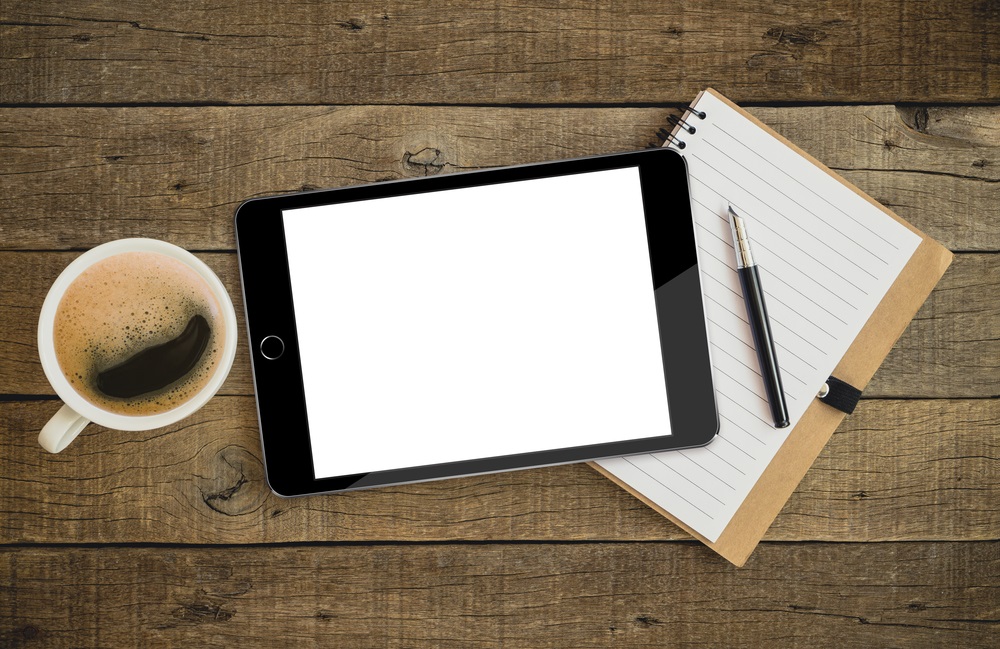This blog was updated in June 2022.
When it comes to personal computers, there are so many different products – and versions of products – on the market that it’s quite easy to get confused and overwhelmed by everything.
One of the most frequent questions we receive at Ebuyer is: What’s the difference between an iPad and a tablet? Aren’t they the same thing?
While they might look the same, there are quite a few differences between the two. But before we go into all the finer details, let’s explain what exactly an iPad is, and what a tablet is.
What is a tablet PC?
A tablet PC is a portable computing device with a touch-screen display that is internet enabled. That means you really need internet access in order to get the most out of a tablet.
Generally smaller than a notebook computer but larger than a smartphone, tablet PCs are designed to be thin and light and are packed full of downloadable apps.
Instead of using a keyboard, tablets are operated by touching the screen, though some tablets have a facility where you can attach a physical keyboard if that’s what you prefer.
However, you will have to purchase a keyboard separately as they are not supplied with tablets.

Tablets are known for their speed. They turn on really quickly and provide almost instant access to the internet and apps. They’re also capable of running small programs, such as Google’s Android, Microsoft’s Windows Software, and Apple iOS.
Tablets are also an excellent option for anyone who needs to work within a Microsoft-based office environment. If you need to run Windows programs, then tablets are an ideal compromise between a PC and a laptop.
What is an iPad?
Everyone’s heard of the Apple brand, and the iPad is the name for Apple’s line of handheld computers. Apple has its own Operating System called iOS and all iPads run on this system. Essentially, an iPad is just Apple’s version of a tablet.
iPads and Android tablets have a lot in common, but they also have crucial differences. Below we’ve put together a list of the key differences.
iPad vs. tablet PCs
Tablet is a common name for a variety of devices which almost always function using a touch screen, though different manufacturers provide different specs. iPad is Apple’s version of a tablet. Most tablets use Google’s Android operating system, while the iPad runs on Apple’s iOS.
Unlike iPads, tablets can use popular software for showing online videos, so you’ll have no problem viewing Flash-based websites, Flash games or watching Flash videos. An iPad, on the other hand, cannot interact with multiple apps at the same time.
Tablets provide plenty of versatility – you can use one app whilst other apps are running in the background. And even though iPads have more features than Android tablets, it doesn’t mean they are the obvious choice as that depends on which features you really need.
iPads have a large number of apps whilst the number of compatible apps is quite small for Android tablets.

Now, let’s take a look at the strengths and weaknesses of iPads and tablets:
iPad: Strengths
iPads are generally easier to use and run smoother than some other tablets, although much of the time the difference is barely noticeable.
In terms of overall user experience, Apple’s iOS comes in ahead of Google’s Android OS system for the average user. Apple’s operating system is extremely easy to use, powerful, and has an intuitive interface.
iPads also enable close integration between devices. You can cut and paste between your iPad and Apple Laptop if both are running the latest Operating System. Android tablets are way behind in this area.
On top of this, everyone knows that the App Store includes virtually every downloadable app you can think of. It currently has in the region of one million apps, specifically designed for the iPad. Another million are capable of running in compatibility modes.
As a company, Apple only officially supports and allows apps to be installed through its own store. It checks and approves every app before it’s released for sale through the Apple store. This eliminates the chance of malware and bugs getting into their devices, providing an extra layer of security.
Finally, as iPads have a deeper integration with Facebook and Twitter, it’s much easier to post updates and share on social networks using an iPad than an Android tablet.
iPad: Weaknesses
Where iPads really fall down is in storage. Most Android tablets make it pretty easy for you to add more storage if you need to, and many of these devices come with a microSD card slot, so you can really add a lot of memory if need be.
The iPad, on the other hand, doesn’t give you any way to expand its storage. What you get when you buy it is what you’re stuck with, so bear that in mind when making your purchase.
This means that, if you run out of space on your iPad, then you’re going to have to delete something in order to make space. It’s easy to buy iPads which have larger storage capacity, but it will cost you. And even those devices still won’t let you add more later should you need it.
The iPad is also still light years behind any Windows or Android tablet when it comes to customisation. Of course, you can move icons around, change your wallpaper, and even specify certain apps to use in certain situations, but that’s nothing when compared to Android and Windows.
With an Android tablet, you can choose whatever type of app you want to use for any task, and with these devices, you can customise all types of fonts, screen images, and much more. Basically, if it can be tweaked, then you can do it on Android and Windows. The same can’t be said for the iPad.
Android tablet PC: Strengths
While we’ve already mentioned many of the Android tablet’s strengths above, there are still more to mention.
For one thing, there are a huge number of Android tablet products available, from the Google Nexus and Samsung Galaxy to the Kindle Fire. There are literally thousands of different Android tablets to choose from.
Android’s Google Play marketplace has also expanded greatly in recent years and now boasts a massive number of apps to choose from.
And lastly, Android tablets are simply much cheaper than Apple iPads while still giving you your money’s worth.
Android tablet PC: Weaknesses
Unfortunately, the Android system is not quite as simple or intuitive as Apple’s iOS to use, but gradually you’ll get the hang of it. And though Google’s Play Store boasts a large number of apps, it has fewer apps which are optimised for Android tablets.
Security is another area which is a potential weakness of the Google Play app store. Unlike Apple, Goole allows tablet users to install apps from third parties, and as Android devices use a more open system where anyone can release an app without approval prior to release, this can occasionally lead to malicious apps sneaking through the system.
However, this open approach also acts as an incentive to developers to create more apps for the Android system.
Frequently asked questions
So, now that you have an understanding of the difference between iPads and Android tablets, and their strengths and weaknesses, let’s now turn our attention to some of the more frequently asked questions our team receives.
How do I choose a tablet: iPad or android?
When it comes to choosing between an iPad or an Android tablet, just ask yourself what you need from your tablet. Below we’ve put together the most important points of difference to help you decide which one to opt for:
- The iPad gives you an operating system (iOS) with an intuitive interface and brilliant display that links to other Apple laptops and devices.
- iPads tend to be more stable and easier to use than other tablets.
- The iPad is still in the lead when it comes to the number of available and useful apps. Android currently has fewer apps which are optimized for tablets. However, this is increasing all the time.
- In terms of hardware, an Android tablet is a good choice if you want a faster processor, more powerful cameras, and easily expandable memory.
- Also, if you like to have a lot of options to choose from, then check out an Android tablet. With Android tablets, you get more choices in terms of size, features, and price.
- Android tablets tend to offer greater value as well and are a good choice if you want to customise your tablet to make it look the way you want it to.
- Lastly, a big plus point for Android tablets is that they are almost always cheaper than Apple iPads.
What is the difference between an iPad and an iPad Air?
There are quite a few differences between an iPad and an iPad air.
Let’s start with the screen sizes. The standard iPad is 9.7 inches in size while the iPad Air features a 10.5-inch display. But when it comes to resolution, there’s not much difference really. The standard iPad is 2,048×1,536 pixels, while the iPad Air is 2,224×1,668 pixels.
However, the iPad Air is powered by Apple’s latest A12 Bionic chip, which is more powerful than the older processor used by the iPad. And when it comes to storage, the iPad Air has 64GB compared to the 32GB of the base model iPad.
What is the key difference between a Kindle and an iPad?
The major difference between the Kindle Fire and an iPad is with the Operating System, which runs both devices. While the Kindle Fire operates on Google’s Android OS, the iPad operates on Apple’s iOS.
Besides this, there are the usual caveats we mentioned previously when it comes to the differences between an iPad and an Android tablet.
Can I print from an iPad?
The answer is ‘Yes’, you can! The best way to do this is to use an AirPrint-compatible printer.
Firstly, you have to connect your iPad and your printer to the same Wi-Fi network. then navigate to the item or document you wish to print. Next, click the shared icon button on the top bar of the app screen (this looks like a rectangle with an arrow coming out) and tap the Print icon from the menu options. And that’s it!
Is an iPad better than a Kindle?
Whether an iPad is better than a Kindle will come down to personal preference and needs but the iPad tends to be favoured.
An iPad has a 10-inch display whereas a Kindle only has a six-inch display, so the text on an iPad is easier to read without you having to zoom in for more detail. More importantly, an iPad is much easier to control than a Kindle, so it tends to win all-round.
Kindle uses something known as e-ink technology for its touch screen technology, which gives a noticeable delay to things displayed on it.
Conclusion
Most people who are contemplating buying a tablet usually go for either an iPad or an Android tablet. Apple is still the leading vendor, but in recent years, Android tablets have seen a surge in popularity and are now hot on the heels of the more expensive iPads.
It must be said that, even though the iPad and Android tablets are both capable devices, if you’re looking for something which is mainly for work use, then a Windows tablet which is compatible with Microsoft Office could well be a better choice.
However, the Windows store lacks the vast selection of apps available for iOS and Android, making the iPad a better option for those seeking a casual and reliable tablet. At the end of the day, it all comes down to personal preference.
No matter if you’re after an iPad or an Android tablet, we’ve a huge selection for you to choose from in the Ebuyer store. From Apple iPads to tablet accessories and more, you’ll be spoilt for choice in-store. And for more in-depth articles like this one, don’t forget to head over to the Ebuyer blog.