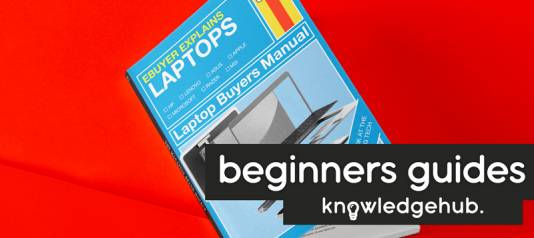In ye olden days a computer was the size of a large room. Not ideal, but we suppose you knew where you were with it – if you knew your way around it! Of course, the technology advanced rapidly over the following decades and here in the twenty-first century you don’t need to own a second home or even a shed to house your PC.
These days a simple desk or table will do – though we’re at a point on the computing curve where there is so much choice it can be quite confusing to know which is ‘the right thing’ to go for when you’re looking for a new device to put onto that desk or table (whether that’s in the office or at home).
Don’t panic, though! It’s not that difficult to come to a conclusion. You just need to work out what you need – as in, what will the computer be used for?
Buy desktop PCs from Ebuyer
Once you’ve worked out what the main uses for the computer will be (as in: a bit of light household admin, or working from home, or entertainment or gaming), then your choice will focus down and become clearer. You could go for a laptop, of course, but if you are looking for something a little more ‘permanent’ then you should really be thinking about a desktop PC or even an all-in-one.
Let’s check out what both of these are.
What is a desktop PC?
The chances are that you will already know! So it’d be easy to give in to the temptation to glibly answer: “It’s a PC that goes on your desktop” – but in truth that’s about the size of it, in the most basic way of putting it. A desktop PC is a box which contains a series of components powerful enough, in combination, to tackle all of your tasks with ease. If you are word processing, or looking at photographs, or streaming music then a desktop computer can do it.
Obviously if you choose to go for a desktop PC then you would need to make sure that the components contained within your computer are appropriate for your likely use (ie. powerful enough to handle what you put them through).
The more powerful models are brilliant for creative work such as video editing – and, of course, for gaming. A top-notch gaming desktop PC can house a state-of-the-art processor and graphics hardware so that you can enjoy some serious gaming sessions – particularly if you also upgrade all of your peripherals so that you have a set-up with maximum win potential!
There are always variants in the general shape and ‘vibe’ of a desktop PC (for instance RGB lighting and so on) but a desktop feels like you would immediately expect a computer to feel.
Big plus points of desktop PCs
One of the biggest advantages of desktop PCs over all other types of computer is that you can easily upgrade by replacing internal components. You are only, really, limited by the number of bays available within your PC case.
If you have a laptop and are thinking about upgrading, you’d find it a really intricate process which, to be honest, is best-handled by a computer expert. The components within a laptop are much more tightly packed in a particularly confined space. A desktop PC offers much easier access to its components, many of which can be easily replaced or upgraded.
One of the most brilliant things about desktop PCs is the potential for case modification (or ‘modding’ as it is known amongst those who do it! In simple terms, modding is when you change the appearance of your PC’s outer case by repainting, redesigning, reforming by adding or taking away bits… If you do this, you will end up with a totally ‘one off’ look for your desktop PC, which will make a genuine individual statement.
Okay, PCs sound great – but what’s an all-in-one?
Essentially it is still a desktop PC, so don’t panic. It’s not a completely different device. It will do more-or-less the same things. But an all-in-one doesn’t have a large case packed with components. The internals of an all-in-one are actually built into the back of your monitor. So, other than needing to plug in a keyboard and a mouse (or use Wi-Fi versions), your computing needs are all contained within one box – and it has a screen on the front!
What are the advantages of an all-in-one?
If you put them side by side it’s easy to see the main advantage of an all-in-one over a traditional desktop PC. You will need much less space on your desk to position your all-in-one. Regular desktop PCs have a much bigger form factor and some bulk, and so they give off an aura of being solid and reliable due to that – but they can feel a little ungainly. They’re not exactly portable and, of course, there is also the need to have various cables connecting things. With a large screen and a compact, neat and tidy design an all-in-one can be a much more enticing proposition for the home or office.
In many homes or offices it’s possible that you’d struggle to find the most convenient position for a computer and monitor and all of the peripherals. You end up with everything spilling out over a larger area than you would like – or, in fact, you try and cram everything into an area much smaller than you need.
Your desktop PC tower may end up not on the desktop but on the floor or in a hard-to-reach position on the desk. Switching things over to an all-in-one situation means you can save a lot of space or maximise what little you have.
AIOs are very convenient devices and, in a way, it’s worth thinking about them as the desktop version of a laptop. Although that might seem a little convoluted, it’s actually about right – not just because everything you need is contained within one unit, but because of the components used. Thinking about all-in-ones in this way is both an advantage and a disadvantage.
Any disadvantages to an all-in-one PC?
If you decide to go for an all-in-one then there is a bit of a compromise you’ll have to make. Due to the smaller form factor of an all-in-one then it will contain less powerful components.
All-in-ones are often powered by the laptop versions of the PU and graphics card contained within. Though they are capable components, these do pump out considerably less power than the equivalents you’d find in a standard desktop PC. As a consequence of this, we don’t really recommend all-in-ones for anyone who is looking to do some serious gaming.
Another unfortunate trade-off for anyone going for an all-in-one over a desktop PC is that the components within are, usually, not able to be upgraded. Because of the restrictions on space there is only, really, the RAM or Hard Drive which could be accessed for upgrade. Even then it is worth noting that not all models are built to allow even this.
Anything else that’s a disadvantage?
Well, yes. Because the components are not as powerful as those in a desktop PC, all-in-ones tend to be slower in terms of performance straight out of the box. So you might find that you need to upgrade more quickly than you would if you went down the traditional route. Modern desktop PCs can last a decent while – but nothing is ever entirely ‘futureproof’ and so after fi you will ve years or so you will probably benefit from an upgrade. In the case of all-in-ones that five years could be truncated to ‘a few years’.
Also, if you decided that you would like to upgrade the display monitor and the speakers (say, something future-similar to the leap from Full HD to 4K) then you are at a potential disadvantage. These parts of a computer system do ‘age better’ than internal components, but in an all-in-one you don’t have the option to upgrade.
Ultimately, with an all-in-one a valuable rule to imprint on your thinking is “If one thing goes wrong the whole thing goes wrong”. So if you’re really set on an AIO rather than a desktop PC then you should definitely think about buying as far beyond what you need as you can afford. More power and more memory should protect you from pocket-pain for a while.
Buy all-in-ones from Ebuyer
My concern is money. So which is cheaper – a desktop or an AIO?
Cash is always a valid concern when it comes to computing. But it’s also always worth remembering that the more you pay the more you get. The more protected you are against, frankly, obsolescence.
In terms of value for money, a desktop PC sits at the top of the tree. You simply cannot buy a laptop or an all-in-one with equivalent power without paying way over. If portability and space saving is not so much of an issue for you, we would always recommend going down that route and investing in a desktop PC as a more efficient splash of your cash.
What about peripherals?
Some high-end all-in-ones come with a wireless keyboard and mouse, so you’re on the go straight out of the box and there’s no cable spaghetti on your desk. You can get set up in a couple of minutes, and everything will be way tidier than a ‘regular’ desktop PC hooked up to a monitor, keyboard and mouse using wires.
However, if your new all-in-one doesn’t come supplied with keyboard and mouse, don’t get in a panic about your peripherals. You won’t really need to splash out on special versions of a keyboard and mouse. Don’t forget your new all-in-one is only a computer, not some prima donna device which demands something specific.
If, though, you opt for a traditional larger form factor PC and go for an all-singing all-dancing gaming desktop then you ought to think about how you can maximise your win potential by investing in some great gaming peripherals. You ought to think about the three key peripherals to give yourself the advantage over your opponents and take your gaming to a new level:
- Keyboard
- Mouse
- Headset
So, in the end a desktop is best?
Well, as a route to get to the answer to that question, let’s run through the pros and cons of all-in-ones.
Pros
- Compact and space-efficient
- Reasonable specs
Cons
- Cost in comparison to PC
- Less powerful components
- Repair inconvenience
- Not customisable
When we put it down ‘on paper’ as baldly as that, it seems desktop PCs are the smart way to go. But, as we adivse with every bit of tech we ever talk about, what you go for does really depend on what you will be using the device for. Desktops are the Daddy of the whole darn family, but (like laptops) all-in-ones do definitely have their strengths and their appeal. But, as we said right at the start, if you possibly can you should give your needs a little more consideration than your budget. Working out exactly what you will be using the device for should have the biggest bearing on what you get.
Desktops and all-in-ones at Ebuyer
Here at Ebuyer we have lots of quality desktop PCs and AIOs available to suit all budgets and needs. Whether you are a casual home user, a business looking to tech up the staff, or a serious gamer, there will definitely be something suitable for you. Browse at our website for a wider view of what’s available…