This blog was updated in August 2022.
So, you’re looking to buy a new printer, and you want to know what the best printer for home use is. You’d think picking one would be an easy enough task as it’s ‘just’ a printer. As it the case with most tech, however, there’s much more to it than plucking ‘this one’ or ‘that one’ out of the air.
From cheap printers to wireless printers and all-in-one printers, there are hundreds of models to choose from at Ebuyer, each suited to a different sort of user. You can take home a good, reliable printer for as low as £50 or you can spend many time that on a multifunction laser printer. Though the later may be a bit of overkill if you’re looking for a serviceable everyday home printer.
But whether you need to print out concert tickets, return slips, or school projects, there will be a printer for you at an affordable price. You don’t need to break the bank.
With so many printers to choose from, the choice can be overwhelming – especially with all the tech-specs factored in! As such, we’ve put together this simple guide on how to choose the best home printer, and we’ll break down all the techy jargon along the way to make your experience even better.
Printers, why bother?
So many aspects of modern life have ditched paper in favour of apps, QR codes, and digital documents. Do you really need a printer anymore? Let’s start by looking at why home printers even exist in this day and age.
We fill out job applications, medical questionnaires, and other documentation online. We access our train tickets through an app on our smartphone. To get in contact with a friend, we shoot them a quick message on social media, not a printed-out letter in the mail. Rather than filing pieces of paper away in a cabinet, everything’s stored on hard drives and solid-state drives.
All this may lead you to believe that a home printer isn’t necessary. However, even as we steer towards a paperless future, there will always be those odd times in the here-and-now when you need to print something out, even if it’s just the occasional document. With your own home printer, you won’t have to scramble to find somewhere or someone to print it for you. While a home printer doesn’t see as much use as they did in the past, they’re indispensable when you need them most.
So, what do I need to know?
Well, we’ve established that a home printer is a nice-to-have, even in this paperless age. So, now we can set about answering what’s the best printer for home use. Like any piece of tech, what’s considered the ‘best’ largely depends on what you’re going to use it for. Inkjet vs laser, wired vs wireless, running costs… there are several aspects to consider. In this guide, let’s run though the most important ones.
What is the best home printer – inkjet or laser?

First of all, how much will you be printing? That’s the main question you’ve got to ask yourself. If you’re going to be printing documents out every day, as opposed to the rare document now-and-then, this will determine which type of printer you’ll want. Basically, there are two types of printer to consider: inkjet and laser.
Go to any home that’s got a printer, and it’s highly likely that it’s an inkjet printer. Colour inkjet printers are the most popular type of printer as they can print anything to a high standard, from essays to photos. They’ve come on in leaps and bounds over the past decade, with modern ones approaching the print speed of a laser printer. There’s been advances in the features of an inkjet printer too, such as wireless printing.
On the other hand, laser printers use toner rather than ink and are largely used in a busy office environment as they excel at fast, low-cost mono (black and white) printing. While there are colour laser printers, most ones you’ll find are mono. If you’re only printing documents in black-and-white, which is the case most of the time, then mono is all you’ll need. The price of laser printers has dropped in recent years, but they’re not as affordable as the cheapest inkjet printers.
Laser printers may work out cheaper in the long run, however, as historically they’ve had higher page yields and lower running costs than inkjet printers. That being said, some newer inkjet printer can deliver up to 10,000 pages from a single monochrome cartridge and up to 7,000 pages from a colour cartridge, so they’re not exactly inefficient either.
So, what matters more to you: the flexibility of an inkjet printer, or the lower running costs of a laser printer? Say, you’re a student who needs a printer to print assignments out, but only in black-and-white. If that’s the case, then a budget mono laser printer would be the smartest choice.
Ink and Toner
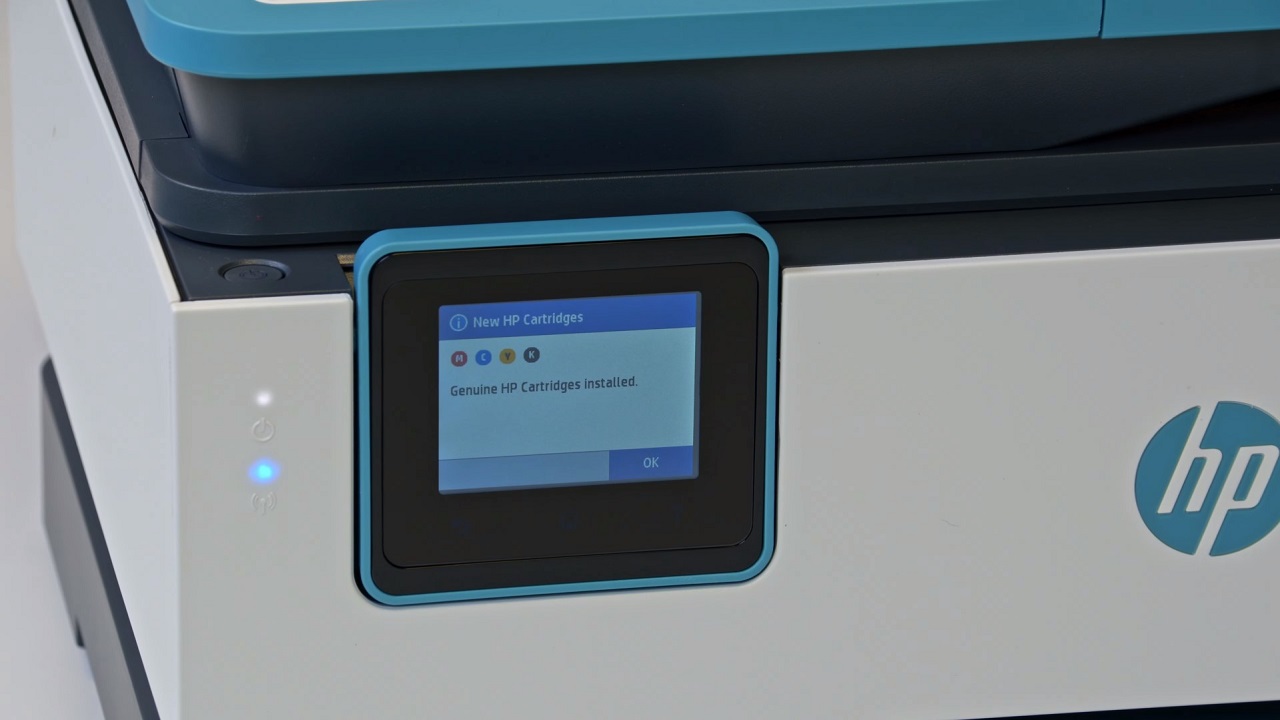
It’s always worth thinking about the running costs of a new bit of kit, whether it’s a graphics card or a printer. In the case of a home printer, there’s definitely a recurring cost, and quite a high one at that: the ink or toner cartridges. It’s advised to pay for genuine supplies and to not try to save a few quid with a ‘counterfeit’ product.
Stick to the manufacturer’s own ink or toner as then you’re guaranteed compatibility. It’s worth it as you won’t be running the risk of damaging or invalidating the warranty on your printer.
Wired printer vs wireless printer

If you’re buying a home printer for multiple people to use – you, your spouse, and your children, for example – then you’d benefit from investing into a wireless printer. A whole household can easily share a wireless printer between them. Additionally, devices that don’t have the necessary ports for a wired connection, such as smartphones and tablets, can instead print over a wireless connection. Here’s why you need a wireless printer.
How does a wireless printer work?
As you can probably guess, you don’t have to connect your PC up to a wireless printer over a wired connection. Instead, the printer uses either Bluetooth or Wi-Fi technology to wirelessly communicate with your devices. It’s a huge advantage of a wireless printing. As long as there’s a power outlet, they can be placed more or less anywhere you like. Tucked in an alcove out of sight, perhaps. A wireless printer doesn’t need to placed within a cable’s reach of your desktop PC. You could send prints over Wi-Fi from the kitchen, or the comfort of your favourite armchair.
A Wi-Fi printer connects to your router, and you send prints to it just as you would a wired printer. To reiterate – most wireless printers aren’t wireless in the sense that they’re battery-operated. To run, they still need to be hooked up to a power outlet. Another type of wireless printer is a Bluetooth printer, which simply connects to your PC much in the same way as a Bluetooth speaker, for example. Bluetooth printers aren’t as common as Wi-Fi printers, and they’re not as powerful, but their ease of use may make them an ideal print solution for some.
What is an all-in-one printer?

An all-in-one printer, also known as a multi-function printer, can scan and copy as well as print. In other words, they’re printers with built-in scanners. This can be a lifesaver when you need to make copies of documents, files, or photos.
If you work from home, then an all-in-one printer makes a lot of sense. Compared to buying a printer and scanner separately, it will save you money and won’t take up nearly as much room. Despite their robust feature set, all-in-one printers can be surprisingly affordable, and they’re not that bulky compared to your average printer. All-in-one printers are the go-to choice for many people, and as they’ve become so common – over half of Ebuyer’s printers are all-in-one models – they’re priced extremely competitively.
Typically, all-in-one printers have built-in Wi-Fi or Bluetooth connectivity in an addition to a wired USB interface, making them an even more well-rounded offering.
What is a photo printer?

For those looking to make physical copies of their photos in addition to storing them digitally, then a photo printer is a great option for you. As the name implies, photo printers serve a single function – printing photos.
What they lack in flexibility, photo printers more than make up for in high-quality prints. It’s like having your own instant prink photo kiosk in the home. To achieve this quality, however, the cost per print on a photo printer will be higher than an inkjet or laser printer.
SD Card Reader
If you’re the sort of person who likes to print photos out you’ve taken on a camera, then it’s worth getting yourself a printer with a built-in SD card reader. This means you’ll be able to take the SD card out of a camera, slot it into your printer, and print straight from it. It’s a much quicker process than transferring the files over to your PC, and then to your printer.
I’m a parent, why do I need a printer?
Your children may be toddlers, or they might be school-aged, or perhaps they are even studying at college or university. Each subsequent generation is more and more savvy when it comes to the digital world. Kids these days know their way around computers like never before, and so even little ones are in some ways more attuned and advanced than their parents.
Hardly surprising, as each new generation is exposed to a wide array of new devices pretty much from the word go. But here’s the thing. However old they are, and however tech savvy they are, making sure there is a printer available at home is a really smart move as a parent. We’ll explain why.
School aged children
Even something as basic as finding a design to print off so that your toddler can colour it in (as opposed to colouring in your kitchen wall) makes investing in a printer worthwhile. There are websites out there, including supercoloring.com, which provide plenty of different black-and-white line drawings you can quickly print off to keep your pre-school child entertained!
Older children and students
When it comes to older children (and by older we mean those who are attending school, at whatever level) there is always the possibility that they will have homework which could benefit from having materials printed out. Perhaps there are assignments which the teacher has requested be physically ‘handed in’. Similarly for college and university students – there are benefits to having a printer available to them.
Feed and Input Trays
Some home printers have feed trays that aren’t limited to just A4-sized pieces of paper. Depending on the model, you could print onto envelops, index cards, or specialty paper instead.
Or, you could ‘feed in’ larger sizes of paper, such as A3. Home printers will also have input trays that can hold various volumes of paper. Trays with a limited capacity will need to be topped up again and again. ‘Tray empty’ pop-ups can quickly become a source of annoyance, so look for home printers with large input trays. There are models that can take up to 250 pages.
What are printer running costs?

Many brands sell their home printers at incredibly low prices and make their money back through replacement cartridges. So, keep in mind that the cheapest printer may not have the lowest running cost. Over time, it can work out more expensive than buying an efficient, high-end printer from the get-go.
Before you buy a home printer, it’s important to look into the cost of replacement cartridges. Sometimes, it’s worth forking over for a more expensive printer if the replacement cartridges are markedly cheaper for that model.
It is always worth checking out brand new models and ink plans. HP has an Instant Ink program which automatically sends you cartridges when your ink gets low, promising a fixed number of pages for a fixed monthly fee. This program has been incredibly successful and is worth looking into, as it can provide you with large savings. Both Canon and Epson offer “ink tank” where they will supply you with small bottles of ink, which is very economical. Check out all the options available to make sure you get the best deal and enjoy regular savings.
What printer should I buy? The specs you need to know?
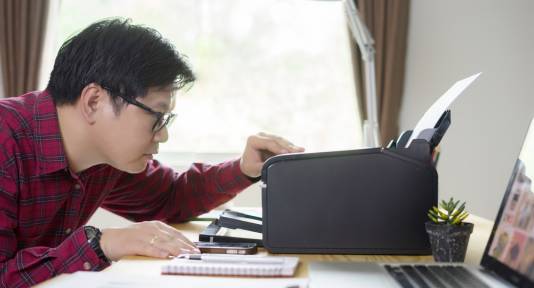
Let’s run through the key tech-specs you’ll find on a printer’s product page, which can be used to compare one printer with another…
PPM
This stands for ‘pages per minute’. For example, a printer may run at ’20 PPM’, which means it can print 20 test pages per minute. Of course, this figure changes based on what’s being printed. Printing a completely black page out will drop the PPM, whereas printing page that’s got one line of text will be much faster. Some colour printers provide two PPMs – one for black-and-white printing, and one for colour. An average black-and-white PPM is around 15-20 pages, with colour PPM around 10-15. While PPM is usually right at the top of a product’s spec-sheet, we’d wager that a home printer isn’t being used to print hundreds of documents out a day, so speed isn’t too big a factor.
DPI
This stands for ‘dots per inch’ and describes how many dots of ink a printer applies to a square inch of paper. The higher the DPI, the clearer and more detailed printed text and images will appear. This measure is useful for gauging the high-resolution capabilities of a printer.
Duty Cycle
A printer’s duty cycle describes the number of pages per month it can handle in normal use. Your expected number of pages per month should be well below this number. If you go over the duty cycle, the printer may experience more wear and tear. In most cases, a home printer won’t be put under such pressure. Duty cycle is more important in an office environment in which hundreds of pages are printed every day.
Duplex
There’s also two-sided printing to consider, also known as duplex printing. It’s where both sides of a piece of paper are printing on, without you having to go and flip over the paper yourself. Duplex printing has become quite common, so it’s not a feature you’ll have to pay a premium for. If you regularly print two-sided pages, then duplex printing is a no-brainer, and it helps save paper too.
Printers for working from home
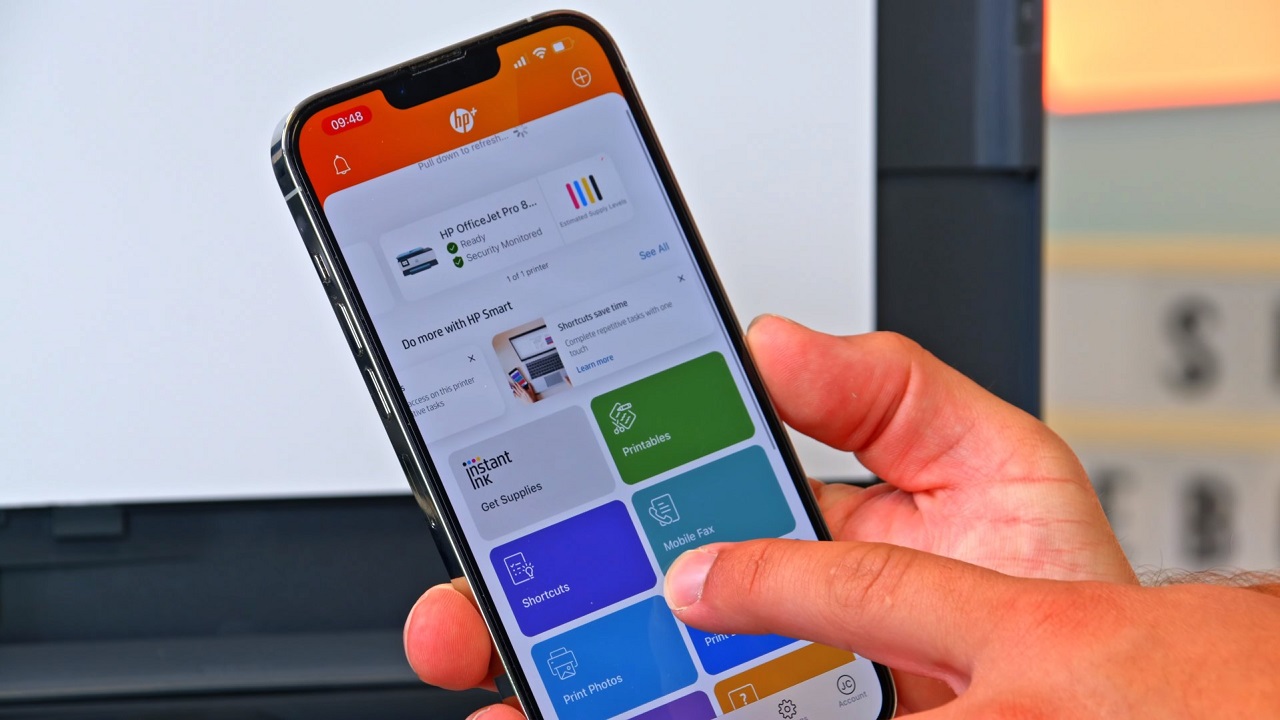
If you generate a lot of printed documents while in the office, then it may be worth getting a higher-end printer for work from home set-up that can handle your level of output.
A home printer that’s good for printing homework out now-and-then may not be good enough for printing tens of documents a day. This is where a home printer’s tech-specs will come more into play. It’s also advisable to go for an all-in-one printer if there are different aspects to your job that require printing, scanning, and copying.
For the best home printer in the UK
Shop at Ebuyer. From all-in-one printers to photo printers, there are so many models of printers on the market, and Ebuyer stocks a fantastic selection of the best. We carry printers to suit every budget from the biggest brands, including Brother, HP, and Epson.



