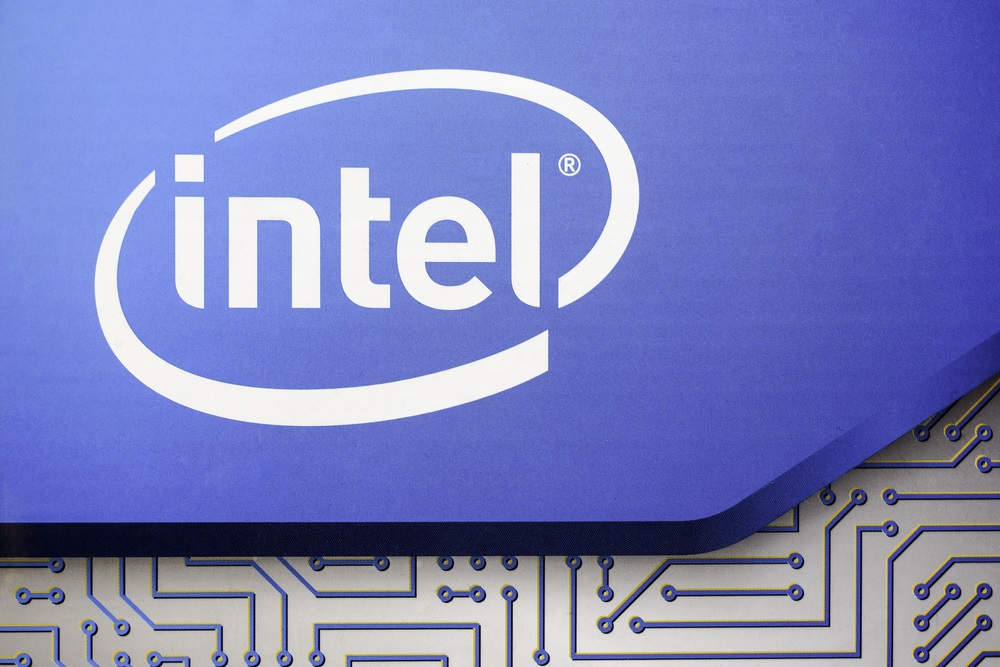This blog was updated in June 2022.
If you’re in the market for a new desktop PC or laptop but are not exactly sure how much CPU (central processing unit) power you’ll need, then this beginner’s guide is for you. People sometimes ask “which is the best Intel processor?” but that’s too open-ended of a question. Instead, our answer is always another question, but reframed to be more tailored: “what do you need to use your computer for?”
Which Intel Processor is Best?

Image by: Tester128 / Shutterstock.com
Every processor, which is effectively the ‘brain’ of a PC, has a specification that’s best suited for certain tasks. To cover off every computing need, from everyday tasks to gaming and content creation – Intel’s Core line-up for processors and broken down into four levels of power: Intel Core i3, i5, i7, and i9.
As is the case for many computer components, the higher the number, the faster the processing power – an Intel Core i5 is faster than an i3, and so on. However, it’s important to know that Intel sells several CPUs, with varying ‘core’ and ‘thread’ counts.
What Are Cores in a Processor?
Cores are physical processors which can then be split into virtual processors, called threads, to better divvy-up and parallelise the workload. Instead of running one big task on one physical core, it can be broken down into two sub-tasks over two virtual threads for more efficient processing.
Intel updates the Core line-up to a new ‘generation’ regularly, including more performance and features. For instance, Intel Core 11th-gen processor (codename Rocket Lake) debuted at the beginning of 2021 and Intel Core 12th-gen processors (codename Alder Lake) launched at the end of 2021. Compared to Rocket Lake, Alder Lake supports new DDR5 memory and is built on a smaller, more efficient 10nm process node.
We’ll go more into generational updates towards the end of the guide. For now, let’s look at each of the four Intel Core levels in detail, so you can which one’s best for your needs.
Intel Core i3 – Everyday Computing
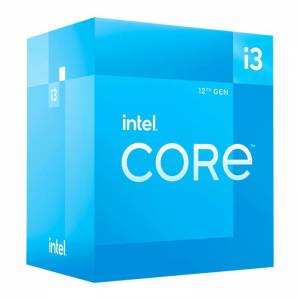
If you only need a laptop or desktop PC for the simplest of computing at home, at an affordable price, then a Core i3 is probably the best Intel processor for you. A Core i3 comfortably handles like programs like word processors and browser-based tasks like checking emails and streaming Netflix.
If that’s all you’re planning to do on your computer, a Core i3 is more than enough. In this case, you’ll hardly see an upgrade going from a Core i3 to an i5 or higher, unless you want Word to open a fraction of a second faster.
Intel Core i3 processors are meant for everyday computing. You won’t be editing high-res videos together or gaming livestreaming on one. But that’s perfectly fine for the majority of people – updating your Facebook profile isn’t exactly CPU-demanding. As such, you’ll mainly find Core i3 processors on more budget-friendly machines.
Even so, you’d be surprised by how popular the latest generation of Intel Core i3 processors are. A 4-core, 8-thread 12th-gen Core i3 may have enough performance to run older games and esports games at playable frame rates. That’s if you’ve got an appropriate graphics card – check out our blog What is a Graphics Card… for more information.
Intel Core i5 – Multi-Tasking

While an i3 may be able to handle tasks like word processing and video streaming on their own, it starts to slow when running these programs at the same time. That’s where the Core i5 comes in.
Featuring more cores and more threads, these Intel processors are better suited for multi-tasking; streaming 4K videos while editing a spreadsheet and transferring large files in the background for instance. The Intel Core 12400 is a 6-core, 12-thread chip, which takes multi-tasking to a new level of responsiveness.
Many modern programs are heavily ‘multi-threaded’, meaning they’re designed to use as many threads as possible. This includes games; you could have one thread dedicated to AI-pathfinding, another for running the game’s logic, another for anti-cheat, and more.
As such, Intel Core i5 processors are great for a rock-solid, 60 frames-per-second gaming experience in the latest releases. Amongst gamers, a Core i5 is considered to be the price-to-performance sweet spot. An i3 lacks the threads for modern multi-threaded games engines, while the money you’d save on a Core i5 over an i7 can be better spent on a high-performance graphics card.
Games aren’t the only example. Video editing, music production, and more – if you plan to use your computer for professional as well as recreational tasks, then upgrading to at least a Core i5 is worth it.
Intel Core i7 – Content Creation & High Refresh Rate Gaming

At a professional level where every minute counts, you ought to consider a Core i7 to save yourself time while working. It’ll get you all the processing power needed for lightning-fast render times, 3D modelling, and stutter-free video editing.
The Intel Core 12700 jumps up to a 12-core, 20-thread chip. Considering it wasn’t too long ago that you’d get eight threads at most on a consumer-grade processor, a latest generation Core i7 will be a massive upgrade for many people.
When you look at an i5 vs i7 there aren’t many tasks you can throw at a Core i7 that it won’t be able to handle. It’s designed to tackle anything in its way, without breaking a sweat. Even the most heavily multi-threaded games can struggle to take advantage of all twenty threads of an Intel Core i7 12700.
But if you want to go above and beyond and experience games at a ludicrous, 144Hz, 240Hz, or higher refresh rate on a gaming monitor, you’ll want a Core i7. To achieve such a frame rate, a super-fast processor like a Core i7 is needed to execute a game’s underling code hundreds of times per second.
Intel Core i9 – Ultimate Experience and Best Intel Processor for Gaming

If your creativity – or budget – has no bounds, look no further than the almighty Core i9. It’s Intel’s flagship series of processor, a behemoth of power and performance. It’s the perfect processor for studio-grade production and no-compromises gaming experiences. The i9 is undoubtedly the best Intel processor for gaming.
Graphical techniques like real-time raytracing are well known for being extremely taxing on the GPU, but the CPU requirement can be surprisingly high too, particularly at frame rates above 60 FPS. if you’re buying an ultra-high-end graphics card like the NVIDIA GeForce RTX 3090 or 3090 Ti, you’ll want a Core i9 as to not limit its performance in any way.
The processing power of the Intel Core i9 12900 is manifested as 16 cores and 24 threads. No matter how many programs you need to run in the foreground and in the background, a Core i9 sets a new standard for multi-tasking.
What is Intel Core X-Series?

To deliver the most advanced computing power, Intel introduced the Intel Core X-Series alongside the ‘standard’ Core i7 and i9 a few years back. At the time of their release, X-Series processors were ground-breaking and unlike anything anyone has witnessed before, with up to 18-core chips.
However, as the latest generation of Core i7 and i9 processors have caught up so far in terms of performance, the X-Series has become kind of redundant and hasn’t seen a new entry since late 2019. If you want the outright best Intel processor, check out the special-edition Intel Core i9 12900KS – a 16-core, 24-thread chip clocked at an eye-watering 5.5GHz.
i3 vs i5 vs i7 vs i9 – Which Intel Processor is Best for You?
It’s hard to say which is the best Intel CPU for you but using core and thread counts, we’ve provided the clearest idea of how each Intel Core processor stacks up against one another. But it’s only the beginning. From clock speeds to instructions-per-clock (IPC) and the amount of low-latency cache, there are so many other aspects that influence a CPU’s performance.
So, if you want concrete evidence of how much faster a Core i9 12900K is over a Core i7 12700K for instance, you best bet is to check out performance benchmarks – such as our video First Look – Intel Core 12th Gen i9 12900K – Benchmarks and Gameplay… over on the Ebuyer YouTube channel.

The Intel Core i9 12900K rips in Cinebench.
As mentioned, generational updates to the Intel Core line-up are always being made at Intel. Before committing to an Intel processor, it pays off the check you’re getting a latest generation chip. An easy indicator is the number after the dash in the processor’s model number; the ‘12’ in Intel Core i5 12400 means it’s a 12th-gen chip.