If you’re one of the millions of people who are, or have been working from home, then you may have missed some of the things from around the office that you’d previously taken for granted. Such as a printer! And if you’re still going in to work, but have school or college age children, then having a printer at home will certainly make your life much easier.
When the internet took over the world, they said that we’d use a lot less paper and wouldn’t have the need for printers. Oh, how wrong they were! With printers having new features such as wireless printing and built-in scanners these brilliant devices are really keeping up with the times and have become a must-have piece of equipment for the home, as well as the office.
Compact printers

When it comes to compact printers, the best ones stand apart from all the others simply because they are the ones which take up the least amount of space in your home. There is a downside to being compact though, and fewer features could be something you’ll just have to accept. It’s a trade-off.
Having a compact printer may mean that you also have fewer features, so it’s worth checking out what you’ll get – against what you need – before you make your purchase! If you’re going to lose features you wouldn’t really have used anyway, then all is good! If you don’t use a printer much of the time, then a compact printer is probably a good idea as they are unobstructive and good to have on standby.
Compact printers look really impressive – better than the more industrial-looking all-in-one printers, or even the best photo printers. They save on space while still providing top quality printing results, wireless connectivity and app controls.
That said, there are also crossover printers which are both compact and all-in-one. What this means is that you get the best of both worlds – you get a space saving printer yet still the features you want, such as scanning and copying. Of course, the smaller footprint of a compact printer also means it can be made more affordable. Or, in some cases, far more premium looking and performing without using as much space.
All In One
All-in-one printers are also sometimes known as ‘multifunction printers’, and that’s for a very simple reason. They’re able to do more than just print! An AIO is actually a printer, copier and scanner all in one machine and is perfect for those who need different bits of tech without having to go out and buy three devices. They are money saving and convenient as they perform multiple functions yet take up little space.
Let’s take a look at some of the key benefits of buying an all-in-one device.
Scanning documents and photographs these days is a necessity, as many organisations will ask for these at certain times. Being able to copy and print is also invaluable – from train and concert tickets to aeroplane boarding passes – it is now pretty much the responsibility of the customer to print out these kinds of documents these days. Tickets used to come in the post, but this is now really dying out.
Most models would require you to ‘lift the lid’ and place your paper face down for copying or scanning. The device would then run an illuminated scanning head underneath a glass plate – in effect taking a high-resolution photograph to produce a facsimile of your document or photograph.
What is wireless all about?
Printers which use a wireless network can act as standalone devices and they don’t need a PC to work. You can print via your mobile, tablet or by using USB memory sticks – in fact, you can print via almost anything you can think of. If your printer is a wireless machine, then you are not restricted to where you place it. It doesn’t have to be near a plug socket, so can be hidden away wherever you like. And for you to print to it, you don’t have to be near it – you can be anywhere in the house or even out and about.
Print Speed
All-in-One printers are pretty good when it comes to the speed in which they print. The speed is measured in PPM, which stands for pages per minute.
If you’re after a model for a busy office or workplace, then perhaps you should go for more of a high-end model as that is likely to be faster and more durable. If you’re working from home and looking for an AOI, then print speeds probably aren’t as important, so a mid-range model will probably suit your needs. Top-rated printers can pump out around 15 pages per minute, which is pretty good.
Ink or Toner for all-in-one printers
When buying ink, the info here could really apply to any type of printer you are thinking of purchasing. It is always best to buy the manufacturers ink rather than that of a third party. Buying cheap ink sounds like an attractive option, but how many times have you heard people say that it doesn’t actually work with their printer. There are also other potential downsides such as the cartridges are more prone to spillages and damage as the suppliers are using inferior cartridges. It is true that ‘genuine’ inks are more expensive, but they actually work out as better value in the mid to long-term, as manufacturers like HP have introduced schemes such as ‘Instant Ink’ which can save you up to 70% on the cost of genuine ink, and they automatically send you new ink before you run out, for a small fee each month which saves you a lot of money. It’s really worth looking into if you are looking to make your budget stretch further. And, obviously, with an all-in-one you’ll make a saving as you won’t have to buy multiple lots of ink or toner as you’ll only have the one device, and not several.
Versatile printer for your home
If you are looking for a printer which is going to print good quality coloured and black and white documents, to keep you productive at home, then an affordable laser printer could be a good bet. They are durable, and more economical than inkjet printers – and if you are printing pretty much every day, then you’ll save money in the mid-to-long term. Laser printers use toner cartridges which print thousands of pages, so you don’t have to constantly be worrying about replacements. Laser cartridges use toner powder, so whereas inkjet printers can suffer from dried-up ink if they aren’t use for periods of time, Lasers have no issue at all.
Wireless printers
Wireless models are quickly taking over the world, and that’s because they are ultra-convenient. A great advantage of using wireless printers is that you can connect a wireless-enabled computer or laptop to the device without installing specific drivers. It’s a good idea to do a test print once you have set up the connection between your computer and wireless printer. This test print should go smoothly if you have followed all of the instructions for the process of connecting. As well as your computer, any laptops, tablets and any other supported devices should be able to find the printer and send a task to the printer to be printed.
Inkjet or laser?
Many consumers have asked the very same question: should I get an inkjet or laser printer? There are many factors to consider which will help you decide.
The biggest difference between inkjet and laser printers is that an inkjet printer uses ink, is suitable for low volume printing, and is the traditional choice of home users, while a laser printer uses toner, is ideal for high volume printing, is mostly utilized in office settings but is also suitable and is a more economical choice for home use. Whether or not you need an inkjet or laser printer would depend on what you print, how often you print, and how much your printing budget is.
Printer Comparison
What is an inkjet printer?

Inkjet printers are machines that spray microscopic droplets of ink onto paper. Inkjet printers are generally cheaper, smaller, and can be used to print both text documents and high-quality coloured images, especially photographs. Be careful when shopping for inkjet printers, as the cheapest ones are more likely to cost you more in the long run.
What is a laser printer?
Laser printers are machines that melt toner powder onto paper to create a print. Laser printers are more expensive than inkjet printers and uses pricier toner cartridges but is still a more economical option because it has an overall lower cost per page and faster print speeds.
What do you need a printer for?
If you’re looking for a home printer for printing now and again, the common choice would be an inkjet printer. However, a common complaint with inkjet printers is that the ink dries up if you don’t use it often. If you have the budget for it, an affordably priced laser printer would probably be the best bet because as we’ve already said, the toner used by laser printers doesn’t dry up.
If you’re looking to print relatively small numbers when it comes to printing – but you need high-res coloured images regularly, then inkjet printers provide the quality you need. Laser printers are also known to be sturdier and long-lasting. They can also print large quantities of black and white, and coloured documents frequently.
What is a monochrome printer?
This is a printer which prints black ink only, and to be honest, they are not very popular as people tend to want colour for all manner of projects. However, if you only need black and white prints, then it would be a waste of time to buy a colour printer and incur the costs of the relevant inks. A monochrome printer only requires a black printer cartridge to operate.
Do you need detailed photos?
If you need photos printed which have excellent tonal variety and deeper blacks, then a high-quality photo inkjet printer is the one for you. These machines are popular with photographers and creatives as they have been developed to produce professional quality prints. Most photo inkjet printers use a pigment-based ink which is longer-lasting and fade-resistant, so if you’re producing photos that need to last, a photo inkjet is for you! These machines also work with a variety of art paper, along with different sizes.
Inkjet versus Colour laser printer
This is one of the most popular questions from people looking to buy a new printer. Colour laser printers are great for medium-quality images that don’t need too much colour depth and tonal range. Remember: laser toner doesn’t dry up if left unused for a while, and also you get more pages for your money than with inkjet cartridges. So, just to quickly re-cap: one printer uses ink, the other uses powder. Inkjets sprays droplets of ink while laser printers actually ‘melt’ toner powder on to the paper. There is a myth that inkjet printers are more prone to smudging, but this simply is not true. There are other factors which can play a part, such as the types of paper because some absorb inks better than others. However, if you use a machine which uses a dye-based ink, it may take longer to dry – so it’s best not to touch.
A laser printer for colour?

Definitely! In the past, it has been said in reviews that inkjet printers are better for printing in colour and laser printers excel when printing in black and white. This may have been the case ten or more years ago – but times, and printers, have changed. Although inkjet printers are still ahead of lasers when it comes to high-resolution photographs, colour laser printers are definitely worth considering, as they produce a very good standard themselves. Advancements in laser printer technology have allowed colour laser printers to greatly close the gap with inkjet printers.
Print Resolution Comparison
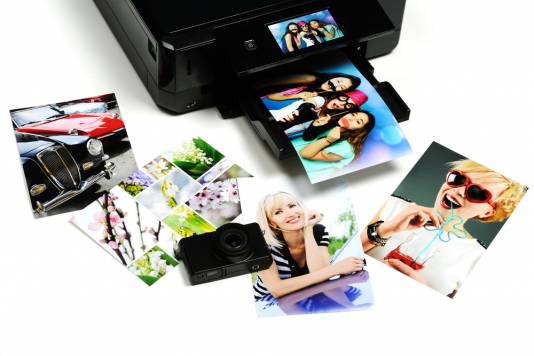
Resolution is measured in DPI which stands for ‘dots per inch’. The more dots there are in an inch of paper, the sharper the result. To create high-resolution documents, you only need a printer which has a resolution of 600 dpi, and for high-resolution images, you need 1200 dpi. After 1200 dpi, it’s really difficult to notice any difference with the human eye, so there is really no need to go above and beyond that resolution.
When it comes to printer specifications, you’ll see that print resolution is always a set of two numbers as in 4800 x 1200 dpi. This means the max resolution of that printer is 4800 multiplied by 1200 dpi
Inkjet Printer Resolutions

Most inkjet printers now have a maximum of around 5,000 dpi. Most Canon PIXMA printers have a maximum resolution of 4800 x 1200 dpi (dots per inch). Epson photo printers have maximum print resolution of 5760 x 1440 dpi. The Canon iP110 printer has a dpi of 9600 x 2400 dpi, twice that of regular PIXMAs. You just need to consider what quality you need. It may be that you just want to print out some word docs and the odd photo of the kids. If that’s the case, you don’t need to delve too deeply into resolutions.
Laser Printer Resolutions
Most laser printers have print resolutions of up to 2,400 x 600 dpi but newer models can now optimise their dpi in order to provide an enhanced print resolution of 38,400 x 600 dpi such as the HP Colour LaserJet Pro M479fdw.
Ten-second round-up
Monochrome laser printers are excellent for text and various documents. Colour laser printers are great for text, documents, and can print medium-quality colour images such as family photos without any trouble at all. Photo inkjet printers are excellent for printing high quality photos with a wide colour range and tonal depth. These are professional quality printers.
Print Speeds
Laser printers are built to accommodate the demands of a busy workplace, so they are engineered to print faster (between 15 to 100 pages per minute, or ppm), while inkjet printers print slower at about 16 ppm. Since laser printers are faster, they are able to produce more documents compared to inkjet printers and therefore have a higher monthly print volume.
Laser Printers: 15 to 100 pages/minute
Inkjet Printers: 16 pages/minute
Page Yield

Toner cartridges are able to print a significantly higher amount of page yield than ink cartridges – so toners will last longer than ink cartridges. Most ink cartridges contain an ink volume that can usually print between 135 – 1000 pages. Toner cartridge page yields can range from 2,000 to upwards of 10,000! Of course, it depends on what you’re printing. If you’re printing documents, you’ll get many more pages than if you are printing lots of images.
Ink tank printers, however, have allowed inkjet printer users to enjoy having a higher volume of ink in their printer, so you won’t have to keep replacing cartridges. There’s nothing more frustrating than running out of ink, and there’s never a convenient time to do so!

For Epson and Canon ink tank printers, ink bottle refills are available instead of cartridges and one ink bottle refill can print about 6,000 pages, which could take you months to do – even in a busy environment. Brother’s ink tank printers still use cartridges, but they now use larger ones that hold more ink volume. One of the largest Brother ink tank cartridges is able to print up to 6,000 pages. That’s a massive number of pages for an inkjet printer. However, try not to get carried away with large ink cartridges, as it makes no sense to have them if you don’t need to print our large numbers frequently.
If you’re not really sure if you’ll need to print out regularly, and want to avoid replacing cartridges, a colour laser printer is probably the way to go. If you’ll be printing lots of coloured images or documents daily, then an ink tank printer is definitely a good option to consider.
Printer vs Cartridge Cost

The cost of a laser printer is probably the biggest negative. As a rough guide, they are generally around double the cost of an inkjet printer. We’ve mentioned it before (and now we’re going to mention it again!), but it’s always worth remembering that cheap inkjet printers have a high cost per page. They use cartridges which will only print a few hundred pages before requiring more – and before you know it you will have spent more on ink than the actual printer cost! It is also worth noting that if you buy a printer which uses multiple coloured ink within a single cartridge, it is going to cost you in the long run as when one of the multiple colours has run out, the remaining colours are rendered useless and will have to be thrown away. So beware!
Lifespans
Why ARE inkjet printers cheaper? Well, there are several reasons, including:
• Inkjet printers have a minimum life span of 3 years, as opposed to laser printers which will last at least five. (Although as you would expect, this does depend on how much you use it!)
• A factor to consider when shopping for a printer is the price of cartridges. Just as printer prices vary, cartridge prices vary too. Laser cartridges (also known as toner cartridges) print more pages and so are more expensive. But still, you will spend less per page with a laser printer.
What is “cost per page?”

This is the best and most efficient way to find out how expensive your printer really is. How much does it work out at to print a single page when all the costs have been taken into account? You can calculate the cost per page of your cartridge by taking the price of your cartridge and dividing it by its predicted page yield – as determined by the manufacturers.
Cost per page = cartridge price / cartridge page yield. You can find the projected page yield figure alongside the printer’s specifications when you’re browsing, so then it is easy to do the sums and work out what a page will cost you.
Alternatives to Ink Cartridges
Customers have complained about the price of printer inks for years, and manufacturers have listened. Not only have they listened, but they have also come up with solutions and devised alternatives to buying ink cartridges.
HP’s Instant Ink Subscription Program

This isn’t really a solution for replacing ink cartridges, it’s a subscription service which saves you money! Savings of up to 70% can be made. You pay a small monthly fee and HP make sure you never run out of ink by monitoring your printer and sending you supplies in advance. This really does work out much cheaper than constantly buying expensive inks.
Ink Tank Printers

Brother and Epson have taken a different stand on the ink debate and have created a range of printers which can hold bigger volumes of ink. This means you won’t need to replace cartridges for quite a while. These printers utilise a CISS (continuous ink supply system). The potential downsides of ink tanks are that they are much more expensive than the standard inkjet printer, and there’s a possibility that over time you could have ink clogging up your cartridge nozzles and printheads if you only use the device intermittently (ie. if you don’t print regularly).
Inkjet v Laser summary
Inkjet Printers
PROS
Smaller and lighter, inkjet printers are ideal for those small spaces, or tucked away in your bedroom. They are excellent for producing quality photo prints and documents which contain images. Inkjets are better at blending and producing vibrant colours, so if that’s what you intend to use it for, you can’t go wrong. They are also cheaper than laser printers and no warm-up time is required before they get to work! From glossy paper to textured sheets and fabrics, they are versatile and ink refill kits can reduce your printing costs.
CONS
Ink continues to be relatively expensive if you’re determined to keep buying the refill cartridges from your local high street store. Ink cartridges can only print a few hundred pages, and you’ll soon use those if you have several family members using the printer. Inkjets are much slower than laser printers, but if you’re not working against the clock, the a few pages per minute will be absolutely fine. Inkjet paper trays tend to only hold 50 to 100 sheets, which can be frustrating for those who are printing lots. But look, if you’re working from home as a student or just need a few sheets printing here and there, then an inkjet will be more than adequate for your needs. The ink is where you need to watch out, so have a look at all your options before you buy.
Laser Printers
PROS
Most laser prints are quite a lot faster at printing than inkjet printers. But this probably isn’t a deal-breaker for the casual printer. High volume needs are definitely better met with a laser printer. As far as quality goes, lasers produce text perfectly. It’s crisp, sharp and professional. If you were to do a price comparison, then lasers would win, despite being more expensive to buy. High volume printing is much cheaper with a laser as their cartridges can print out thousands in comparison to ink cartridges.
CONS
Lasers are more than capable of handling simple graphics, but complex images and photos are a different matter. There are some quite compact laser printers available, but as a rule, laser printers are bigger and heavier than inkjets, which may be an issue depending on how much space you have available. And, when it comes to the variety of paper that lasers can print on, they are behind lasers. And let’s not forget that the cost of a laser printer is probably going to be around twice that of inkjets.
Frequently Asked Questions

Question: I’m looking for a good home/school printer to print black and coloured documents – one that won’t suffer from ink drying up. What would you recommend?
Answer: A colour laser printer ticks all the boxes. Colour laser printers print both black and coloured documents and use toner powder instead of ink, so it won’t dry up in between uses – and there’s no printhead to worry about! Of all printer brands, HP Colour LaserJet printers are hard to beat, delivering the best results when it comes to colour accuracy and sharpness. Canon Colour Image-Class printers come at a close second. Look for colour laser models suitable for home or small business use, and don’t be tempted by the more expensive enterprise models, as you really don’t need one of those for what you want.
Question: I print virtually every day and need something that is cost-efficient that is good with black and white AND colour. Any ideas?
Answer: A good HP or Canon laser printer should be absolutely fine for you. However, you could also check out ink tank printers. Laser printer cartridges print thousands of pages before they run out of toner, and ink tank printers have large ink reservoirs, which enable them to continue printing for ages.
Question: I work from home and print a lot of photos. I need high quality images for my work and need something that will tackle a heavy workload. The images need to be high resolution, but I don’t know what type of printer to go for.
Answer: For high resolution photos and images, we recommend getting a professional photo printer especially if need that quality for work. Colour laser printers can’t deliver the same colour accuracy and sharpness as top photo inkjet printers.
Question: Can a laser printer print stickers or labels?

Answer: Yes, as long as you the right sort of sticker paper. It’s important that you don’t use sticker paper that is meant for an inkjet printer in a laser printer as it may well damage your machine. The wrong type of paper can easily melt inside your machine, and you could end up needing to get a new one.
If you’re looking for sharp, bright coloured stickers or labels then an inkjet printer should be just the job. Printing with an inkjet printer also gives you the option to print waterproof and fade-proof labels. You’ll need cartridges that contain pigment-based ink if you need fade-proof stickers, as pigment-based ink produces longer lasting images in comparison to dye-based ink. Always check and double-check that you have right type of paper and ink for the job.
Take a look at our huge range of printers here!
























