
LAPTOP BUYING GUIDE
Whether you’re due for an upgrade or choosing your very first one, there’s a lot to consider when buying a new laptop. Memory, processors, graphics cards and brand all play a part in how your laptop performs and how much it costs. With so many factors in play, it can feel a little overwhelming – especially if you’re not sure what all these terms mean.
Our laptop buying guide aims to make things easy by explaining key terms and narrowing down the features that best match your needs. As well as thinking about how you’ll be using your laptop from day to day, it’s a good idea to have a rough budget in mind while you’re browsing.
Laptops, as opposed to tablets or desktop PCs, are usually chosen because they combine the best of both worlds: lightweight and portable, yet still offering plenty of power and a fixed keyboard.
If you’re wondering which laptop to buy, start here – we’ll help you find the right device for you.
Our laptop buying guide aims to make things easy by explaining key terms and narrowing down the features that best match your needs. As well as thinking about how you’ll be using your laptop from day to day, it’s a good idea to have a rough budget in mind while you’re browsing.
Laptops, as opposed to tablets or desktop PCs, are usually chosen because they combine the best of both worlds: lightweight and portable, yet still offering plenty of power and a fixed keyboard.
If you’re wondering which laptop to buy, start here – we’ll help you find the right device for you.
THINGS TO LOOK FOR WHEN CHOOSING A LAPTOP
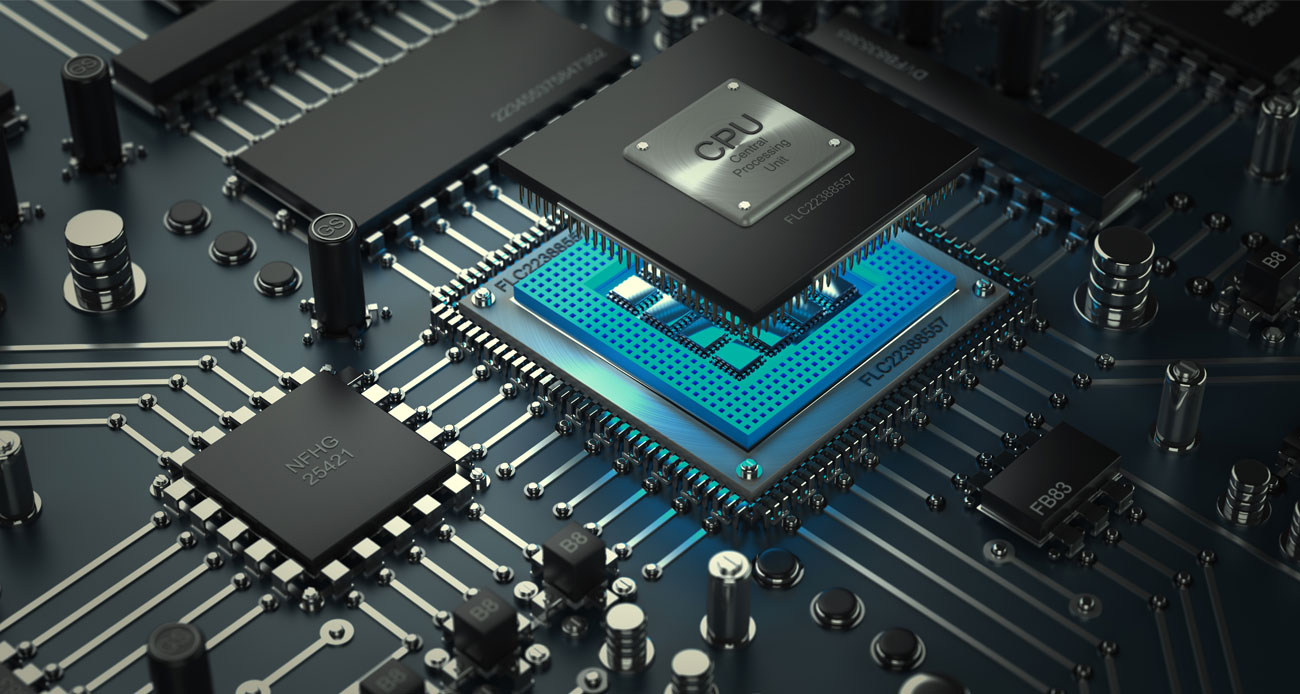
PROCESSORS
What is a processor? Also known as central processing units or CPUs, they’re the “brains” of your device. They’re the chips that carry out the core operations and calculations that drive everything else in your laptop. They also affect the battery drain.Unlike RAM and other components, it’s difficult to upgrade a processor once it’s in, so it’s important to choose the best laptop processor the first time, if possible. To some extent, a laptop’s everyday running speed depends on its processor clock speed, measured in gigahertz (GHz). Higher is usually better - a good processor speed for a laptop today sits at around 2 GHz or above. But it’s not all about speed: cores also play a big role.
Most modern processors are multi-core: basically, several processors working together in tandem. More cores means your laptop can handle multi-tasking and more demanding applications. Choosing a quad-core (four cores), hexa-core (six) or even octa-core (eight) processor is a good idea if you plan to play games or use image editing software.
The two main processor manufacturers are Intel and AMD. Intel tends to focus on higher clock speeds, while AMD chips normally offer more cores. If you’re not sure which to go for, don’t worry about it too much: to casual users, both offer similar levels of performance at similar price points.

RAM
Random Access Memory (RAM) can be explained as a laptop’s “short-term memory”. It’s the amount of memory it can devote to doing many things at once, so it plays an important role in multi-tasking, gaming and high-end applications. Together with the processor, it affects how quickly and smoothly your laptop runs day-to-day.More RAM is nearly always better, but it comes at a price – and there’s no sense in paying for it if you don’t need it.
RAM is measured in gigabytes (GB). A modern laptop should aim for a minimum 4GB of RAM, although 8GB is quickly becoming the standard and offers more flexibility.
If you’re wondering how much RAM you need for your laptop, here’s a quick guide:
- 2GB Basic office applications, and not much more! You should only consider this if you’re on a very strict budget.
- 4GB Enough for most everyday use such as multi-tab web browsing, office applications, light photo editing and low-end gaming. A good budget option, but may slow down when using multiple programs at once.
- 8GB Should comfortably handle everything from heavy multi-tasking to mid-range gaming, video editing and image manipulation. Most people don’t need more than this.
- 16GB+ Perfect for a dedicated gaming laptop or a graphic designer’s workstation.

STORAGE
Often called the hard drive, the storage capacity of a laptop is also measured in gigabytes (GB), although it works very differently. The number of GBs of storage has little to do with the laptop’s power and speed, but they do affect how many data files (such as photos, videos, documents and games) you can conveniently store and access at any time.You can think of it as the laptop’s “long-term memory”. For light users, around 250GB to 500GB is plenty, although gamers may want to aim higher.
There are two main types of storage: standard hard disc drives (HDDs) and newer solid-state drives (SSDs). While HDDs use a platter of spinning discs (similar to CDs or DVDs) to store data, SSDs use a type of flash memory. This provides much faster access, and can hugely improve boot-up times and loading in games.
However, SSDs are considerably more expensive than HDDs per gigabyte of memory. If you’re dead-set on the best performance, an SSD can be a great investment, but it’s important to weigh the costs and ensure you’re getting enough storage.
Don’t forget that if you need more storage, you don’t have to rely on your hard drive. External hard drives, USB sticks and cloud storage services all offer simple and low-cost ways to expand your storage to as much as you need.

GRAPHICS CARDS
A graphics card or video card is a dedicated piece of hardware that works similarly to the processor, but focuses on rendering images on the laptop’s screen. They increase the power of your laptop when it comes to graphically intensive tasks.You don’t necessarily need a graphics card at all: if you’re only planning to browse the web, look at photos, watch videos and so on, the integrated graphics processing unit already in your processor or motherboard should handle that just fine.
However, if you’re playing games, doing video and image editing, or 3D modelling, you’ll almost certainly want a graphics card.
Graphics cards can be expensive, running the gamut from a couple of hundred pounds to well over a thousand. However, even an older, cheaper one is better than none at all if you’re planning on doing any kind of gaming.
We’ll spare you from running through all the factors involved in choosing a laptop graphics card here – that would need an article in itself. If you’re not sure whether you need one, you probably don’t.

OPERATING SYSTEM
What is an operating system (OS)? It’s is the interface you use to install and use applications, and to interact with the laptop in general. Windows is the OS that most people are familiar with, although Mac OS and Chrome OS have their fans too. Most operating systems work in a similar way, so even if you’re only familiar with one of the above, it’s not too difficult to switch to another.Windows - Windows is the most established operating system, and so has the widest range of compatible software and hardware. This makes it a particularly good choice for gamers, as not all titles find their way to Mac or Chrome. While fairly simple to get to grips with, it does need a bit of knowledge to get the most out of it.
Mac OS - Mac OS is only found on Apple devices. Designed to be intuitive and simple to operate, it’s ideal if you’re not too experienced with computers and just want something you can use right away. However, bear in mind that you’re limited to Apple-approved games, applications and accessories: while there are plenty to choose from, it doesn’t offer quite the same freedom as Windows.
Chrome OS - Chrome OS has a browser-based interface, which means it’s by far the most web-focused OS. It’s extremely lightweight, so it’s often found on budget laptops. If you just want to browse the web, send email, stream video online and so on, Chrome OS can be a great choice, but it’s also the most restrictive in terms of available apps.

SCREEN SIZE
Screen size is an often-overlooked aspect of choosing a laptop. Unlike a desktop, where you can simply buy a bigger monitor, you’re mostly stuck with your laptop’s screen, so it’s worth spending time to get the right one.Laptop screen sizes range from around 12 to 18 inches, and the size determines how bulky and heavy the device will be, as well as the viewing experience.
For example, a 13-inch laptop is perfect for someone who wants a device they can use on the go, and is big enough for a bit of viewing on the tube, but it’s not the best choice for gaming.
Meanwhile, an 18-inch laptop is great as a work or gaming laptop that you occasionally move around with, although it may be a little big to take everywhere with you.
If you’re looking for a happy medium, a 15-inch laptop with a carry case could be just what you need: big enough for work, TV and a bit of gaming, but compact enough for convenient transport.
TYPES OF LAPTOP
EVERYDAY LAPTOPS
- 4GB to 8GB of RAM
- Midrange processor (Intel Core i3 or equivalent)
- Graphics card optional
- 500GB of storage
- 15-inch screen
FAMILY LAPTOPS
- 4GB to 8GB of RAM
- Good processor (Intel Core i5 or equivalent)
- Low-cost graphics card
- 1TB of storage
- 15-inch screen
PERFORMANCE LAPTOPS
- 8GB to 16GB of RAM
- High-end processor (Intel Core i7 or equivalent)
- Quality graphics card
- Solid-state drive
- Full HD display
GAMING LAPTOPS
- 8GB to 16GB of RAM
- Good processor (Intel Core i5 or equivalent)
- High-end graphics card (eg, NVIDIA GeForce GTX 1050 Ti)
- Solid-state drive
LAPTOP FINDER
BEST LAPTOPS FOR STUDENTS
- Portable and lightweight for carrying around campus
- Affordable – easy to replace if lost or broken
- Enough power for the latest apps and software needed for your course
- Long battery life to survive a day of classes
BEST LAPTOPS FOR MUSICIANS
- Lightweight for easy transport to gigs – under 2kg
- Good quality built-in speakers
- Plenty of RAM and a recent processor to run mixing software
- Quiet operation – no unwanted distractions
BEST LAPTOPS FOR HOME USE
- Large screen size for use as a portable TV
- Plenty of storage for the family’s pictures and files
- Affordable yet capable enough for everyone
- Built-in mic, webcam for video calling

