£
756.99
inc.
vat
£ 630.82 ex.
vat
LG 27 Inch 2K Ergo Dual Monitor
- 2560 x 1440 QHD
- HDMI & DisplayPort
- 75Hz / 5ms Response Time
- Panel Type IPS
Product Description
LG 27 Inch 2K Ergo Dual Monitor
Designed Around You
Boost your productivity with new innovations for ergonomics and workplace.

Stunning Image Quality
2560 x 1440 QHD IPS
sRGB 99% (Typ.) & HDR10
Ergonomics
Ergo Dual Stand with C-Clamp & Grommet
Various Movement of Dual Display
User Convenience
Daisy Chain (USB Type-C™ / DisplayPort)
USB Type-C™
Ergo Dual Stand
Various Movement of Dual Display
Enhanced flexibility of the Ergo Dual Stand offers expanded ergonomic adjustment of Extend, retract, swivel, pivot, height, tilt and modules such as 'Side by Side', 'Center-Portrait', 'Pivot' and 'Stacked' as well as providing the high productivity while increasing the user's focus and immersion.

Extend/Retract
210mm

Swivel
-335°~335°
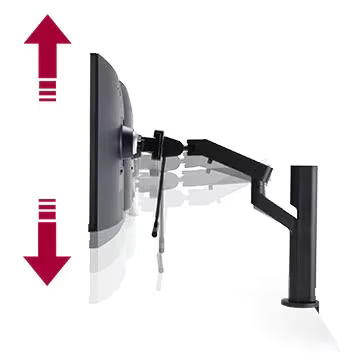
Height
150mm

Tilt
-30°~35°
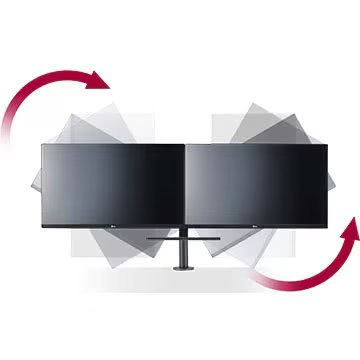
Pivot
90°

Side-by-Side

Center-Portrait

Pivot

Stacked

27-inch QHD IPS Display
Stunning Image Quality, Apposite to Your Work
The 27-inch QHD (2560x1440) IPS display reproduces detailed images and accurate color with sRGB 99% (Typ.) at wide angles. And its HDR10 delivers a dramatic, dynamic immersive visual experience.
*The images simulated to enhance feature understanding. It may differ from actual use.

USB-Type C™ with DP Daisy Chain
Daisy Chain for True Dual- monitor Usage
With USB Type-C™ and DisplayPort, LG QHD Monitor Ergo Dual supports Daisy Chain setup. So, you can establish a productive workstation by connecting Dual monitors and a laptop using a DP cable and a USB Type-C™ cable. With USB-C™ technology, you can charge the connected laptop, while transferring display and data simultaneously.
*It can be connected via the USB Type-C™ cable and the DisplayPort cable included with the package.
*To work properly, the USB Type-C™ cable included in the package is required to connect the USB Type-C™ port to the monitor.
*The feature is NOT compatible with Mac devices that have Apple M1 chip.
A Comfortable And Flexible Workstation Setup


Easy Installation
The re-designed C-Clamp & Grommet* makes it install easily without changing or adjusting your desk environment. With One Click Mount, install the stand instantly, without using complicated tools.
*To install the Ergo stand on the table, the table should be less than 75mm (2.9 inches) thick for C-Clamp or have the table hole more than 45mm (1.7 inches) size for Grommet.

Fully Use Your Desk Space by using the Ergo Stand
Basically, for the dual monitor set-up, more than 2-times are required compared to the existing space. Use Ergo Dual Stand and features for easy installation to comfortably set the various elements you need for work in your current space.
Product Reviews
Product Discussion
LG 27 Inch 2K Ergo Dual Monitor
Our comments box is a great way for you to view other people's feedback about products on Ebuyer.com, and add your own.
- This tool is open to everyone.
- You are responsible for the contents of your comments and any consequences that may arise as a result of them.
- Comments that contain any of the following will be deleted: terms considered explicit and inappropriate; defamatory, obscene, unlawful, harmful, or offensive.
£
756.99
inc.
vat
£ 630.82 ex.
vat
- In Stock
- Free delivery*
- Buy now, pay later available
Learn More
- 0% Interest for 4 months
-
Finance from £25.87 a month
(14.9% per annum).
Learn More
- Make 3 payments of £252.33. No sign-up fees.
Customers Also Viewed

- Screen Resolution: 2560 x 1440p QHD 2K
- Refresh Rate: 165hz
- Response Time: 1ms
£
349.98
inc.
vat
£ 291.65 ex.
vat

- Screen Resolution: 1920 x 1080p Full HD
- Refresh Rate: 165hz
- Response Time: 1ms
£
119.99
inc.
vat
£ 99.99 ex.
vat

- Screen Resolution: 1920 x 1080p Full HD
- DisplayPort & HDMI
- Refresh Rate: 165hz
£
139.98
inc.
vat
£ 116.65 ex.
vat

- Screen Resolution: 5120 x 1440 WQHD 2K
- Refresh Rate: 144hz
- Response Time: 5ms
£
1,099.98
inc.
vat
£ 916.65 ex.
vat

- Screen Resolution: 2560 x 1080p Full HD
- Refresh Rate: 100hz
- Response Time: 5ms
£
299.99
inc.
vat
£ 249.99 ex.
vat

- Screen Resolution: 3440 x 1440 2K QHD
- Refresh Rate: 60hz
- Response Time: 5ms
£
399.99
inc.
vat
£ 333.32 ex.
vat




















