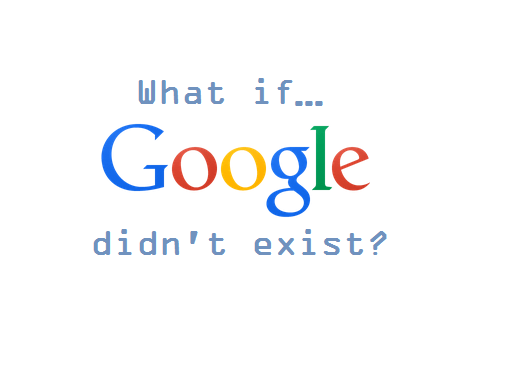In this blog we’ll look at the diff3erences between a ‘normal’ laptop and the Chromebook. Both are portable PCs intended to be used wherever you want to work. That includes at home, in the office, on a desk, a couch, on the patio in the garden or sprawled out on your bed. From that point of view, they’re the same. But there are some important differences.
Laptops are controlled by a PC operating system such as Microsoft Windows 10 which means you get OneNote, PowerPoint, Excel and all the other classic Windows software. Internal storage is either from a spinning hard disk or a solid state drive (SSD). Laptops typically have built-in features such as optical drives (CD/DVD) and multiple ports so that you can attach external devices.
Shop for Chromebooks at Ebuyer
Chrome browser
Chromebooks are controlled by Google’s Chrome operating system, which uses the Chrome browser. It relies mostly on internet-based applications and cloud storage. Chromebooks have comparatively limited storage on the devices themselves, and it’s always solid state. Chromebooks have less built-in hardware so that the Chromebook’s size can be kept to a minimum.
Some of the points we’ve just mentioned are not exclusive to one system or another. For example, laptops can use cloud storage, and Chromebooks typically have multiple external ports, but fewer of them. The main difference is that Chromebooks use the Chrome operating system.
They can be similar!
Laptops and Chromebooks score roughly equal in several areas.
Battery Life: Laptops generally have larger batteries and can run for extended periods of time. Chromebooks also score well when it comes to battery life due to their minimalistic / simplified operating system.
Portability: Chromebooks are thin and light, making them ultra-portable. Laptops come in lots of different sizes and weights, but virtually all manufacturers produce models which are Chromebook-sized.
Durability: Laptops are popular because of their sturdy frames and keyboards and are used extensively in industry. They are also the preferred option for major services such as the military, fire and police. Chromebooks are catching up with laptops when it comes to durability and because they have fewer moving parts, they’re a good choice.
It’s worth noting that as the Chrome OS develops, Google is incorporating more PC-like capabilities on Chromebooks. For example, there’s now a Windows-style desktop from which to start your work.
Shop for laptops at Ebuyer
Comparing Chromebooks to laptops
Here’s a quick round up of the general advantages each has over the other.
Chromebook advantages:
- Generally speaking, a Chromebook will be cheaper, although there is a wide range of price options in each category.
- Thanks to their SSDs and Chrome OS, Chromebooks generally boot up faster than laptops.
- A Chromebook is easier to set up and operate.
- Chromebooks are thinner and lighter.
- Saving files to the cloud rather than to a hard drive, and streaming rather than downloading, makes life easier. Even viruses are less likely.
Advantages of a laptop:
- With an optical system, multiple slots and a full PC operating system, a laptop will always be more flexible than a Chromebook which has fewer ports, a more limited user interface and relies on remote applications and services – which can also be access from standard laptop.
- Advanced software: Almost all software programs can run on a laptop. Spreadsheets, word processors, games, photo editing programs and more are all a breeze. However, many software companies still haven’t released Chrome-compatible versions.
- Processor speed: Generally speaking, laptops are faster than Chromebooks as they typically have the latest processors and additional RAM etc. Chromebooks aren’t slow – laptops can just do more at once.
- Business use: Most experts give laptops the edge for business but it’s true to say that a Chromebook is also a good option for users who frequently need to be mobile – especially if the cost is lower.
- Productivity: If you use a laptop you can still be productive even when out of range of your home or office wireless. This can be more difficult with a Chromebook when out of range as it needs more connectivity.
Take a look at Ebuyer’s range of laptops and Chromebooks…