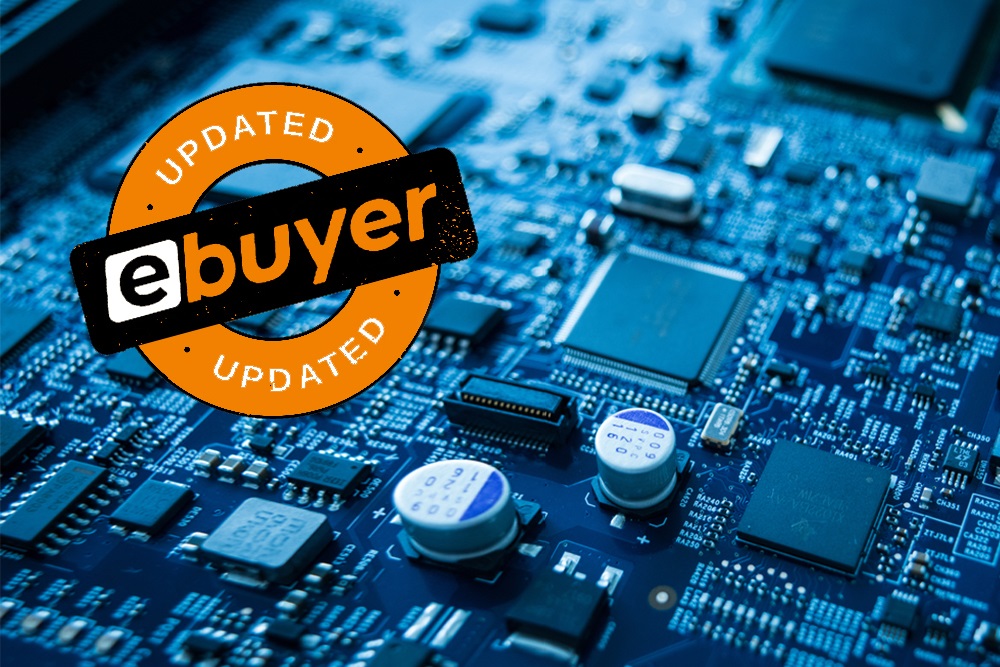This blog was updated in June 2022.
If you’re a PC enthusiast, looking for your first computer, or even a PC builder, you’ll have heard of the word ‘motherboard’ – but do you really know what a motherboard is and what it does in your system? If not, let’s clear up what exactly does a motherboard do?
What is a Motherboard?
CPU, GPU, memory, storage, and more – everything is connected to the motherboard in one way or another. As such, you can think of it as the ‘spine’ of a PC; a bustling hub of electrical pathways acting as links between all the hardware in your system.
The motherboard function is to let components communicate with each other at lightning speed. For example, a CPU sends instructions to a GPU for rendering over the motherboard’s bus (its circuitry).
Low-End vs. High-End Motherboard

By itself, the motherboard is just a printed circuit board. It’s an essential part of any PC, but a flashier motherboard isn’t necessarily going to net you a faster frames-per-second like a higher-end graphics card would.
As a result, choosing the motherboard can either be easy or confusing when building a PC. Some people aren’t too concerned about the motherboard, they view it as simply a foundation for the more important hardware to build upon. But as the motherboard’s role is so essential, some treat it as the equal of any other component.
So, if it’s not for performance, why exactly should you get a high-end motherboard over a low-end model? Let us explain…
Motherboard Expandability
It’s precisely because you don’t often upgrade the motherboard that you should invest more into it the first time around. Over the course of a gaming generation, you will likely install some extra RAM and upgrade to a faster GPU – while the motherboard stays the same.
As such, the motherboard you choose now can determine the upgrades you’re able to make in the future. You could pick out the cheapest motherboard to save some money in the here and now.
But when it comes time to upgrade, it may not have the slots, ports and features you need, ending up costing you more in the long run.
Does a motherboard have enough DIMM, SATA and M.2 slots for future expansion? Is it PCIe Gen4 to get the fastest out of compatible GPUs and SSDs? What about 4-pin case fan connectors, does it have enough of those?
These are some of the questions you should be asking yourself when choosing a motherboard, not only if it’s compatible with your current CPU.
What’s more, it’s not so easy to upgrade a motherboard. While RAM may take a couple minutes at most to slot in, upgrading a motherboard requires you to rebuild your entire PC effectively.
Motherboard Stability
On a high-end motherboard, you’re also getting toughened power delivery in the form of more robust voltage regulator modules, capacitors and more. This is essential if you’re looking to seriously overclock your PC and push it to the absolute limit. That is, of course, assuming you’ve got an overclockable CPU. As a higher-end motherboard lets components run at their fastest, you could say it indirectly affects performance.
For most users, however, manual CPU overclocking is a thing of the past. Rather than delving into a motherboard’s BIOS and fine-tuning frequencies by hand, automatic boosting does the heavy lifting on modern PCs.
Why buy a high-end, overclocking-focused motherboard if you’re only going to use automatic boosting? You’d be better off saving some money on the motherboard and buying a faster CPU or GPU instead for more noticeable gains.
Fortunately, Intel motherboards and AMD motherboards are split up into three chipset categories. Intel has ‘H’ boards for your standard office PC, ‘B’ boards for mid-range PCs and gaming and ‘Z’ boards for high-end overclocking. AMD has ‘A’, ‘B’ and ‘X’ boards respectively serving the same purpose.
Shop for motherboards at Ebuyer. Great range available.
How to Choose a Motherboard for your PC
While in every PC the role of a motherboard stays the same, they can vary greatly in price, form-factor and features suit various use cases. At its core, a motherboard is designed around a single CPU socket. This is exactly what it sounds like – where the CPU connects to the motherboard.
Importantly, not every CPU is compatible with every CPU socket. For example, you have AM4-socket AMD motherboards which only support AM4-socket AMD Ryzen CPUs.
What’s more, you’ve got to also take a motherboard’s chipset into consideration. This largely determines the features of a motherboard, such as CPU overclocking support, the maximum number of PCIe lanes and USB ports, and more.
So, before buying a motherboard double-check it’s compatible with your CPU, and that it has all the features you’ll need. There’s hardly any point running an unlocked ‘K’ Intel CPU on a non-overclockable B or H-series chipset Intel motherboard.
Conversely, it’d be a waste of money to pick up high-end motherboard for a budget CPU.
Motherboard CPU Socket
When browsing Ebuyer’s motherboard range, the first thing you should look at is the CPU chipset. Underneath a CPU are contacts – pads on Intel CPUs and pins on AMD CPUs – that slot into and interface with a motherboard’s CPU socket. These contracts are in a fixed arrangement, however, so a CPU only slots into the CPU socket it’s designed for.
This is why you should always be careful when installing a CPU. It’s designed to slot into a motherboard one way and one way only.
Wrongly force it in and you can very easily end up damaging the CPU and CPU socket contacts, effectively breaking both. If you need help installing a CPU, check out our PC build guide videos over on the Ebuyer YouTube channel.
A CPU socket is not like a motherboard’s M.2 slot, which can support a number of M.2 form-factor drives. As such, the CPU socket partly determines what CPU model can be used in a motherboard.
Motherboard Chipset
A motherboard’s chipset acts as the middleman in a PC. It transfers data from the CPU to other components throughout your system, from storage drives to USB-connected peripherals and more.
The chipset is split up into the ‘Northbridge’ and ‘Southbridge’, and nearly all components communicate with the CPU through them. A higher-end chipset allows for greater communication; more PCIe lanes, more USB ports and so on.
Even though a CPU may physically slot into a CPU socket, it doesn’t necessarily mean it’ll run. There is minimum chipset requirement for CPUs, so it’s important to check this too.
Motherboard Form-Factor
The size of a motherboard is known as its form-factor. This determines how much room it had got for ports and slots, and what size computer case it’ll fit into. There are three main motherboard form-factors, going from largest to smallest: ATX, Micro-ATX and Mini-ITX.
As a full-size design, ATX motherboards tend to feature the most expansion slots and DIMM slots, ideal for high-end PC builds and future expansion.
Micro-ATX is quite a bit smaller than ATX, but Mini-ITX takes it to another level. Although as the board shrinks, however, you lose more features.
Most Mini-ITX motherboards are only equipped with a dual DIMM slots and a single PCIe slot. You can’t get better than a Mini-ITX motherboard for a small form-factor build, like a home theatre PC, though you’ll need to carefully plan your system around it.
Motherboard Memory Compatibility
As mentioned, the chipset of a motherboard determines what speed of RAM you’ll be able to use, while the form-factor determines how many DIMM slots there’ll be to install RAM to.
Most ATM motherboard have quad-channel DIMM slots, for instance. It’s often good practice to buy a board that’s got more DIMM slots than you initially need, as RAM is relatively cheap for future upgrades.
Expansion Slots & Connectors

Expansion slots – like SATA, M.2 and PCIe – are hardwired to a motherboard and allow for the installation of additional components: hard drives, solid-state drives, graphics cards, networks cards, and so on.
As you can imagine, a higher-end motherboard will feature more connectors and faster expansion slots. While a lower-end motherboard may run the top PCIe slot as its full 16x bandwidth, a higher-end one may run every slot at 16x. The type and number of expansion slots on a motherboard is important for enabling future upgrades.
If you require a particular connection – such as USB-C or Thunderbolt – you’ll want to check a motherboard’s spec-sheet.
If a motherboard doesn’t have these built-in features, it’s possible to get an expansion card to add the functionality to your system. However, sometimes they’re slower than a direct integration into the motherboard’s chipset.
Motherboards at Ebuyer
So, that’s pretty much what you need to know to make a more informed motherboard purchase, and why it’s worth considering a high-end motherboard. Check out AMD motherboards and Intel motherboards over at Ebuyer.
If you’re looking for components to drop into your motherboard, check out our blogs Which is the Best Intel Processor… and What is Computer RAM…