With businesses of all sizes becoming more reliant on technology, both in the way they operate and in how they store information, most are now realising the benefit of investing in Network Attached Storage (NAS).
With NAS data can be easily stored, shared and secured. Everyone in the business will be able to access the information on the NAS, share devices such as printers and will even be able to remotely dial in to the system no matter where they are in the world.
Although NAS devices are ideal for businesses they are increasingly being used in the home. Home NAS systems usually have a lower storage capacity but can be used to store all data from the family’s computers, their smartphones and tablet PCs and can also stream media and run the Smart TV.

As most home NAS devices come with extra cloud storage, photos and videos can be easily shared with extended family members no matter where they are located.
What is NAS?
Before looking in more detail at which NAS drive will best suit your situation in more detail let’s first explain exactly what Network Attached Storage is.
The easy way to think about NAS is as a high-capacity external hard drive which has a load of extra bells and whistles and is wirelessly connected to every computer and device on your network.
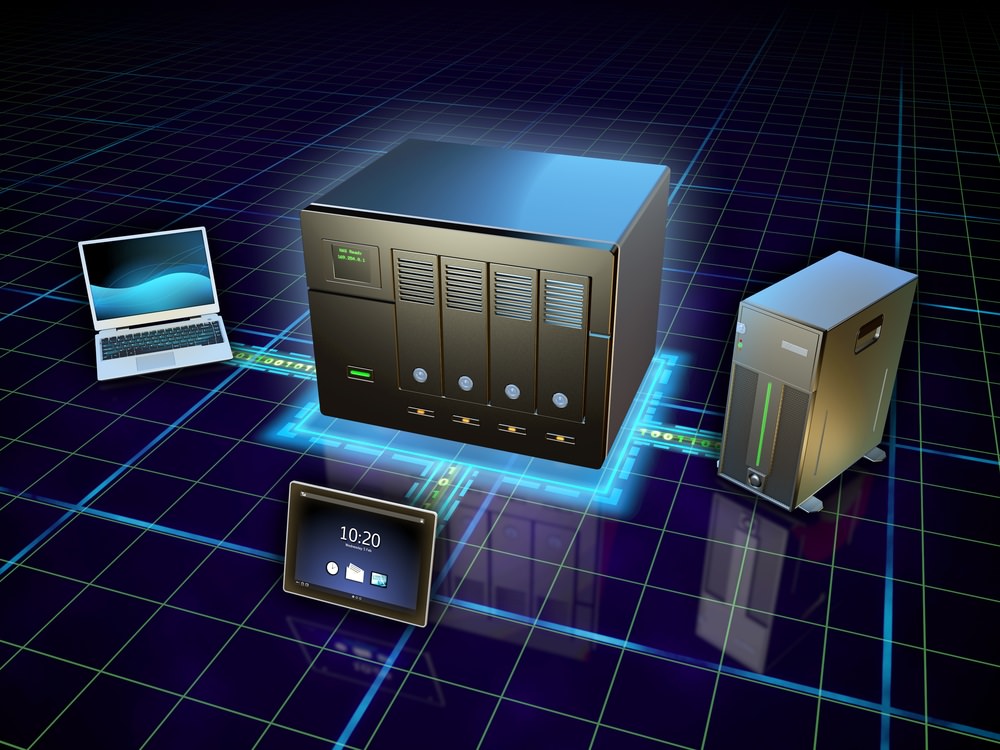
The advantages of this is that everyone using a computer in the network can save data onto the NAS or access the information which is already stored there.
This makes it so much easier and more convenient when working as a team. Documents no longer have to be emailed between colleagues but rather can be centrally accessed, edited and shared.
In addition, printers and other devices can be connected to the NAS which again makes a much more convenient solution.
Basically anyone with access to the network can log onto any computer on any desk to access information and then use the nearest printer to make a hard copy. The benefits of this are obvious and will be a huge boost to productivity.
Another advantage of using NAS is that the data is much more secure. Access to the drive can be controlled and with hot swappable disks and RAID a hardware failure won’t result in lost data.
One of the biggest benefits to installing NAS onto a network is the sheer volume of data which can be stored and retrieved. The storage capacity can be increased as the business and demand grows with multiple drives and enclosures added when necessary.
Features found in Network Attached Storage solutions.
Although all NAS devices are different the main features are:
Number of drives
NAS enclosures are available with different numbers of bays – some will already have built-in drives whereas others will be diskless bays. At Ebuyer.com you are able to find an enclosure with anything from a single bay all the way up to 16 bays with 4 or 8 bay solutions being very popular.
Hot swappable disks
This is a very useful, possibly essential, feature found in many NAS solutions. In the event of a hot swappable disk failing it can be replaced without having to power off the NAS. In the meantime though the NAS will still be able to function without the failed disk.
Network connectivity
The vast majority of NAS enclosures use wired Gigabit Ethernet connectivity. This is the fastest and most reliable solution. Especially as most enclosures will have multiple Gigabit ports which can be linked to provide redundancy in case of one failing. Similarly, look out for multiple Ethernet ports as they can also be linked to increase data transfer speed.

Wireless NAS are much less common and may not provide the reliable streaming and uploading of wired models.
Remote access
The convenience of remote access shouldn’t be under estimated. Many NAS devices have this capability and it allows data to be retrieved by anyone with network access no matter where they are.
For example, an executive in a meeting can pull up information when required or a colleague working at home can access and then save reports to the NAS.
Automatic backup
Every NAS device should come with pre-installed software which automatically schedules and performs backups.
Choosing your NAS solution
To assess which enclosure is best for you look at the features listed within each product description. However, every NAS device is different, so decide on what you need it for and then browse the wide selection available on Ebuyer.com.
Carefully read the product descriptions and technical specifications to ensure the NAS will meet your requirements.
But to find the best solution for you try asking yourself the following questions:
Which capacity?
The first, and most obvious question when thinking about NAS, is how much storage space do you need? NAS drives are available in different sizes ranging from one terabyte up to ten terabytes. Of course you aren’t restricted to just one drive and depending on which solution you decide upon you can have up to eight drives.
However as a guide to the number of terabytes you may need on a single drive, one terabyte is roughly equivalent to 682,000 15 second Instagram videos, 333,000 MP3 files or 250 HD movies.
Pre-installed drives or diskless solutions?
When buying NAS enclosures from Ebuyer.com you will find models with or without built-in drives. Buying a device complete with drives has the advantage of convenience as everything is configured and installed.

But, many will prefer a diskless system so they are not restricted to just one manufacturer and can source the best value drives to install themselves.
What about security?
It’s important to keep your network secure and NAS can help with how data, files and information is shared among the network. Ensure you are able to create the type of access which will suit your business. For example, you could allow blanket access or create areas which are only accessible by password.
Data protection
Protecting all your essential files and valuable data is of course essential and with NAS the degree of protection is very much linked to the number of drives.
For the smaller business it may seem a single drive is sufficient and, in terms of storage volume, that may be correct. However, should there be a hardware failure the results would be catastrophic with all data lost.
Having multiple NAS drives not only massively increases the storage capacity, but enables RAID to be set up. RAID (Redundant Array of Independent Disks) is a way of setting up two or more NAS drives so data is copied across multiple disks.
If one disk fails, it can be simply removed and replaced with no loss of data. Setting up RAID is recommended for businesses of all sizes that have a network. There are however different types of RAID which are differentiated by a number. The most common types are RAID1 and RAID5.
What is RAID?
RAID1 is the simplest system to configure and only requires two disks the second of which simply mirrors the first. If one disk fails the same information is stored on the second disk thereby preventing any data loss. The disadvantage with RAID1 is that storage capacity is effectively halved.

RAID5 on the other hand offers more flexibility in that multiple disks are used so the storage capacity can be massive. RAID5 is also highly secure as data is striped, or saved, across all the disks in the array with parity blocks created on each disk.
This means that in the event of a disk failing it is simply replaced, or hot swapped, with another disk. The data is then rebuilt using the parity blocks from the other disks in the array.
NAS Drives
Once you have a NAS enclosure in place you need to fill the bays with hard drives. These drives are specifically manufactured for NAS enclosures as they need to have a large capacity, robust reliability and fast data transfer speeds.
Many NAS drives will be cross compatible with other manufacturers enclosures which means the best value drives can be purchased irrespective of the brand (though it is always advisable to check compatibility).
For more information on NAS click here
























