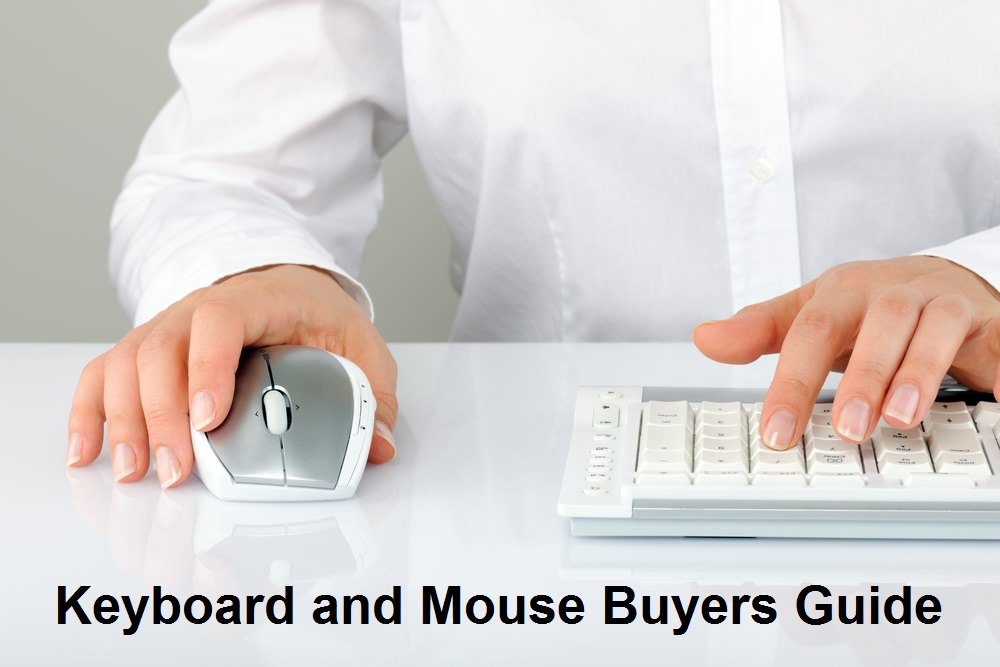What should you look for in a keyboard or mouse, and what are your options when it comes to purchasing your next piece of kit?
There are plenty of options, but why bother? Most of us buy a PC with a mouse and keyboard bundled in, so why lay out extra cash to buy more peripherals?
However, with a few exceptions, the keyboard and mouse supplied with a new PC are often very basic and, whilst they get the job done, they could be much better.
We use both the keyboard and mouse so often, yet we don’t seem to pay as much attention to them as we should. They are our constant companions when we are working, gaming, or relaxing. It makes sense to have the most suitable peripherals.
In this buying guide we will try and give you a few pointers towards the keyboard and mice you could look to buy and the things you should be considering before hitting the buy button.

Ergonomics
It’s a word no one had heard of until fairly recently yet now it’s everywhere. It seems every electronic product nowadays is labelled ‘ergonomic’.
Certainly every mouse and keyboard which comes onto the market is lauded for its ergonomic properties, by its own PR team at least. Nevertheless, it is something we should take seriously.
Because we spend so much time using our mouse and keyboard they need to be designed to increase comfort and reduce the risk of strain or injury.
When shopping at Ebuyer for a new mouse do consider the ergonomic properties, especially when choosing a mouse, as the right device can help reduce strain on the wrist.
Wired or wireless?
The eternal debate. Well, not really. We all pretty much know which we prefer but there are pros and cons to each.
Wireless devices are more convenient and they don’t leave trailing wires all over the desk. You also don’t need to find a spare USB port for both keyboard and mouse.
The downside to wireless, and conversely the upside of wired devices, is that they can lose their signal, take longer to respond to commands, and, very annoyingly, the battery can run out.
So, you pay your money and you take your choice. Though, when travelling or working on the go, a wireless mouse and a laptop are an ideal combination.
Keyboard Buying Guide
When it comes to choosing a keyboard you have plenty of options with many different types available. As an illustration, here at Ebuyer, we will have over a hundred different keyboards available at any one time.
Of course, a big factor in deciding which keyboard to buy is what you will be using it for.
A gamer will be looking at a mechanical device or a responsive membrane keyboard, whilst office workers will be looking more for comfort and design.
Some keyboards can be used for different tasks so prioritising the features you need most will help you find the right device.
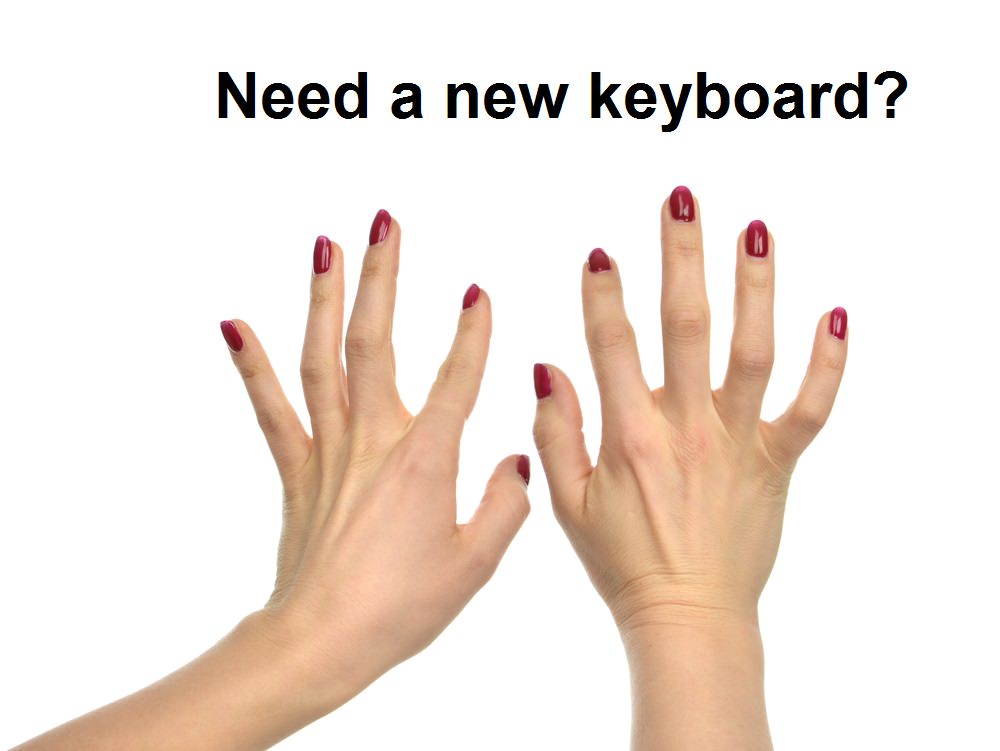
What to look for when buying a keyboard
Connectivity
We briefly covered this earlier but the basic choice here is wired or wireless.
With a wired connection there is no need to worry about batteries losing charge as the keyboard will draw its power from the PC’s USB port. The downside is the tangle of wires which snake across the desk.
Wireless keyboards are just as convenient as wired varieties as just about every device is now plug and play. They are extremely easy to set up, usually working via Bluetooth or a small USB dongle.
Wireless keyboards tend to be a little more expensive and slightly less responsive, a gamer will usually opt for a wired version.
For normal use there is little, if anything, to choose between wired or wireless keyboards though it seems most of us prefer a wireless model.
Types of keyboard
The biggest difference between keyboards are the types of switches used.
Desktop or standard keyboard
The type supplied with most PCs and the one used by the majority of us. All standard keyboards will have the QWERTY keys though, confusingly, not all will have a number pad.
The lack of a number pad will impact on the size as well as the functionality of the keyboard.
Most keyboards will have basic media controls along with some dedicated function keys such as home, end, and Windows.
Standard keyboards will usually have scissor switches. These are long-lasting and reliable keys which have a plunger under each key. This provides shorter key travel for faster, more accurate typing.
Budget keyboards will tend to have silicone dome switches. Membranes are beneath each key and the key has to be fully depressed to register. The effect is a springy, rather forced typing mechanism. The keys have a much shorter lifespan compared to scissor keys.
Gaming or mechanical keyboards
Gaming keyboards have more features than standard varieties. Functions can be customised with programmable macro commands, swappable WASD keys are a feature found on many gaming boards, and anti-ghosting technology is absolutely essential for the serious gamer.
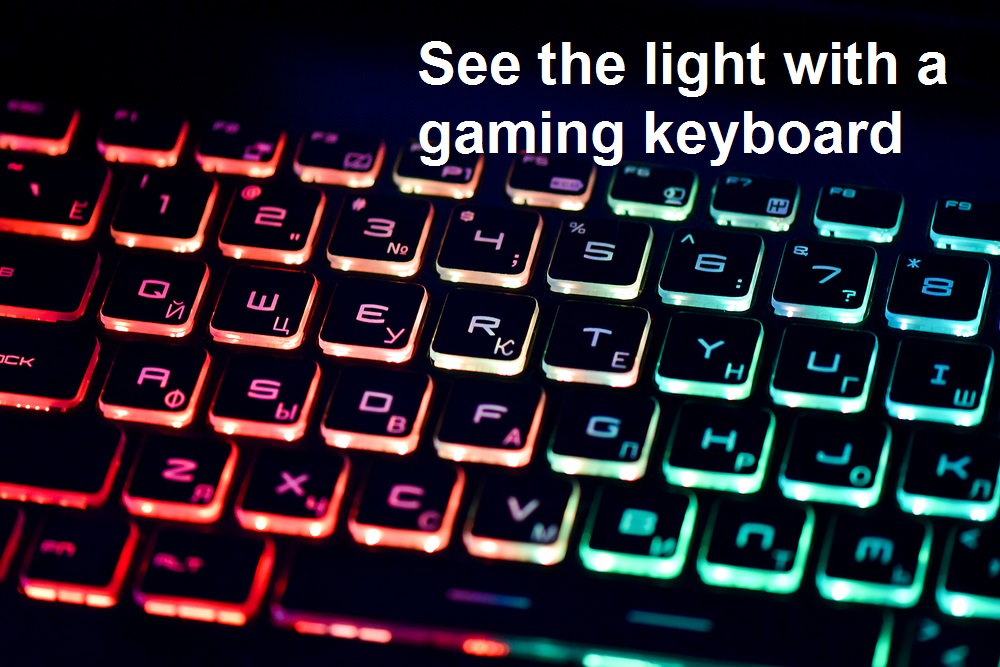
Features such as USB pass-through ports, built-in software, and a metal chassis can also be found on these keyboards.
Most, if not all, gaming keyboards will have LED backlighting. As well as looking great the lighting can often be programmed to change according to the game being played. Lighting can also be used as a playing aid to quickly pick out individual keys.
However, the main difference between these and standard keyboards are the mechanical keys.
There are different types of mechanical keyboard, with the switches classified according to colour, you can read about them here. All mechanical keyboards though are very tactile with a shorter key travel and produce a satisfying click when a key is pressed.
However, these keyboards aren’t just for gamers. They are ideal for touch typists. Once most typists use a mechanical keyboard they won’t want to go back to any other.
But, a word of warning, some keyboards can be very loud. You might want to think twice if you are in an office with other people. Or, if you don’t really care about others being annoyed with the constant click-clack, buy a pair of headphones for yourself.
Other gaming keyboards
An issue with mechanical keyboards is the price. They can be very expensive and even the lower end boards are often in a price bracket well beyond what we want to pay for a keyboard.
Membrane keyboards are more affordable and manufacturers are now improving the technology to improve their performance.
You can find some excellent membrane keyboards and, even though they aren’t as responsive as mechanical models, they are certainly good enough for intermediate gamers. They also have plenty of features including backlighting, and are much more affordable.
Mechanical feel
A relatively new genre, these keyboards look and sound like a mechanical keyboard. They have backlighting and other features, and also have the satisfying click-clack sound and tactile feel of a mechanical board. They can even have macro recording functions. However, they are very much cheaper.
If you’re a gamer on a budget but want the look and feel of a mechanical device a mechanical feel keyboard is the ideal solution.
Portable keyboards
Much more compact, and usually wireless, these portable devices are designed to be transported and can be used with any PC or laptop. They won’t have a number pad, can often be foldable, and are extremely lightweight.
Features
Whichever type of keyboard you decide upon you will want to look at the features it has and whether they are suitable for the purpose you have in mind.
Most full-size keyboards will have hot keys or media buttons. Hot keys allow the user to perform different tasks by pressing a single button whilst the media buttons will change volume, fast forward video etc. Check the product description of each keyboard to see which special function keys it has.
Those who use the keyboard for pounding out documents or inputting data will be far more concerned about its comfort and ergonomic properties rather than how effectively it controls multimedia.
Ergonomics are hugely important, though probably more so in a mouse, but many keyboards have been designed to lessen the impact on wrists and reduce the risk of RSI and other strains.
Data inputters will also need a keyboard with a ten key number pad. Entering data into a system or spreadsheet is much easier with a dedicated number pad.
Mouse Buying Guide
The mouse is the peripheral we use the most. Generally though we don’t spend too much time on choosing it and often just keep the one supplied with our PC. If we do decide to buy a new one, we often decide on the cheapest we can find. After all, a mouse is a mouse, right?
Well, not really. Yes, whichever mouse you have you basically move and click, but there is more to finding the best mouse than simply choosing the first or cheapest you see.
Certainly, you will want to replace the generic model which comes with your PC. So, what should you be looking at?

Ergonomics
Probably the most important thing you should think about when buying a new mouse. Many mice claim to be ergonomic but not all are.
Because we use the mouse so much it not only needs to be comfortable but must also lessen the strain on our wrists. Aches and strains are a very real problem for those of us who use a mouse for hours at a time, gamers and office workers being particularly at risk.
An ergonomically designed mouse, and they are available at all price points, will position the wrist in a relaxed position preventing unnecessary strains.
What to look for when buying a mouse

Connectivity
Wired or wireless? The decision is really down to personal preference.
There are no messy and annoying cables running around the desk with wireless mice but, then again, a wired mouse is never going to run out of batteries.
A wired mouse quite literally ties you to your computer whereas a wireless model can be used away from the machine and taken with you to use on different PCs.
Both types of mouse will take up a valuable USB slot, a wired mouse will plug directly into it whilst its wireless cousin will need its receiver plugged into the USB port.
However, some mice have built-in Bluetooth which, with a compatible laptop, would free up that USB slot. The drawback here is that maintaining the Bluetooth connection can sometimes be an issue. Additionally, Bluetooth mice are more expensive than other wireless and wired varieties.
Gamers will often chose a wired mouse as its response rate is fractionally better than a wireless model but, for normal everyday use, there is little difference between the two.
Should you opt for an optical or laser mouse?
A laser mouse will (generally) have a higher DPI than an optical model. This means it is more sensitive and provides more accurate tracking. However, unless you are a gamer or graphic designer it’s unlikely the extra precision will be all that important to you.
Cost wise, a laser mouse will typically be a little more expensive than a comparable optical mouse.
Size
Most mice are labelled as full-sized though there are travel alternatives. Travel mice are sometimes referred to as ‘mini’ and there are, confusingly, some mice described as mid-sized.

Travel mice are obviously smaller and lighter than other types. They are ideal for packing away in a laptop bag when travelling, commuting or working at different locations.
People with smaller hands will often find a travel model more comfortable than a standard version and there is no reason it can’t be used as your main mouse.
There are no standard dimensions for full size mice, though they tend to be similar across all manufacturers. However, some models are noticeably bigger than others so paying attention to reviews can be helpful.
Programmable buttons
Left and right buttons, along with the scroll wheel, are found on all mice but some also have extra programmable buttons to increase functionality. These buttons can perform tasks ranging from controlling web browsing to recording macros.
Gaming mouse
With DPI up to 10000 gaming mice can be highly accurate and, at the top end, boast a number of different features. These could include built-in software which can track stats or enable functions, programmable buttons, and LED lighting.
Buttons will be more responsive than on a standard mouse and you can choose from plenty of unique and innovative designs.
You can learn more about gaming mice by reading this article from the Ebuyer blog.
Trackball
For those who may suffer from arthritis or find a standard mouse awkward to handle a trackball mouse could be the ideal solution. The ball is very precise and the ambidextrous design means they are suitable for all.
Which mouse should you choose?
Ultimately, which mouse you decide to buy depends on what you will use it for. Gamers will need a laser mouse, usually wired, with a high (or adjustable) DPI and plenty of programmable buttons.
Home and office users on the other hand will be more concerned with finding a reliable and comfortable mouse able to cope with extensive use.
Click here to see the full range of keyboards and mice available from Ebuyer.com