Image by: Xbox
This blog was updated in November 2022.
There are three tiers of Xbox Game Pass: Xbox Game Pass for Console, PC Game Pass, and Xbox Game Pass Ultimate. Wondering how they stack up against each other, and which one’s best for you? Let’s break down their features.
How much does Xbox Game Pass cost?

Xbox Game Pass for Console and PC Game Pass both come in at £7.99 a month, while Xbox Game Pass Ultimate is a bit more expensive at £10.99 a month (prices correct at time of publication).
Considering what’s on offer, any tier of Xbox Game Pass is astonishingly good value for money. It’s cheaper than many of the other big-name subscription services out there. For instance, Xbox Game Pass for Console and PC Game Pass costs less than the standard, non-4K Netflix plan.
It’s worth noting that those signing up to Xbox Game Pass for the first time get their first month for just £1. That’s quite the introductory offer. If you’re dedicated enough, you could blast through the entirety of, say, Persona 5 Royal in this time.
Xbox doesn’t offer a discount for buying in bulk. A month subscription to Xbox Game Pass costs the same whether you’re paying for a years’ worth up front or month-by-month. So, make sure to check out Ebuyer for savings on Xbox Game Pass download codes to sweeten the deal even more.
Games – Xbox Game Pass for Console, PC Game Pass & Xbox Game Pass Ultimate
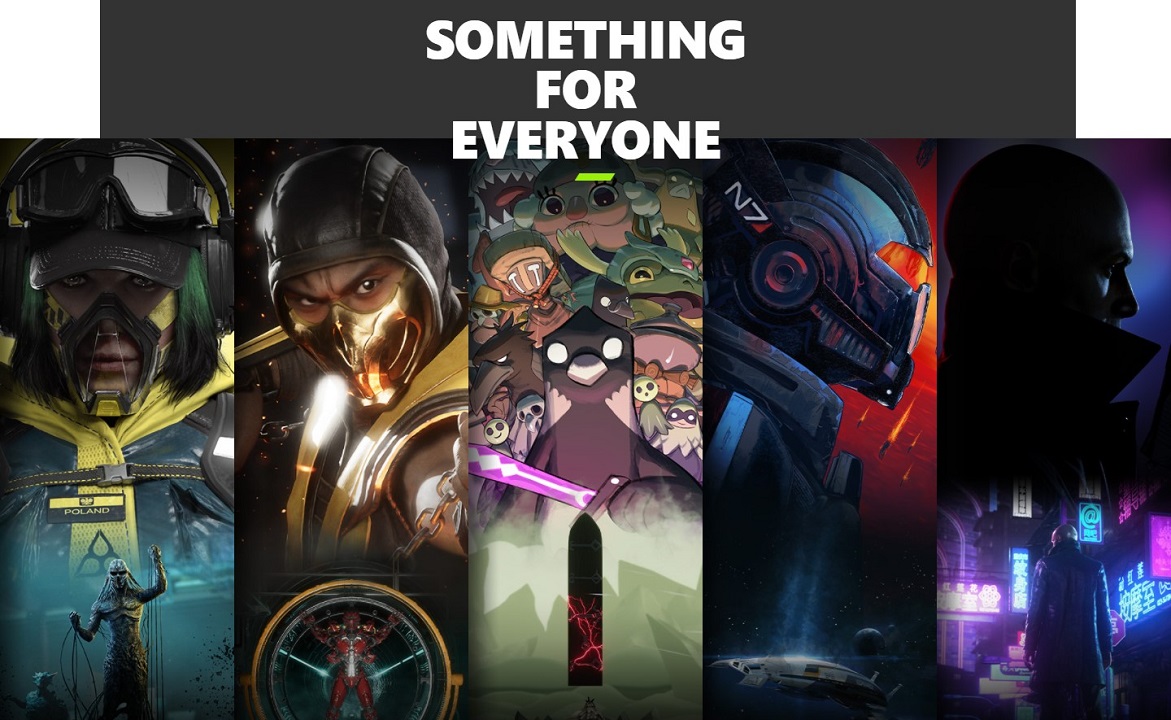
Image by: Xbox
The bulk of Xbox Game Pass’s value comes from the extensive selection of games. Apart from console and PC exclusive games, which Xbox clearly separates in their ‘Coming Soon’ monthly updates, it’s mostly a shared library of games across every tier of Xbox Game Pass. As of November 2022, there are 475 console games and 458 PC games on the service.
These aren’t bargain-bin games either, many of the year’s biggest releases launch day one on Xbox Game Pass. Check out our blog Why gamers need Xbox Game Pass… for more info.
As the names imply, Xbox Game Pass for Console only works on Xbox One and Xbox Series X/S consoles, while PC Game Pass (rebranded from Xbox Game Pass for PC earlier this year) is for Windows PCs. On the other hand, Xbox Game Pass Ultimate can play both console and PC games, perfect for those who’ve got a high-spec gaming PC as well as an Xbox console hooked up to their TV.
Cloud Saves for Your Xbox Game Pass Subscription
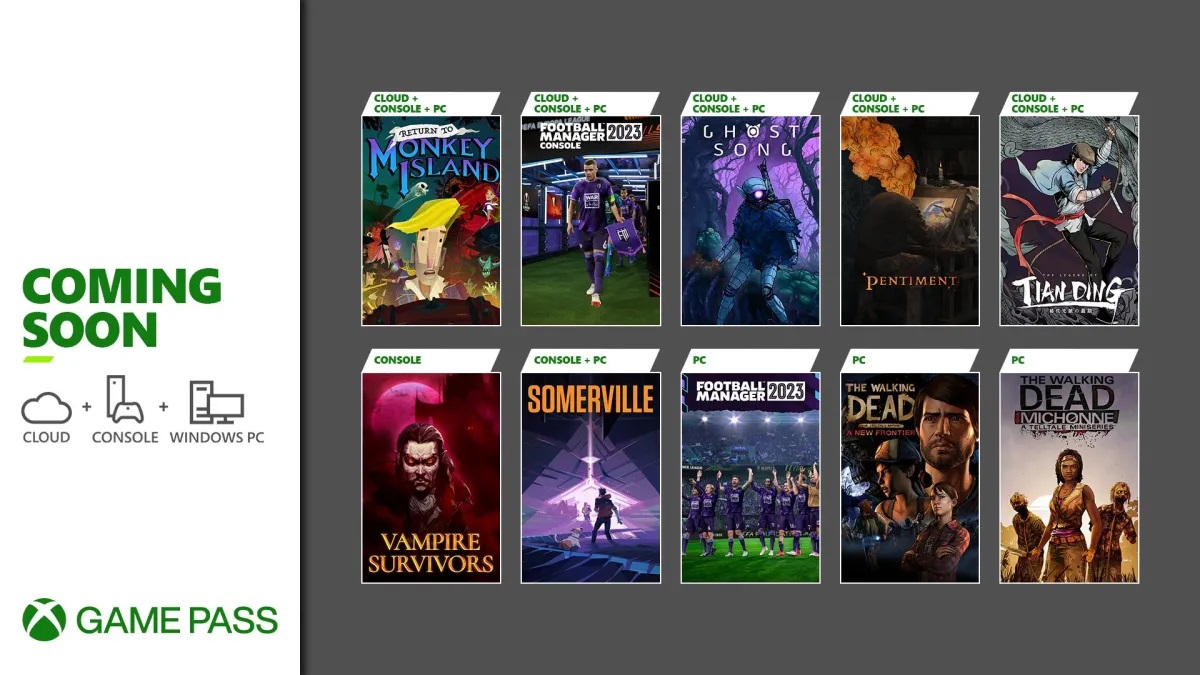
Image by: Xbox
If you forget to renew your Xbox Game Pass subscription, or you just want to take a break from the service, don’t worry about your game saves. Xbox isn’t so stingy as to wipe your progress when your subscription lapses. No matter what tier of Xbox Game Pass you’re signed up to, your game data is tied to an Xbox profile and backed up to a cloud server. Return to the service at any time and you’ll be able to pick up exactly where you left off.
Cloud saves go hand-in-hand with the unrestricted game access of Xbox Game Pass Ultimate, which can play both console, PC, and supported cloud games. Browse Xbox Game Pass’s vast library of games and you’ll see many of them take advantage of Xbox’s ‘Play Anywhere’ initiative. In these supported games, your saves, achievements, add-ons, and more are cross-compatible with every Xbox platform.
Play through Forza Horizon 5’s solo missions at a glorious frame rate on your PC, hop over to your Xbox Series X to go head-to-head in multi-player races, then customise your car on the Xbox Cloud Gaming version – all without losing any progress. This is only one example and, much like Xbox Game Pass itself, the list of Play Anywhere games is ever-growing. As of now, over 200 games support the initiative.
Xbox Game Pass Member’s Discount
Discovered your new favourite game through Xbox Game Pass and want to buy it outright? A subscription to Xbox Game Pass gives you a member’s discount at the Xbox store – up to a 20% discount on selected games. This allows you to continue playing your favourite games, regardless of your subscription status or if a game is later removed from Xbox Game Pass.
Plus, this member’s discount gives you a 10% discount on DLC. Most games on Xbox Game Pass are the ‘vanilla’ version. Use your member’s discount to unlock a game’s DLC, expansions, add-ons, and more. It even applies to micro-transactions. So, if you’re buying some Halo Infinite premium currency to unlock the latest battle-pass, you’ll get a slight discount.
EA Play – PC Game Pass & Xbox Game Pass Ultimate

Image by: Xbox
EA’s own subscription service, EA Play, is included with PC Game Pass and Xbox Game Pass Ultimate at no extra cost – a subscription inside a subscription! Considering you’re getting two subscriptions for the price of one, this makes PC Game Pass especially great value at £7.99 a month.
As one of the largest game publishers outside of ‘the big three’, EA Play grants you access to an extensive back catalogue of games, bulking out a package that’s already bursting at the seams with games. Most know EA for their sport franchises – your FIFAs and Maddens – but they’ve also got Star Wars games, Battlefield games, and a whole lot more. Check out the full list of games here.
EA Play has its own benefits too, including a 10% discount on EA digital content purchases, exclusive in-game rewards and, most excitingly, trials of EA’s latest releases. Right now, for example, you can play FIFA 23 and F1 2022 for up to 10 hours with saves carried over to the full game.
Free Perks – Xbox Game Pass Ultimate
A subscription to Xbox Game Pass Ultimate gives you free perks, both gaming and non-gaming related, on top of your member’s discount. Just as the roster of games is updated monthly, new perks are frequently added to the service. They come-and-go, however, so don’t forget to redeem them while they’re still up.
In the past, we’ve seen exclusive armour coatings and experience point boosts for Halo Infinite. Interestingly, Xbox has also hashed out deals with non-gaming partners to round out the multi-media experience, including timed trials to other services like YouTube Premium, Crunchyroll Premium, Spotify Premium, Discord Nitro, and Disney+.
Xbox Cloud Gaming – Xbox Game Pass Ultimate

Image by: Xbox
Xbox Cloud Gaming, previously known as Project xCloud, is the most note-worthy addition to Xbox Game Pass Ultimate. It’s, as you can probably guess, Xbox’s cloud platform, allowing you to stream Xbox Game Pass games running on Microsoft’s data centres to your supported devices.
As of last year, these server blades are fully powered by custom Xbox Series X hardware configured to operate like an Xbox Series S. So, when playing through Xbox Cloud Gaming, you’ll get the current-gen version of a game and all the benefits that brings: faster loading, better graphics, and so on.
Thin-and-light laptops, smartphones, tablets, smart TVs – as long as you’ve got access to a fast internet connection, Xbox Cloud Gaming can conceivably transform your non-gaming devices into Xbox Game Pass machines. With Xbox Cloud Gaming, you don’t even need to own an Xbox console to play Xbox Game Pass’s vast library of games. Although some games through Xbox Cloud Gaming support touchscreen controls, you’ll want an Xbox controller for the best experience.
Xbox Cloud Gaming is technically classified as a beta, so for now, you can only access it as part of Xbox Game Pass Ultimate.
Xbox Live Gold – Xbox Game Pass Ultimate
For most, the biggest value-add of Xbox Game Pass Ultimate will be the inclusion of Xbox Live Gold, which is needed for console multi-player. If you’re an Xbox console gamer who’s already paying for Xbox Live Gold separately, this’ll be enough to convince you to upgrade to Xbox Game Pass Ultimate. By itself, Xbox Live Gold costs £6.99 a month. So, for only £4 more, you can jump straight to the highest tier of Xbox Game Pass and enjoy Ultimate’s other extras too.
What’s more, you can convert any outstanding Xbox Live Gold on your account to Xbox Game Pass Ultimate for just £1 at a one-to-one conversion rate. Got, say, six months’ worth of Xbox Live Gold left on your profile? Take advantage of this £1 offer to upgrade it to 6 months’ worth of Xbox Game Pass Ultimate – there’s no reason not to.
Which Xbox Game Pass should you buy?
If you play exclusively on a gaming PC, we think it’s a clear-cut choice. Unless you’re seriously interested in trying out Xbox Cloud Gaming, PC Game Pass is too much of a good value to pass up. For just £7.99 a month, you’re getting both the Xbox Game Pass and EA Play library of games. That’s an unbeatable amount of gaming for your money. Since you don’t need to pay to play multi-player games on PC, the Xbox Live Gold portion of Xbox Game Pass Ultimate doesn’t hold much value.
The choice isn’t so easy for console gamers. Xbox Game Pass for Console might sound like the most obvious one. It’s great if you intend to play single-player games and free-to-play multi-player games, which don’t require Xbox Live Gold. Even then, it’s worth considering bumping up to Xbox Game Pass Ultimate, granting you access to EA Play and all the other benefits. If you play console multi-player games, or play on both console and PC, then Xbox Game Pass Ultimate is worth it easily.
Want to give Xbox Game Pass a shot? You can buy one, three, and six-month codes for every tier of Xbox Game Pass (sometimes cheaper than Xbox itself) over at Ebuyer.



























