This blog was updated in November 2022.
- Performance-wise, you can expect a good gaming laptop to last around five years.
- Pick up a laptop that matches or exceeds the performance of a console.
- The GPU affects a gaming laptop’s lifespan the most.
- Most gaming laptop hardware isn’t upgradable, so spend your money where it matters most.
- We’re in a cross-generation period, and with the introduction of image reconstruction technologies, we’re seeing gaming laptops lasting longer than ever before.
As new hardware is always coming out, there’s not a right or a wrong time to buy a gaming laptop. You can deliberate for ages of which model to buy, analysing countless benchmarks and reviews, but an updated model will always be right around the corner.
It’s frustrating given how big of a purchase a gaming laptop can be. However, the existence of newer models doesn’t render older models obsolete right away. Let’s look at what components affect a gaming laptop’s lifespan the most, and what sort of longevity you can expect. And if given proper maintenance, you can help increase this lifespan too.
Consoles represent the baseline of hardware
To figure out a gaming laptop’s lifespan, it’s wise to look at what’s happening in the console space.
As the most popular gaming platform, these consoles represent the base of hardware that games are designed to run on. Consoles are designed to run an entire generation’s worth of games, if not more. So, if you want a gaming laptop with a long lifespan, it’ll have to match or exceed a console in performance.
Annoyingly, quantifying a console’s performance isn’t so cut and dry. As consoles use a custom system-on-chip you can’t get anywhere else, it’s hard to translate this to equivalent PC hardware.
What we can say is that the PlayStation 5 and Xbox Series X’s performance is roughly comparable to an AMD Ryzen 3700X CPU and NVIDIA RTX 2080 GPU, with 16GB of fast RAM and a PCIe Gen4 SSD.
However, you’ve got to consider that these consoles target a 4K resolution. Many gaming laptops are equipped with a 1080p display – that’s four times less pixels. The hardware requirements aren’t nearly as demanding at this resolution. What’s more, we’re very much in a cross-generation period, which we’ll get into later.
What sort of lifespan you should expect
Pick up a gaming laptop that’s at least as fast as a console in relation to your resolution, and you can expect it to last most of the console’s generational cycle. Typically, these generations last a minimum of five years.
However, consoles have a couple of advantages that help them outpace gaming laptops over time. So, you might want to invest a bit extra into a laptop that’s even faster.
As consoles are fixed pieces of hardware from the beginning to the end of a generation, developers can learn how to maximise the hardware and wring out every last drop of performance. In this regard, consoles actually improve over time. Compare Uncharted 1’s graphics to Uncharted 3’s, for example, despite running on the same hardware.
On the other hand, gaming laptops have an impenetrable number of hardware configurations. Developers can’t optimise for every CPU-GPU combo in existence.
Also, the experience of a console is drastically different to that of a gaming laptop. On consoles, the graphics, resolution and frame rate are all determined by the developer. At most you have a few pre-sets to switch between, like ‘prioritise resolution’ or ‘prioritise frame rate’.
It in no way compares to the wealth of settings a gaming laptop has, and that’s before you’ve factored in mods. A console might run a game at 30 FPS, but a PC gamer will surely demand 60 FPS with higher-than-console settings too. If you’re constantly chasing the highest settings and frame rates, you’ll have to pick up a more powerful laptop accordingly.
The component that affects a gaming laptop’s lifespan the most
When it comes to a gaming laptop’s hardware, there’s a hierarchy of importance. Some components have a bigger impact on gaming performance than others. And as you cannot upgrade the core components of a gaming laptop as you would a desktop PC, it’s paramount you spend your money where it matters most.
The GPU

In a gaming laptop (or any gaming machine) one component ranks above all – the graphics processing unit, or GPU for short. The GPU impact the all-important frames-per-second metric more than any other component in a system.
You can think of the central processing unit, or CPU for short, as the ‘brain’ of a gaming laptop. It figures out all the behind-the-scenes logic of a game, such as AI pathfinding and physics calculations.
Whereas the GPU is responsible for everything on your display, rendering a game’s geometry, high-poly character models, post-process effects, and more with cutting-edge technologies, like real-time raytracing.
As video games are inherently a visual medium, a heavy load is placed on the GPU. As newer and more graphically intensive games come out, it’s highly likely the GPU will be the first component in a gaming laptop to show its weakness.
You want the fastest GPU possible
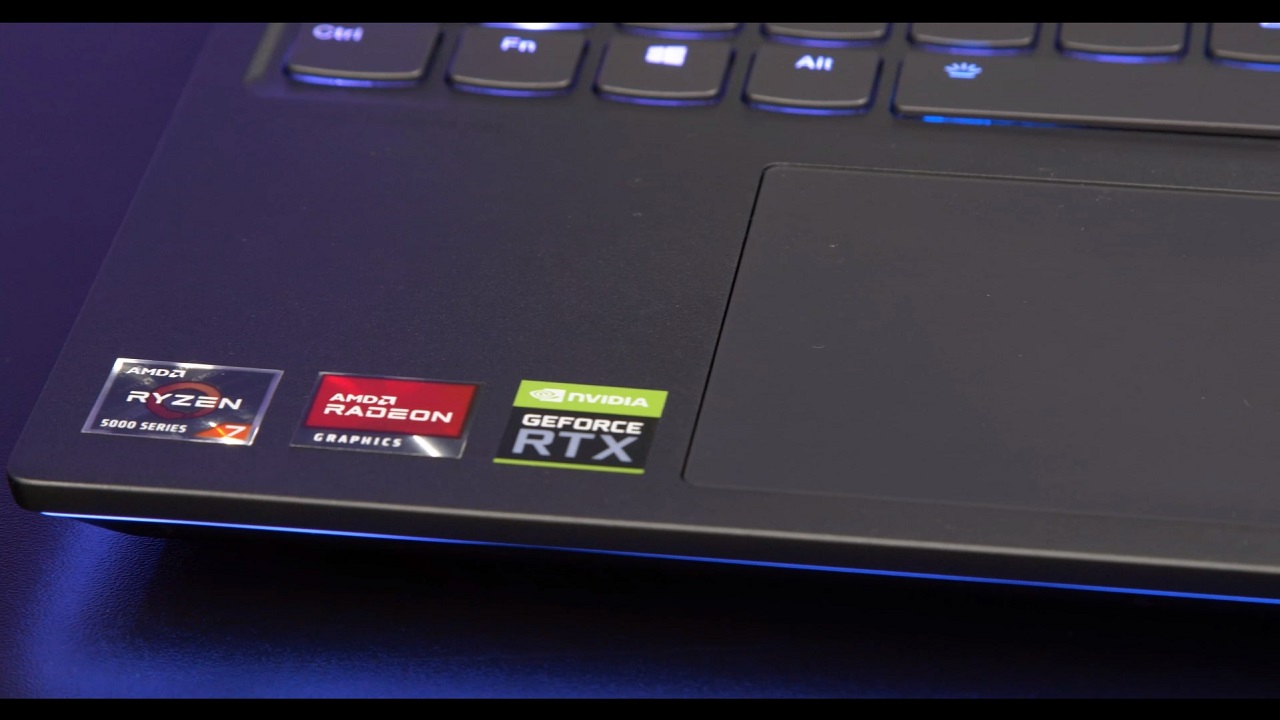
So, if you want a gaming laptop to have the longest lifespan possible, it needs the fastest GPU. If we had to choose between a gaming laptop with more memory and storage, or one with a slightly faster GPU, we’d always opt for the latter.
For example, say you had two equally priced gaming laptops: one with an RTX 3050 TI, 16GB of RAM, and a 1TB SSD, and another with a more powerful RTX 3060 but just 8GB of RAM and a 500GB SSD.
You might feel inclined to pick up the more well-balance machine. In the case of the gaming laptop, however, you should prioritise the GPU higher than any other component as it’s non-upgradable.
This hardware imbalance might cause a ‘bottleneck’, in which the weakest component in a system holds back the performance of other components. In most cases, you can upgrade the RAM and the SSD at a later date to alleviate this. Some laptops use soldered, non-upgradable memory and storage, however. So, thoroughly research a laptop before buying it to ensure it’s upgradable.
Gaming laptops are lasting longer than ever before
For a graphics card in a desktop PC, the typical upgrade cycle is every three to four years. So, you can expect a gaming laptop to last this long before you start feeling the itch to upgrade. However, as covered in Gaming in 2022 – What you need to know…, many are using their GPUs for longer than ever before.
Cross-Generation

Image by: Mohsen Vaziri / Shutterstock.com
This is largely as result of the cross-generation period we’re in. Even though the PlayStation 5 and Xbox Series X/S ushered in a new console generation a couple of years ago now, games are still being designed for the last generation consoles. Look at many of 2022’s biggest releases: Elden Ring, Modern Warfare II, and so on.
Practically all of them have released on PlayStation 4 and Xbox One, consoles with tablet-tier CPUs and 2013-era GPUs. There has yet to be a definitive switch to the newer consoles, which has effectively lengthened the lifespan of many gaming laptops.
Next-Gen Only
Soon enough, however, games will go next-gen only. This cross-generation period gives you a bit of breathing room, but if you want a future-proof system, get a gaming laptop that can handles these higher-end experiences.
One of the few examples out right now on PC is Metro Exodus: Enhanced Edition. This updated version of the games uses real-time raytracing exclusively, with no fall back to traditional rasterised rendering.
In other words, you need raytracing-capable hardware (NVIDIA RTX, AMD RX 6000 Series, Intel Arc) to just boot this game up. More than any other game, it demonstrates what the future of graphics looks like. If a gaming laptop can run Metro Exodus: Enhanced Edition’s raytracing at an acceptable frame rate, it’ll likely have a long lifespan. If it can’t, expect it to become obsolete much sooner.
Image Reconstruction
What’s more, the introduction of image reconstruction technologies, like NVIDIA Deep Learning Super Sampling (or ‘DLSS for short), have given many compatible gaming laptops an extra lease of life.
You can learn more about image reconstruction and DLSS in Why should I buy a NVIDIA GeForce RTX 40 Series GPU… In short, these technologies reconstruct games from a lower internal resolution up to a higher output resolution remarkably well. It’s gotten to the point where they’re sometimes better than native resolution rendering.
DLSS can reconstruct a 1080p input up to a 4K output, for example. This massively decreases the load placed on the GPU for faster frame rates, without compromising on image quality – a win-win for gamers. It’s particularly a boon for lower-end systems, like budget gaming laptop, as it allows them to punch way above their weight.
How to increase a gaming laptop’s lifespan
- Clean out dust.
- Reapply thermal paste.
- Use a cooling pad.
- Be aware of common laptop failures.
- Tweak in-game options.
- Look into extended warranties.
In regard to the physical hardware, a gaming laptop can last as long as a gaming desktop. That is if you take care of it. A gaming laptop can’t be as easily repaired, but most hardware-related failures can be avoided by taking the right measures.
Gaming laptops run hot

Online, there’s a lot of spurious talk about how fluctuating from a low idle temperature to a high operational temperature – say 40°C to 95°C in the case of a gaming laptop – can damage the hardware.
But every piece of hardware, from a mainboard’s capacitors to the fan’s bearings, degrade over time with use. In reality, a higher temperature has a negligible effect on a gaming laptop’s lifespan. The hardware’s built to withstand it. For example, the Intel Core i7 12700H CPU has a T-Junction (the maximum temperature allowed at the CPU die) of 100°C.
Temperature affects performance
While a higher temperature may not shorted a gaming laptop’s lifespan appreciably, it does impact performance. As a component approaches its T-Junction it ‘thermal throttles’, in which it reigns in clock speeds to keep temperatures in check. Every device can throttle, but the problem’s how easily it can happen on a gaming laptop.
Gaming laptops already run hot as they don’t have the large heatsink, all-in-one water cooler or high-airflow case of a gaming desktop. And when dust is factored into the equation, it can quickly overwhelm a laptop’s cooling solution and make it throttle.
Overheating is one of the biggest factors contributing to a gaming laptop slowing down over time. This can be counteracted with basic maintenance and cleaning.
Dust is a pesky foe, as it accumulates in the hard-to-reach places of your gaming laptop. So, if it seems your gaming laptop’s performance has worsened for no explicable reason, it might just need a thorough cleaning out so the cooling solution can perform optimally.
Reapply thermal paste

Image by: Stas Knop / Shutterstock.com
As covered in Is a gaming laptop worth it…, a gaming laptop might not have the extensive upgrade path of a desktop PC, but that’s not to say you can’t open it up and have a tinker around.
And you’ll want to do so, as thermal paste – which is squished in-between the CPU/GPU and cooler for better heat transfer – can dry out over time.
You won’t need to replace a gaming laptop’s thermal paste every year, it lasts quite a long time. But if you want you gaming laptop to have a long lifespan, eventually you’ll need to apply a fresh coat.
What’s more, as a laptop cooler has less mounting pressure than a heftier desktop PC cooler, it’s more susceptible to the ‘pump-out effect’, in which the paste is pumped out from the cooling solution.
The thermal paste that’s applied at the factory tends to be of a poorer quality. Appling a thicker, higher-quality thermal paste yourself can help reduce this effect and lower temperatures.
A cooling pad can help

While it’s technically fine for gaming laptops to run at 95°C – don’t worry, they’re engineered to do so – it’s nonetheless disconcerting to see such a blistering temperature.
Armed with high-performance hardware in a portable form-factor, a gaming laptop needs any help it can get to keep cool. Otherwise, it’ll resort to dynamic frequency scaling – or thermal throttling – to sustain an operational temperature.
As such, you might want to look into a cooling pad to ensure your laptop’s running at its fastest. Check out our blog Do gaming laptop cooling pads work…
Common laptop failures

As a portable device, a gaming laptop is subject to general wear and tear. It’s going to be opened and closed, thrown in a backpack, jostled around, and have peripherals plugged in and out of it many times over.
This is more intense than a gaming PC that sits comfortably on a desktop, only moved a handful of times a year for basic maintenance and cleaning. Consequently, it’s likely that a gaming laptop’s chassis will fail long before the internal hardware does.
A gaming laptop might feel studier than a thin-and-light laptop, but that’s no excuse to treat it carelessly. For example, don’t get lazy and fling a gaming laptop’s display open from its corners. This flexes the display and places unnecessary strain on the hinge – one of the more common points of failure on a gaming laptop.
Instead, open the display from the centre so pressure is evenly distributed along the length of the hinge. You don’t have to babysit every aspect of a gaming laptop, but treating it well will help extend its lifespan.
Tweak in-game options

Instead of running your games at a ultra-high pre-set, perhaps you could turn it down to high and engage a frames-per-second lock to give your gaming laptop’s hardware a bit of a break. On a 15″ gaming laptop display, for example, are you really going to notice if a game’s volumetric fog is rendered at a slightly lower internal resolution?
In most cases, an ultra-high pre-set is reserved to future-proof games for next-gen graphics cards. It places hardware under serious strain for a marginal improvement to the final image. On the other hand, a high pre-set still makes for amazing looking games, without taxing your hardware nearly as much.
And when your gaming laptop’s slowing down even at high, it’s not obsolete just yet. You’ve got medium and low pre-sets at your disposal too, and you’d be surprised how well they can hold up in some modern games.
Consoles sometimes run certain effects at lower-than-low pre-sets that aren’t replicable on the PC version, and yet they look fantastic overall. So, it’s all about finding the right balance to keep your games performant, in turn extending your laptop’s lifespan.
Extended warranties
A gaming laptop should come bundled with at least a one-year warranty. This covers you if you receive what’s clearly a faulty device. However, most problems that warrant a repair or replacement arise years into ownership, after this warranty has expired.
As gaming laptops don’t use off-the-shelf components, you might want to look into extended warranties so you’ll be able to get the parts and repairs you need. Otherwise, something as trivial as a fan can become a nuisance to replace, requiring you to scour the web for obscure model numbers.
If a core component like the CPU or GPU on a gaming laptop bites the dust, it’s not like you can replace it as easily as a desktop PC. Unless you’re covered by a warranty, you’re likely out of luck.
Gaming Laptops at Ebuyer
If you’re looking for a gaming laptop, check out our blogs What to look for in a budget gaming laptop, What to look for in a high-end gaming laptop, and Is a gaming laptop worth it?



























